Which effectively rules out Windows, your storage device and the RAM.
Couple of questions for you;
Have you noticed an option in the BIOS to restore the MBs default factory settings. No but i'll look & edit this
What was the BIOS updated for when you had the previous MB. No idea, it was an auto update it kept asking me to do via a pop up box, unfortunately i eventually gave in
How many sticks of RAM do you have. Just 1 x 8GB, was always that way
Modding would be ok under a couple of circumstances, how much room do you have where the PC is presently sited and any concerns about young children or curious pets. Pics attached. Animals are mainly outside, never near the PC but i do have a 6yo daughter who to be fair is not really at the PC
Don't know if that helps you any, apologies if not but i'm no PC wizkid
PSu is at the bottom, long silver thingy! lol - i have some space if it's removed & im assuming that silver metal box can be removed - i have ways if not!







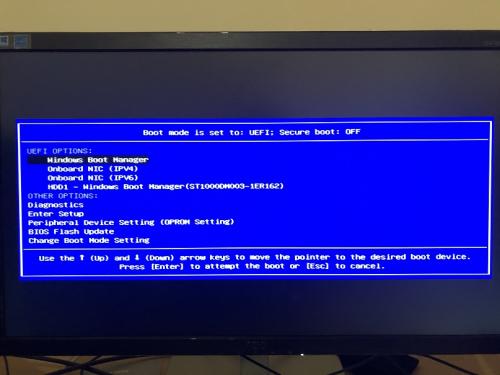


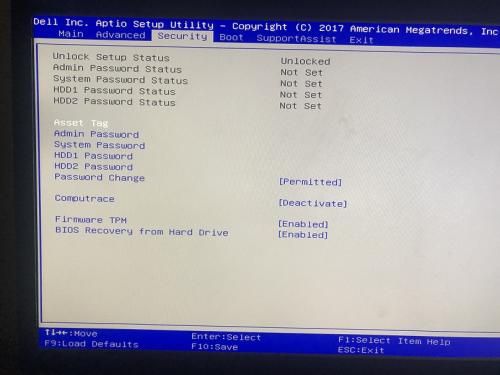
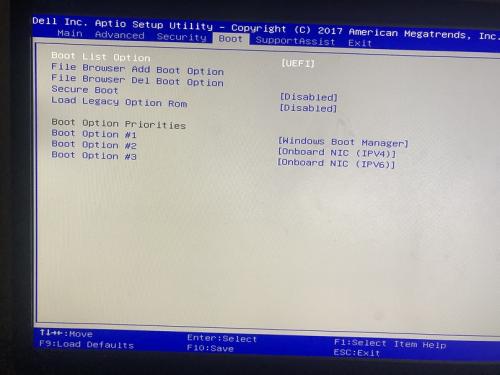

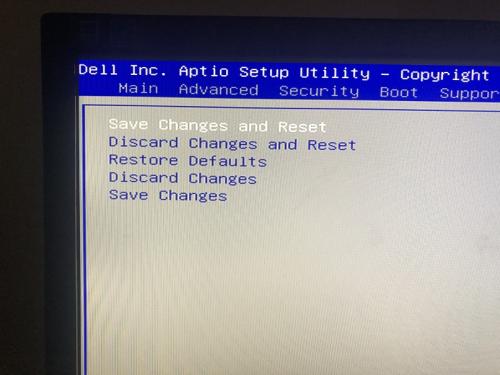
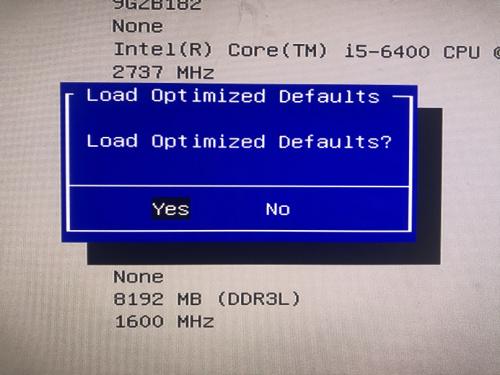











 Sign In
Sign In Create Account
Create Account

