Bonjour and storage drivers were the cause of the issue/s.
I don`t use Bonjour and happy not to the amount of times it pops up when there are problems.
You may need to manually uninstall and then reinstall the Intel rapid storage drivers but you should try the auto tool first, Dell info here





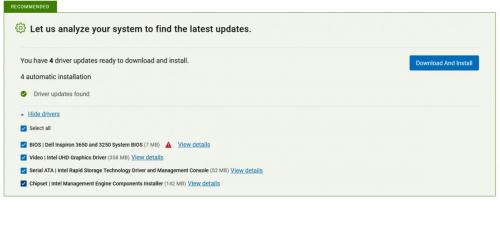
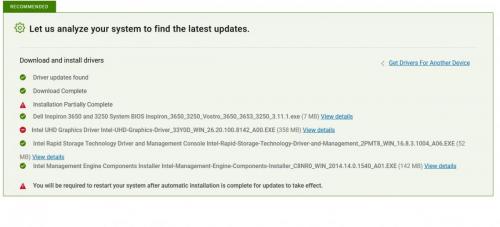
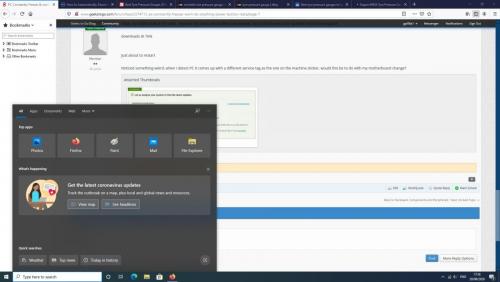
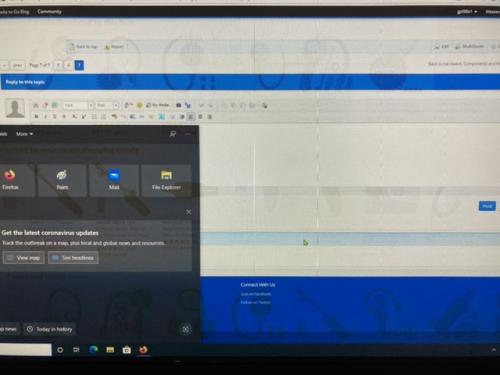
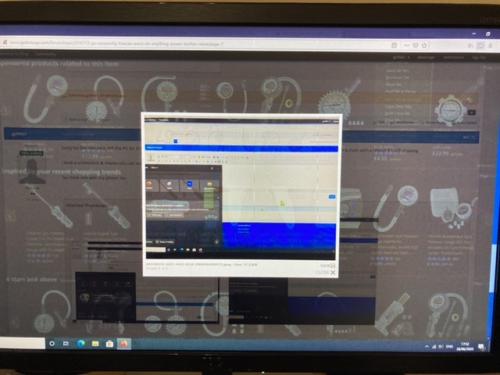











 Sign In
Sign In Create Account
Create Account

