Hi. Not sure if anyone can advise me on this one (preferably before my PC is inexplicably consumed by a ball of fire).
I'm running Windows 7 Home Premium (x64) on a respectably old horizontal HP Compaq dc7600 with 250 gigabytes of usable hard drive capacity, of which 181 gigabytes is free space - and there's nothing even remotely provocative about what I'm doing with it.
Three evenings ago, I noticed a smell of singeing in the room, which my nostrils traced to the PC. I ran the Speedfan program, which gave me the following results:
Temp 1: 54C (plus the flame symbol)
Temp 2: 20C
Temp 3: 19C
I switched off, opened up the casing, discovered (as I suspected) a certain amount of dust and fluff and cleaned it all out. When I'd put the case back on, I booted up and ran Speedfan again, only to be confronted by the exact same readings. I ran it again and the same thing happened. So I switched off and went to bed. Next morning I ran Speedfan again and it was the same story, even though I'd only just booted up from stone cold, so I deleted Speedfan and then downloaded it again from this website. When I ran it afresh, it initially showed Temp 1 as 45C, but that rapidly fell away to 31C, which was fine by me so I stopped worrying there and then.
However, yesterday evening, two nights after the first alarm, I smelled singeing again. I ran Speedfan and Temp 1 was again showing as 54C, so I opened up the casing again to check whether all three of the fans were working, which they were. And yet there was definitely a fair amount of heat around, the most noticeable amount of which seemed to be coming not from anywhere with a fan but from the simple-looking area of the interior where the basic circuitry and the memory cards are located.
Today, I switched the machine off earlier on when Temp 1 showed as 49C and let it cool off, but now it's back on again and is back to 49C again, so I assume I'll soon be getting the singeing smell again.
I've had this PC for three years now and have never encountered this phenomenon. If it's true that the hot parts of PCs can withstand temperatures significantly higher than 54C, why has mine suddenly decided to smell of burning when it hits 54C? And why now?
More to the point, does anyone know how I should go about addressing the problem? I've backed up all my files and folders onto a memory stick in case something unpleasant occurs involving the death of my PC, but with all the computer-repair shops mothballed thanks to COVID-19, I'm unsure what to do next. Probably it's a simple problem, but I'm even simpler, see.
Thanks for your thoughts.
Edited by Waste of Space, 24 April 2020 - 10:12 AM.






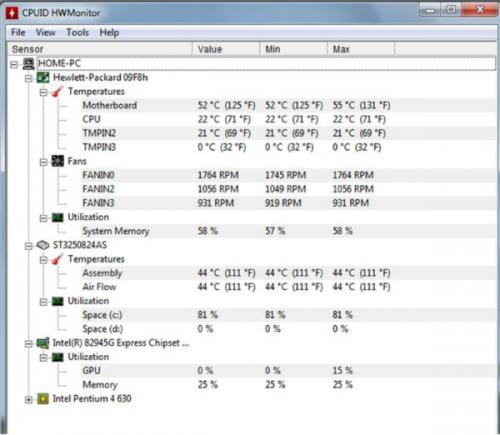
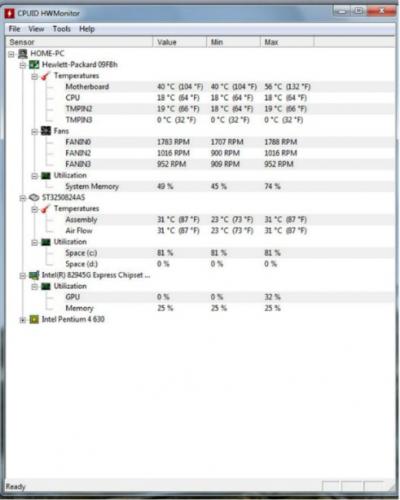















 Sign In
Sign In Create Account
Create Account

