checked the device manager ... no yellow! against the webcam ... here is what I see
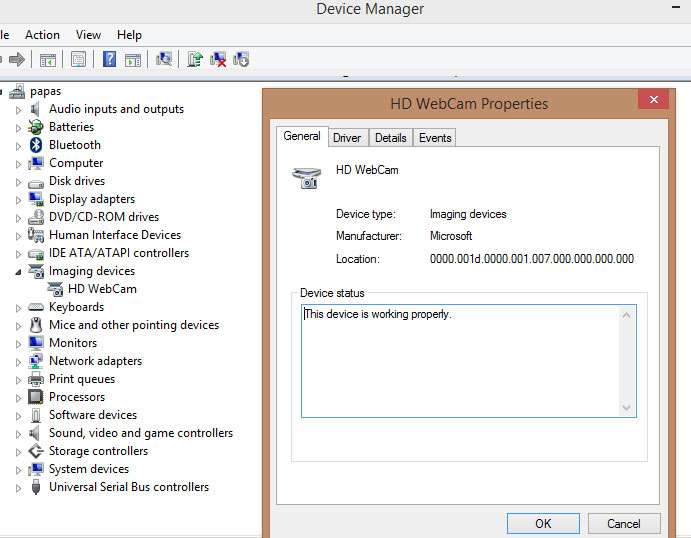

Need help with your computer or device? Want to learn new tech skills? You're in the right place!
Geeks to Go is a friendly community of tech experts who can solve any problem you have. Just create a free account and post your question. Our volunteers will reply quickly and guide you through the steps. Don't let tech troubles stop you. Join Geeks to Go now and get the support you need!


checked the device manager ... no yellow! against the webcam ... here is what I see
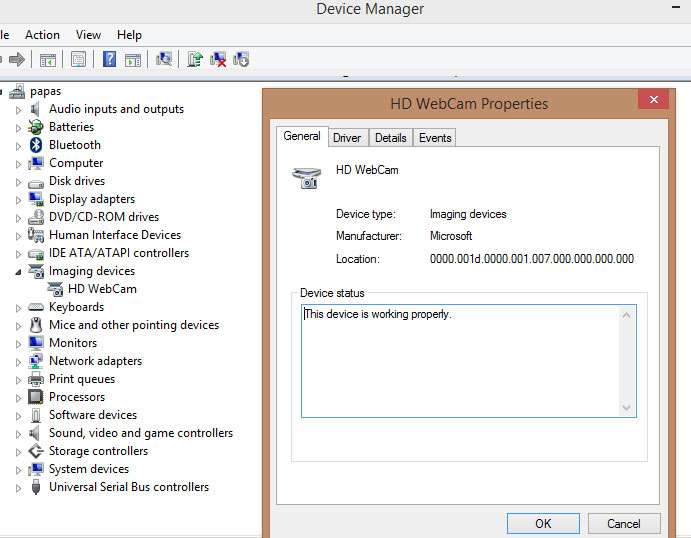

Not showing any hardware issue but looks like you may have a generic driver installed, you can check by clicking on the driver tab.
Can you post the model name or number of the Acer notebook for us so we can check for any possible webcam drivers that Acer may have provided.

I'm sorry, I thought I put that somewhere ... Acer Aspire E5-771G-51T2

Windows has determined the driver software for your device is up to date ... this is aggravating ... argh!
I meant to ask, would this have anything to do with my NVIDIA graphics card?
Edited by moondog830, 07 May 2020 - 06:23 AM.

So all that you are left with is seeing if the webcam works!

I have no one to test with ... until Monday ... if I find another way, I'll let you know ...
I know if I click on my 'camera app' my webcam is working ... but that's it ... it will not work with classroom.google ...

Not familiar with classroom.google and don`t even have a webcam tbh.
Based on what you mention above the webcam could be working ok but being that the classroom.google is school orientated could it be that you need a password from the school to be able to complete the connection, excuse me if you already have this but as said not familiar with the stuff.

yes, each kid has a username/password to log in with but I can get it to work on my wife's computer, but her sound is kaput ... I can get it to work on mine, but this laptop is for work and I prefer NOT to allow my grandkids on it if possible.

Have you gone into the sound settings and checked that the audio has not been muted, in addition to this, check the properties of the camera itself + any hidden devices, some computers may have two microphone, one for the computer itself and one for the webcam, can`t tell you were to look other than Device Manager being that I don`t have a webcam to experiment with ![]()

going to check the sound settings as well as the properties ... just got back from a couple days with the wife instead of babysitting

Thanks for the update ![]()

nothing seems to be wrong anywhere that I can see ... not sure how to get this fixed ...

Long shot but you could try upgrading to Windows 10 to see if that helps, the upgrade is still free but not sure how much longer for.
Only other thing that I can think of is trying a USB webcam if you can borrow one.
0 members, 0 guests, 0 anonymous users







Community Forum Software by IP.Board
Licensed to: Geeks to Go, Inc.