intel driver installed: date 11 april 2020 version 26.20.100.8141
I also have : Nvidia Geforce 920M : date 09th april 2019 version 25.21.14.2531 . I opened GEforce exerience, it checks for new drivers, it says I have the newest 425.31 release date 04th nov 2019
interrupts: if I disbale the realtek high definition audio driver, and the mousepad, but intel graphics 520 still enabled: arround 0%
enabling the mousepad: only if not using is arround 0, if using it, between 4-8 .
if i disable intel display audio , while realtek audio is disabled: 0
once i enable intel display , while realtak high audio is still disabled: 12
and if i disable the realtek again, the interrupts doesn't go down anymore to 0. arround 12 .
I need to disable them bots , intel audio and realtek, to get back 0 .










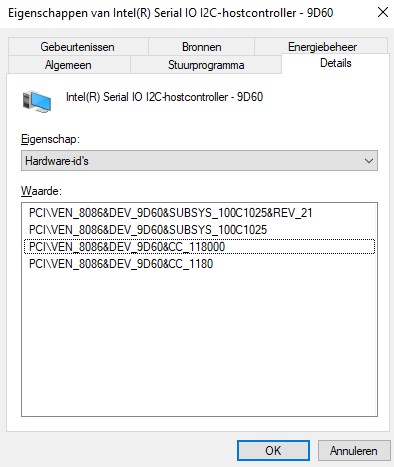











 Sign In
Sign In Create Account
Create Account

