Hey friends,
First this is the hardware I have on the computer :
Motherboard Name: Intel Pearl Creek DG31PR
CPU Type: DualCore Intel Core 2 Duo E7200, 2533 MHz (9.5 x 267)
Drive #1 - WDC WD3200AAKS-00VYA0 (298 GB)
Drive #2 - WDC WD3200AAJS-08L7A0 (298 GB)
(I want to note that both hdd are not SSD drives)
Memory : 4GB DDR2
First, I apologize for my bad English
I have a strange computer problem
In recent months, one of the hdd drives on the computer has started
to disappear
It should be noted that I did not hear any special noise from the drive .. or end-of-life clicks
When that is happen I would open the computer case .. Disconnect the hard disk and return it and then the next boot would appear normal on windows and like nothing happened.
Now the hard drive from the model WDC WD3200AAKS-00VYA0 (298 GB)
And its shown on my windows and I can access to it
But when I try to copy files from it the speed is very low like 100 kb\s
Or slower .
While the second disk number 2 (WDC WD3200AAJS-08L7A0 (298 GB)
is transferring the files at very high speeds .
I have attached a picture to show you the differences
Between copying from each disk
Does anyone have an idea how to solve the problem? And why is this happening?
Thanks in advance everyone



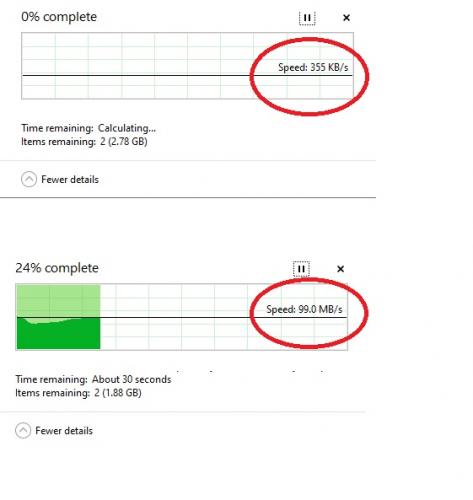












 Sign In
Sign In Create Account
Create Account

