Looking for some help with this computer that is driving me insane. Some days it works fine other days it restarts every 10 minutes.
This has been going on for a while and I have tried numerous things. I have checked for virui using online scanners eset and trendmiro, none found.
I downloaded KRD rescue disk, Eset Rescue disk, and Adaware Rescue disk. Each on will load and start to run, but reboot the computer shortly there after.
Since these run on different operating systems I thought maybe hardware, So a ran the 8 hour long diagnostics built into the lenovo computer. NOTHING.
All normal. I ran the lenovo diagnostics in Windows 10, all normal. Today i suggesfully ran vipre in safe mode. Found a problem in a file I downloaded yesterday, but nothing else.
It trying to find the cause, I have replaced the keyborad, mouse, and new hdmi cable to the monitor, removed the KVM switch to my second computer.
Good thing I don't have any hair to pull out..........
Please Help.,
http://speccy.pirifo...djJbrOGRuqBWUiX






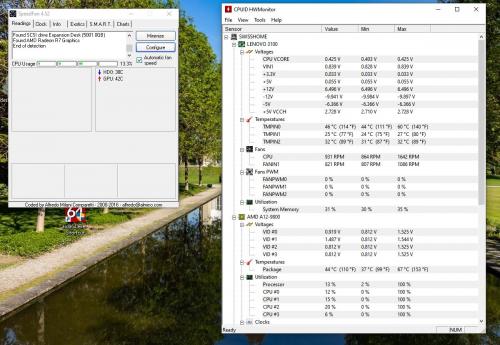
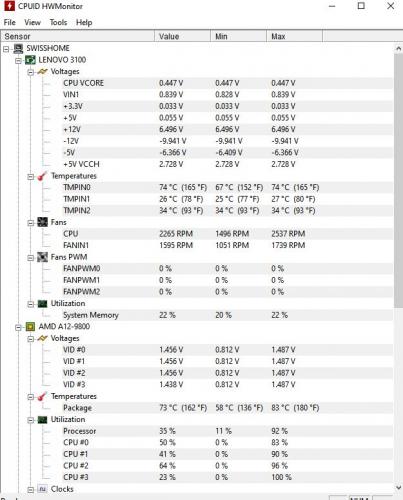
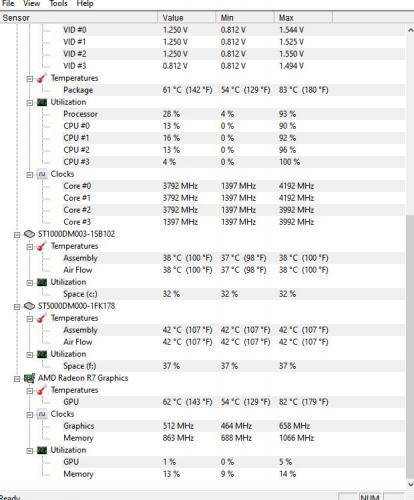











 Sign In
Sign In Create Account
Create Account

