YES.
Does this help us in anyway?
MiniToolBox by Farbar Version: 17-06-2016
Ran by Tomz (administrator) on 19-05-2020 at 11:52:59
Running from "C:\Users\Tomz\Downloads\tools\lenovodrivers"
Microsoft Windows 10 Home (X64)
Model: 90GU0006US Manufacturer: LENOVO
Boot Mode: Normal
***************************************************************************
========================= Event log errors: ===============================
Application errors:
==================
Error: (05/19/2020 11:50:44 AM) (Source: Application Error) (User: )
Description: Faulting application name: id_bglaunch.exe, version: 6.7.3.15, time stamp: 0x5eb4192d
Faulting module name: KERNELBASE.dll, version: 10.0.18362.815, time stamp: 0xb89efff3
Exception code: 0xe0434352
Fault offset: 0x000000000003a799
Faulting process id: 0x2774
Faulting application start time: 0xid_bglaunch.exe0
Faulting application path: id_bglaunch.exe1
Faulting module path: id_bglaunch.exe2
Report Id: id_bglaunch.exe3
Faulting package full name: id_bglaunch.exe4
Faulting package-relative application ID: id_bglaunch.exe5
Error: (05/19/2020 11:50:43 AM) (Source: .NET Runtime) (User: )
Description: Application: id_bglaunch.exe
Framework Version: v4.0.30319
Description: The process was terminated due to an unhandled exception.
Exception Info: System.ApplicationException
at System.Threading.Mutex.ReleaseMutex()
at BackgroundProcess.Program.Main(System.String[])
Error: (05/18/2020 09:49:33 PM) (Source: VSS) (User: )
Description: Volume Shadow Copy Service error: Unexpected error calling routine CoCreateInstance. hr = 0x8007045b, A system shutdown is in progress.
.
Error: (05/18/2020 09:49:33 PM) (Source: VSS) (User: )
Description: Volume Shadow Copy Service information: The COM Server with CLSID {4e14fba2-2e22-11d1-9964-00c04fbbb345} and name CEventSystem cannot be started. [0x8007045b, A system shutdown is in progress.
]
Error: (05/18/2020 04:47:07 PM) (Source: VSS) (User: )
Description: Volume Shadow Copy Service error: Unexpected error calling routine CoCreateInstance. hr = 0x8007045b, A system shutdown is in progress.
.
Error: (05/18/2020 04:47:07 PM) (Source: VSS) (User: )
Description: Volume Shadow Copy Service information: The COM Server with CLSID {4e14fba2-2e22-11d1-9964-00c04fbbb345} and name CEventSystem cannot be started. [0x8007045b, A system shutdown is in progress.
]
Error: (05/18/2020 02:40:20 PM) (Source: VSS) (User: )
Description: Volume Shadow Copy Service error: Unexpected error calling routine CoCreateInstance. hr = 0x8007045b, A system shutdown is in progress.
.
Error: (05/18/2020 02:40:20 PM) (Source: VSS) (User: )
Description: Volume Shadow Copy Service information: The COM Server with CLSID {4e14fba2-2e22-11d1-9964-00c04fbbb345} and name CEventSystem cannot be started. [0x8007045b, A system shutdown is in progress.
]
Error: (05/18/2020 11:56:18 AM) (Source: VSS) (User: )
Description: Volume Shadow Copy Service error: Unexpected error calling routine CoCreateInstance. hr = 0x8007045b, A system shutdown is in progress.
.
Error: (05/18/2020 11:56:18 AM) (Source: VSS) (User: )
Description: Volume Shadow Copy Service information: The COM Server with CLSID {4e14fba2-2e22-11d1-9964-00c04fbbb345} and name CEventSystem cannot be started. [0x8007045b, A system shutdown is in progress.
]
System errors:
=============
Error: (05/19/2020 11:50:46 AM) (Source: Service Control Manager) (User: )
Description: The LenovoVantageService service failed to start due to the following error:
%%1053 = The service did not respond to the start or control request in a timely fashion.
Error: (05/19/2020 11:50:46 AM) (Source: Service Control Manager) (User: )
Description: A timeout was reached (45000 milliseconds) while waiting for the LenovoVantageService service to connect.
Error: (05/19/2020 11:49:55 AM) (Source: EventLog) (User: )
Description: The previous system shutdown at 11:46:08 AM on 5/19/2020 was unexpected.
Error: (05/19/2020 11:46:08 AM) (Source: EventLog) (User: )
Description: The previous system shutdown at 11:40:28 AM on 5/19/2020 was unexpected.
Error: (05/18/2020 10:57:38 PM) (Source: EventLog) (User: )
Description: The previous system shutdown at 10:36:34 PM on 5/18/2020 was unexpected.
Error: (05/18/2020 10:34:36 PM) (Source: DCOM) (User: SWISSHOME)
Description: 1084WSearchUnavailable{B52D54BB-4818-4EB9-AA80-F9EACD371DF8}
Error: (05/18/2020 09:59:00 PM) (Source: DCOM) (User: SWISSHOME)
Description: 1084UsoSvcUnavailable{B91D5831-B1BD-4608-8198-D72E155020F7}
Error: (05/18/2020 09:59:00 PM) (Source: DCOM) (User: SWISSHOME)
Description: 1084UsoSvcUnavailable{B91D5831-B1BD-4608-8198-D72E155020F7}
Error: (05/18/2020 09:57:59 PM) (Source: DCOM) (User: NT AUTHORITY)
Description: 1084EventSystemUnavailable{1BE1F766-5536-11D1-B726-00C04FB926AF}
Error: (05/18/2020 09:57:52 PM) (Source: DCOM) (User: SWISSHOME)
Description: 1084WSearchUnavailable{B52D54BB-4818-4EB9-AA80-F9EACD371DF8}
Microsoft Office Sessions:
=========================
CodeIntegrity Errors:
===================================
Date: 2020-05-19 11:51:47.286
Description: Code Integrity determined that a process (\Device\HarddiskVolume3\Program Files\Windows Defender\MpCmdRun.exe) attempted to load \Device\HarddiskVolume3\Program Files\Avast Software\Avast\aswAMSI.dll that did not meet the Microsoft signing level requirements.
Date: 2020-05-19 11:51:47.254
Description: Code Integrity determined that a process (\Device\HarddiskVolume3\Program Files\Windows Defender\MpCmdRun.exe) attempted to load \Device\HarddiskVolume3\Program Files\Avast Software\Avast\aswAMSI.dll that did not meet the Microsoft signing level requirements.
Date: 2020-05-19 11:51:47.223
Description: Code Integrity determined that a process (\Device\HarddiskVolume3\Program Files\Windows Defender\MpCmdRun.exe) attempted to load \Device\HarddiskVolume3\Program Files\Avast Software\Avast\aswAMSI.dll that did not meet the Microsoft signing level requirements.
Date: 2020-05-19 11:51:47.192
Description: Code Integrity determined that a process (\Device\HarddiskVolume3\Program Files\Windows Defender\MpCmdRun.exe) attempted to load \Device\HarddiskVolume3\Program Files\Avast Software\Avast\aswAMSI.dll that did not meet the Microsoft signing level requirements.
Date: 2020-05-19 11:51:47.159
Description: Code Integrity determined that a process (\Device\HarddiskVolume3\Program Files\Windows Defender\MpCmdRun.exe) attempted to load \Device\HarddiskVolume3\Program Files\Avast Software\Avast\aswAMSI.dll that did not meet the Microsoft signing level requirements.
Date: 2020-05-19 11:51:47.125
Description: Code Integrity determined that a process (\Device\HarddiskVolume3\Program Files\Windows Defender\MpCmdRun.exe) attempted to load \Device\HarddiskVolume3\Program Files\Avast Software\Avast\aswAMSI.dll that did not meet the Microsoft signing level requirements.
Date: 2020-05-19 11:51:47.093
Description: Code Integrity determined that a process (\Device\HarddiskVolume3\Program Files\Windows Defender\MpCmdRun.exe) attempted to load \Device\HarddiskVolume3\Program Files\Avast Software\Avast\aswAMSI.dll that did not meet the Microsoft signing level requirements.
Date: 2020-05-19 11:51:47.062
Description: Code Integrity determined that a process (\Device\HarddiskVolume3\Program Files\Windows Defender\MpCmdRun.exe) attempted to load \Device\HarddiskVolume3\Program Files\Avast Software\Avast\aswAMSI.dll that did not meet the Microsoft signing level requirements.
Date: 2020-05-19 11:51:47.029
Description: Code Integrity determined that a process (\Device\HarddiskVolume3\Program Files\Windows Defender\MpCmdRun.exe) attempted to load \Device\HarddiskVolume3\Program Files\Avast Software\Avast\aswAMSI.dll that did not meet the Microsoft signing level requirements.
Date: 2020-05-19 11:51:46.987
Description: Code Integrity determined that a process (\Device\HarddiskVolume3\Program Files\Windows Defender\MpCmdRun.exe) attempted to load \Device\HarddiskVolume3\Program Files\Avast Software\Avast\aswAMSI.dll that did not meet the Microsoft signing level requirements.
**** End of log ****





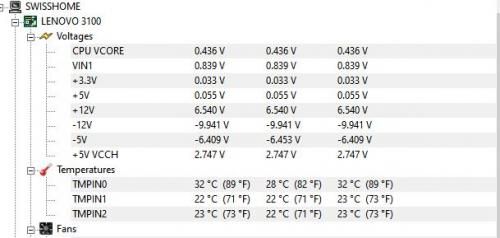
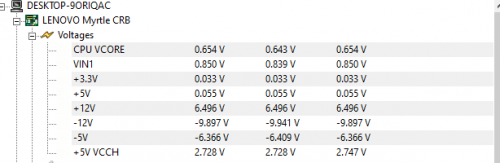











 Sign In
Sign In Create Account
Create Account

