Hello guys!  - I've got this tricky Windows 10 Problem.
- I've got this tricky Windows 10 Problem.
A few weeks back my PC started running hot - and for no obvious reason. I also noticed high CPU usage, but only when I had it logged online. I checked with Task Manager and the CPU was charged by as much as 40% although I only had a browser running. When scrolling down the list of running apps I saw an unknown clown-like icon labeled "wlanext.exe" - never seen it before and had no idea what it was for. This app alone was hogging like 25-30% CPU. Defender didn't find anything by scanning, and Google said it was a Windows process. I decided to let it run to see if it would go down ...and away. But no, the clown decided to stay.
By searching the web I saw that some experts called it a completely harmless part of windows 10, and others that it wasn't - it was a trojan, and it should be removed. From what I've been reading on several help forums I conclude that "C/windows/system32/wlanext.exe" is the harmless one, and "C/windows/wmu3/wlanext.exe" is the one that should be removed. Inside the "wmu3"-folder you'll also find another small application called "ZeroConfigService.exe" - that one should be removed as well ...along with the folder - "wmu3".
What is quite disturbing here is that an updated Windows Defender didn't give any notice about the fact that these applications were present and active in the system, despite several thorough runs — both on- and offline. However, another well-known app did a great job — the intruder was quickly discovered and swept out! ...and the CPU usage is back to normal again  But I still wonder what they did here, where they've come from, and how they got in here.
But I still wonder what they did here, where they've come from, and how they got in here.
I wish I could say that this was the end of the story, but it's not ...and my main reason for being here. It now seems that applications I've installed before "wlanext.exe" and "ZeroConfigService.exe" came in here, works perfectly normal. But it's simply just not possible to get new app-installs registered! I enter all the stuff needed, and it runs perfectly normal - not as a demo nor a trial, but quite normal. I close it, and open it up again just to get a new reg-dialog covering the application interface - I could probably go on like that forever. It's like the app - or windows - fails on remembering the stuff I just entered.
So now I wonder, could it be so that "ZeroConfigService.exe" and "wlanext.exe" have managed to alter parts of the system software needed for distribution of app-reg data etc.? ...and would it be possible to get it fixed without the need to turn everything upside down? I have very little desire to get on with a full new OS install etc. — bad experience with almost endless, forced and unstable windows 10 updates would be the main reason ...no wonder I have "windows Update Stop!" installed here. 
I very much welcome all kinds of help to get this problem solved.
Eric 
PS.
I have done a few repair scans with Windows 10 Manager - checked and defragmented the register etc. Didn't get any error messages.

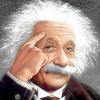















 Sign In
Sign In Create Account
Create Account

