I usually update MSE defs by downloading from here and installing:
https://www.microsof...defenderupdates
I haven't used the desktop icon to update in quite some time. I decided to try it yesterday and while it searched and downloaded quickly, it took a LONG time to install. After that the HD light was on for 10 minutes (MsMpEng and one of the svchost items were active). Why would it take so long to install using the desktop icon access?




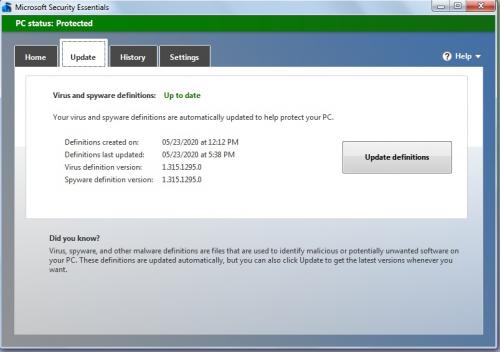












 Sign In
Sign In Create Account
Create Account

