PC running very slow in last 24 hours
#16

 Posted 06 June 2020 - 11:38 AM
Posted 06 June 2020 - 11:38 AM

#17

 Posted 06 June 2020 - 11:46 AM
Posted 06 June 2020 - 11:46 AM

I see
So you may have a hung installer program that is constantly writing failure notices to the logs. (you should see that activity in the Task Manager's Resource Monitor that I mentioned earlier)
#18

 Posted 06 June 2020 - 11:49 AM
Posted 06 June 2020 - 11:49 AM

Also the last latency monitor shows that compattelrunner is still running and causing page faults. That should stop when you disable the tasks
Search for
task scheduler
hit Enter
Click on the arrow in front of Task Scheduler Library then
Click on the arrow in front of Microsoft
Click on the arrow in front of Windows
Click on Application Experience. In the next pane to the right, right click on each Task and Disable. Should be three tasks.
Click on Customer Experience Improvement Program. In the next pane to the right, right click on each Task and Disable. Should be two tasks.
tho perhaps it needs a reboot to take effect.
#19

 Posted 06 June 2020 - 12:05 PM
Posted 06 June 2020 - 12:05 PM

Right click on the clock and select Task Manager (More Details) then Performance then Resource Monitor. Click on Disk.
I'm confused. What clock do I right click on?
#20

 Posted 06 June 2020 - 12:09 PM
Posted 06 June 2020 - 12:09 PM

The one in the bottom right or you can search for task manager and hit Enter
#21

 Posted 06 June 2020 - 12:09 PM
Posted 06 June 2020 - 12:09 PM

#22

 Posted 06 June 2020 - 12:15 PM
Posted 06 June 2020 - 12:15 PM

#23

 Posted 06 June 2020 - 12:19 PM
Posted 06 June 2020 - 12:19 PM

#24

 Posted 06 June 2020 - 12:25 PM
Posted 06 June 2020 - 12:25 PM

#25

 Posted 06 June 2020 - 12:32 PM
Posted 06 June 2020 - 12:32 PM

Skip that then since Resource Monitor didn't show a problem.
Try the intel program. If that doesn't work then I think you need to clone the hard drive before it fails completely.
#26

 Posted 06 June 2020 - 12:35 PM
Posted 06 June 2020 - 12:35 PM

Tried several versions of Intel and won't let me download
#27

 Posted 06 June 2020 - 12:43 PM
Posted 06 June 2020 - 12:43 PM

What error do you get?
I can see not installing but it should download unless you are trying to download somewhere where there is no room.
I just downloaded the setupRST.exe file. I had to agree to their terms first then it downloaded without a problem.
#28

 Posted 06 June 2020 - 12:48 PM
Posted 06 June 2020 - 12:48 PM

#29

 Posted 06 June 2020 - 01:09 PM
Posted 06 June 2020 - 01:09 PM

Did you try to run it rather than download?
What is the make and model number of the PC?
#30

 Posted 06 June 2020 - 01:19 PM
Posted 06 June 2020 - 01:19 PM

I downloaded and then double clicked on the exe file
Medion Akoya E6234
Similar Topics
0 user(s) are reading this topic
0 members, 0 guests, 0 anonymous users
As Featured On:









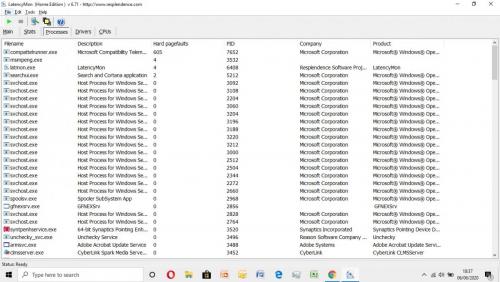

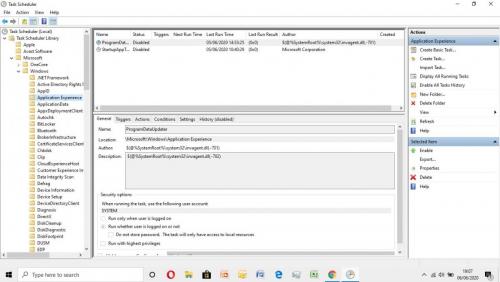
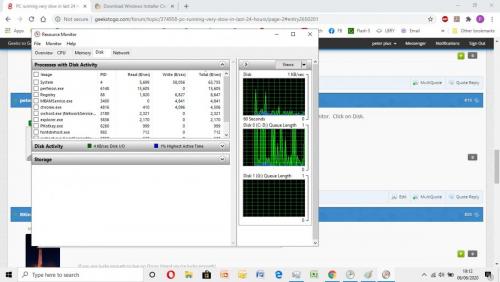
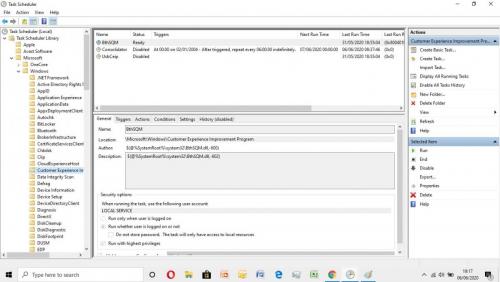
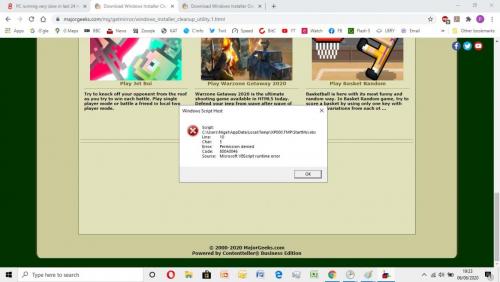
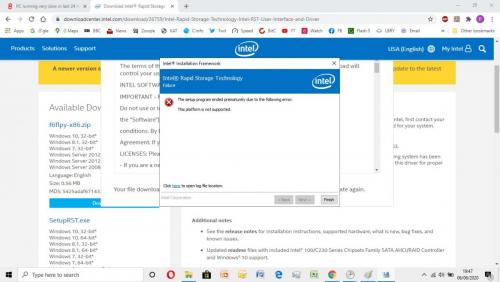




 Sign In
Sign In Create Account
Create Account

