Sometimes you just get a bad download with a few small errors that aren't immediately noticeable. I think it should let you reinstall without eating your data but you do have room on the D: drive to store some of it just in case.
PC is freezing and/or forcefully rebooting when I use the i7. Possibly
#16

 Posted 06 July 2020 - 06:29 AM
Posted 06 July 2020 - 06:29 AM

#17

 Posted 06 July 2020 - 06:37 AM
Posted 06 July 2020 - 06:37 AM

Oh, I already backed up all of my important files to D:. I'll just format C: when I reinstall so that it'll be as clean as possible.
I'll post the results later or tomorrow after the reinstall.
#18

 Posted 06 July 2020 - 07:22 AM
Posted 06 July 2020 - 07:22 AM

PC rebooted again in the middle of installation. I'm confused as to why it worked when I was using Hiren's.
#19

 Posted 06 July 2020 - 08:23 AM
Posted 06 July 2020 - 08:23 AM

Yep, I tried the installation multiple times, the problem persists. The computer would just reboot suddenly in the middle of the installation, forcing me to repeat the installation process.
Edited by axl2468, 06 July 2020 - 08:24 AM.
#20

 Posted 06 July 2020 - 08:38 AM
Posted 06 July 2020 - 08:38 AM

I had that once before when I lived on an island with a poor Internet connection. The download was defective. Took several times to get a decent download. Had to check that the checksum matched.
#21

 Posted 06 July 2020 - 08:43 AM
Posted 06 July 2020 - 08:43 AM

#22

 Posted 06 July 2020 - 09:30 AM
Posted 06 July 2020 - 09:30 AM

#23

 Posted 06 July 2020 - 07:18 PM
Posted 06 July 2020 - 07:18 PM

I think the i7 really has a problem. I tried multiple times, system would just reboot in the middle of installation. I replaced the i7 with the i3 and attempted to install with the same usb stick (didn't redownload), and the installation went through perfectly.
Thanks for the help anyways. I think I'll just use the i3 for now and I'll try to get myself another i7. At least I got my drive C: formatted, so I'm certain it's clean now.
As for the "faulty" i7, I'll keep it. Maybe it's just that the motherboard hates it or something, idk. I'll find out when I get a motherboard with a better chipset.
Edited by axl2468, 06 July 2020 - 07:19 PM.
#24

 Posted 19 July 2020 - 02:32 AM
Posted 19 July 2020 - 02:32 AM

Is it okay if I post here again? I have an update about the CPU.
So I decided to try the i7 again (because I still want to use it because it has 4c8t). I cleaned the contacts with an eraser and manually changed some settings in the BIOS (I also did not change anything in the hardware - I'm using the same hard drive, same motherboard, and same RAM).
The settings that I changed are CPU C6 Report and Enhanced Halt at the CPU configuration (set it both to Disabled) - I did try to disable hyperthreading and virtualization at some point because I thought they were the causes (to my relief, they weren't):
Somehow, I didn't encounter any problems yet with my PC (I also ran a 10 min stress test - which had no problems).
Now I'm super confused. What caused it to somehow work again? My BIOS settings, my cleaning of the CPU contacts (also of the CPU socket), or magical invisible electric gremlins which took pity on me?
Joking aside, I really hope the problem doesn't appear again.
#25

 Posted 19 July 2020 - 03:41 AM
Posted 19 July 2020 - 03:41 AM

Thanks for the feedback. Both BIOS options have something to do with saving power. I have seen a recommendation to improve stability (when overclocking) by turning off Enhanced Halt. Since you are plugged into the wall (and only have 1 PC as opposed to a full office building of the things) it shouldn't be a problem to leave them off but I suppose if you are curious you could set them to their defaults and try it.
#26

 Posted 19 July 2020 - 03:47 AM
Posted 19 July 2020 - 03:47 AM

I think I'd rather keep my current BIOS settings as I don't want to ruin anything. (and I'm not too concerned about power usage, my 16-year-old aircon eats way more power than my PC does haha)
If I get through the week without any problems, then I guess my problem is solved (really hoping that it is solved).
#27

 Posted 19 July 2020 - 04:16 AM
Posted 19 July 2020 - 04:16 AM

That's what I would do too. "If it aint broke, don't fix it"
#28

 Posted 19 July 2020 - 06:17 PM
Posted 19 July 2020 - 06:17 PM

Aw man, PC rebooted itself again last night.
It did last way longer than my previous uses of the i7 (I think it was about 5-6 hours of use), so I think that turning off some power saving settings did something. I tried to disable some more power saving options that I could find (and I also disabled virtualization since I don't think I really need it - I really hope this doesn't end up in me being forced to turn off hyperthreading).
I bet this has something to do with the motherboard not being able to utilize its power saving settings with the i7 properly? idk though.
Let's hope the PC lasts longer this time.
Edit to add: I forgot to mention, I also disabled the turbo option - it may help in stability, idk.
EDIT2: Oh no. A BSOD occurred. Stop code is "IRQL_NOT_LESS_OR_EQUAL". I checked event viewer and there seemed to be a corruption in the disk again. I'll repeat your instructions to repair my disk.
Edited by axl2468, 19 July 2020 - 07:57 PM.
#29

 Posted 21 July 2020 - 05:07 AM
Posted 21 July 2020 - 05:07 AM

Soo I've decided to really give up on the processor for a while.
Since the BSOD forced me to do a disk repair (which took a long time), and I have online work so I don't have much time to spend to continue testing. I'm going to wait until I can get another 1155 CPU (I'm going to get an i5 2400, can't find i7 2600s in my area) so that I can finally see if it's the CPUs fault or the motherboard (being that, if the i5 2400 works properly, then it's likely that the i7 2600 is faulty).
Similar Topics
0 user(s) are reading this topic
0 members, 0 guests, 0 anonymous users
As Featured On:










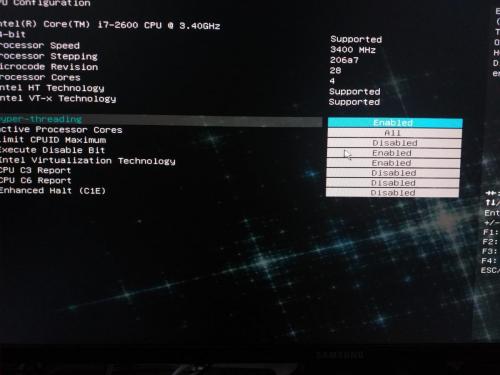




 Sign In
Sign In Create Account
Create Account

