Hi, after replacing my main board and processor I am having difficulty in successfully cloning a drive that boots.
I like to have a clone of the OS in case a disaster occurs and before my main board died, I had no trouble using 'Macrium Reflect'. I simply cloned the OS from one SSD drive to another the same size and it would boot no problem.
Now after having trouble booting normally (for other reasons) and so having to re-flash the BIOS I find the cloned drive won’t boot. Having said that I have managed to get it to boot after using the windows (10 pro) installation pen drive and using the bootrec /FixMbr - /Fixboot – Rebuild Bcd command prompts. Not sure which caused it to work but it then booted.
The problem is when I tried to boot from the original drive it would not boot from it.
It seems apparent that it is not recognising the clone as being the same. To me, that means it is not a perfect clone or other info, not cloned, is not being recognised. (This is my guess).
I don’t know what is the norm but when I hear someone in a video talking about choosing the correct disk in the BIOS they refer to the disk with the OS on it, were I have to choose Windows Boot Manager for ‘it’ to choose the correct drive. Not sure if that is normal or not. Help.






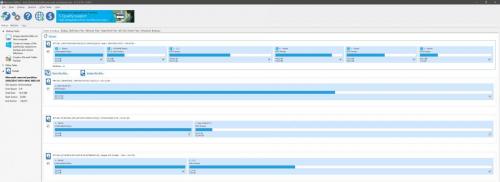











 Sign In
Sign In Create Account
Create Account

