The only difference I see is one has MSI ARGB Hub with Remote
Do I need this since the MB can control RGB?
MSI MAG VAMPIRIC 010X Mid Tower Gaming Computer Case 'Black, 1x 120mm ARGB Fan, Mystic Light Sync, MSI ARGB Hub with Remote, Tempered Glass Panel, ATX, mATX, mini-ITX' - 306-7G08X11-809 https://www.amazon.c...i_wSoCFbW9X8Z4M
MSI MAG VAMPIRIC 010 Mid Tower Gaming Computer Case 'Black, 1x 120mm Argb Fan, Mystic Light Sync, Tempered Glass Panel, ATX, mATX, Mini-ITX' https://www.amazon.c...i_OToCFb7FH4DSE




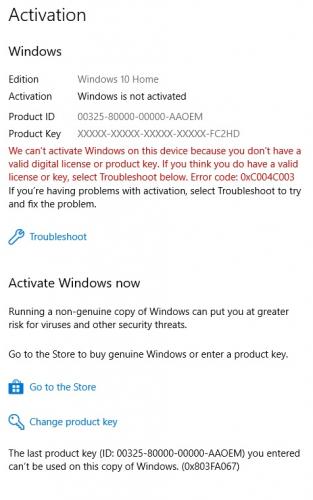
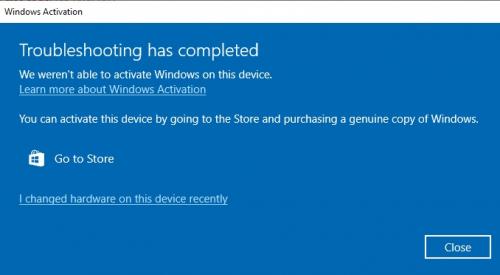
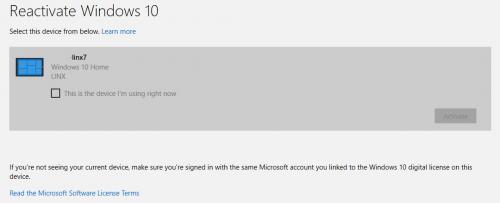












 Sign In
Sign In Create Account
Create Account

