Making a seperate post as something weird has happened
The 'Activate windows' txt has now gone - i have done nothing to make this happen, i'll assume this is good news? - under settings it still says it's not activated
However, something strange is happening. When I try to highlight txt to copy & paste most of the time my mouse arrow flickers, drops the 1st part of the txt & starts to copy the remainder - it is the same with snipping tool. Also, sometimes when clicking the windows symbol bottom LHS of the screen the app/menu screen would not open so i had to shut down via ctrl/Alt/Delete.
^^^^ Would this all be due to a faulty mouse?^^^^
Earlier when my PC was running & my monitor turned blank through lack of use the machine was making a noise through the speakers very regularly, i recognise the noise but can't for the life of me think where it's from, it's like a window or something closing down then starting up again ![]() **EDIT** I remember the noise now, it's when i press the power down/power up button on my monitor
**EDIT** I remember the noise now, it's when i press the power down/power up button on my monitor
Edited by gpl98a1, 02 October 2020 - 07:07 PM.




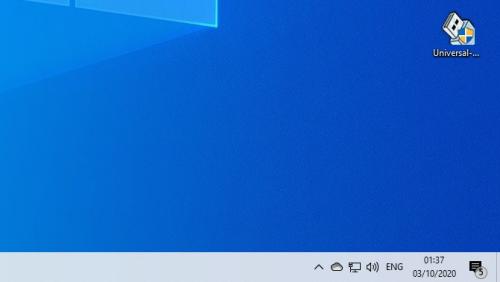
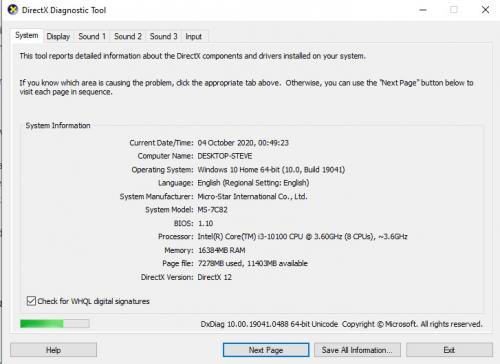
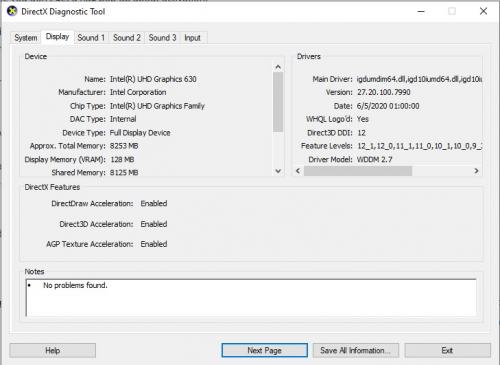
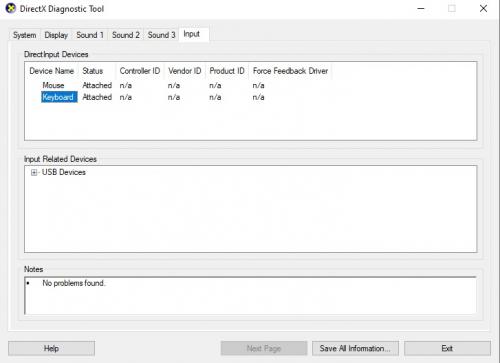
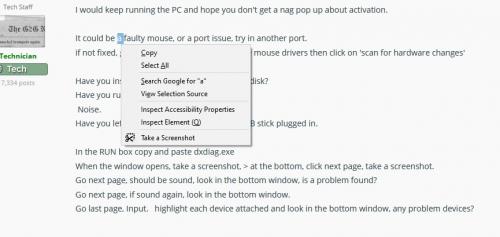
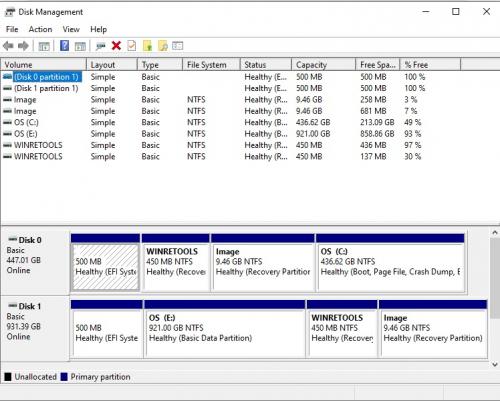
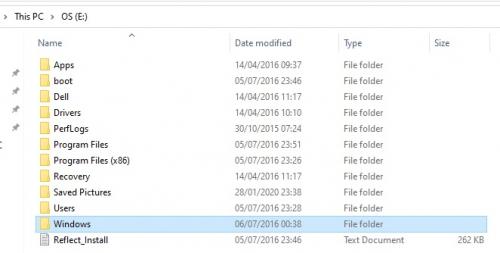











 Sign In
Sign In Create Account
Create Account

