Ok Im in the install with only the M2 drive detected.
I did not re format my drive ![]()
I also did not see an option to name my account, just to sign into my Microsoft account...…………. the good news is that on restart this new PC is the same name as the old one ![]()
**EDIT** I have ran live update but not installed anything
My new desktop has some stuff from my last install on it as I did not reformat, windows made me aware of this & that the file would be called 'windows old' I have not tried to find this file but I would like to delete it to start clean
Edited by gpl98a1, 12 October 2020 - 01:12 PM.






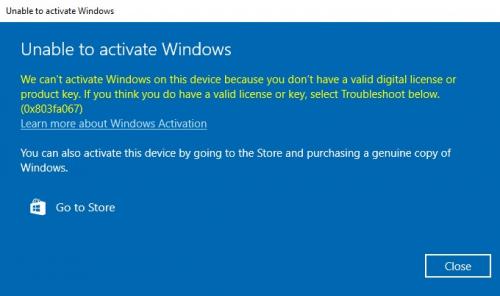
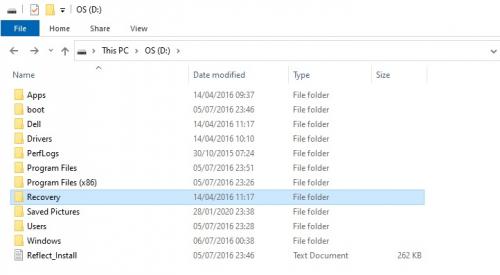











 Sign In
Sign In Create Account
Create Account

