I started using LastPass quite a long time ago – 3 years? 5 years? – and until maybe a year ago I was satisfied on the whole. I didn't always find it intuitive to use, but it was extremely convenient. (It was the first and has been the only password manager I've used.)
When it began to cause trouble (which may have been at about the time I bought my MacBook Pro) part of the problem was a conflict with the KeyChain system. That was a bit of a nuisance but I could live with it. I think I read somewhere that I should disable one or the other, but I got the impression that that was for simplicity not because having both was actually dangerous. But it wasn't just a KayChain thing, what was happening was that LastPass stopped launching websites from the Vault and stopped filling in the passwords if I manually accessed the websites.
I looked online to see if other people were having this sort of trouble and came across the fact that there were two downloads for Macs and one was preferable to the other. Also, that you could tweak the LastPass/Safari extension link, if that's the right way to put it. I followed the instructions conscientiously and I think it may have improved things a bit; I can't really remember for sure – because it was a tedious business doing this and you were never sure if you'd done it right and I could still access all the passwords in the Vault, even if it was a fiddle having to do so.
Eventually, about ten days ago, I decided I really ought to deal with the problem properly and I posted a support request on the LastPass website.
They responded by telling me to download the latest version of the app:
"Please run this installer https://lastpass.com...source=download
This link includes the Mac App and Safari extension.
Once installed, please find the LastPass Mac App from your library then login to it. After logging in, please open Safari > go to Safari Preferences > then enable the Safari LastPass extension and make sure that the tick box is check.
After following the steps above, you should be able to see the LastPass extension in your Safari browser and login to it to autofill your credentials."
When I attempted to install the download this message appeared: "A newer item named “LastPass.app” already exists in this location. Do you want to replace it with the older one you’re moving?”
(My LastPass is Version 4.59.0 (1115) )
The first time this happened I misread the message and thought I saw what I expected to see, namely that an older version already existed. So I clicked Replace. But nothing happened anyhow. I then realised what the message actually said and queried what I should do with the Support person.
"Yes," he replied, "you can replace the old one. I have a pre recorded video here on how I manage to install and enable LastPass in Safari. https://recordit.co/hZjhQlipmS". (So he presumably has not registered what I said about the new one and the old one.)
I ran the video and as far as I can remember it made little sense to me. It certainly didn't help.
His next advice was this: "
Can you please record your screen while reproducing the issue? You may use any of these screen recording tools:



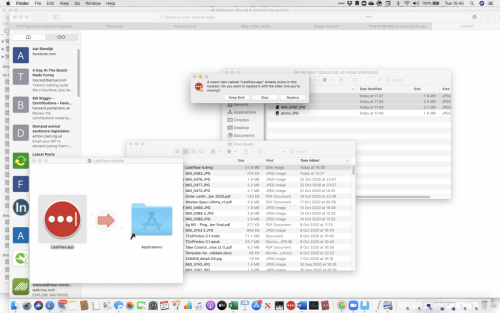
















 Sign In
Sign In Create Account
Create Account

