Hello Chris,
Sorry if I have only added to the confusion but I did try and explain my reasoning, will be short and sweet which will hopefully clear things up a bit;
the Aspire XC-830 though was suggested based on its low price, it having a DVD RW + us having an insight in what the main use of the computer will be,
you are not a gamer and so do not need any add on video card which reduces the need for a full size ATX PSU,
The two points above means that a notebook type PC would be enough for you but you will not get such a new computer with the same specs as the Acer, most notebooks no longer have an optical drive for example.
should the intended use have changed any please let us know and we will find and post the link/s to any more appropriate alternative/s.
If the intended use has not changed any then the only upgrade that is required and recommended here is as you say upgrading the RAM to 8GB, this so you can have more tabs open at the same time.
The above will hopefully clear up any confusion but if not let us know and likewise if you have suddenly become a prolific gamer that needs a dedicated video card.





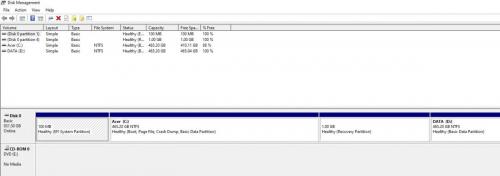












 Sign In
Sign In Create Account
Create Account

