Assistance is very helptul. Notice system is running better and responding better. However does stall (a little bit) when rebooting
VEW System
My Notes: Items bolded I end using Task Manager. I am not sure what they are for. May have something to do with starter copies of Microsoft Word and Excel. Also always end Adobe Acrobat and Dells System Services. I am sure there is a better way to do this. Also - not using a Smartcard on this system. Even if I was not sure why that Smartcard program has to load.
Vino's Event Viewer v01c run on Windows 2008 in English
Report run at 26/11/2020 8:23:32 PM
Note: All dates below are in the format dd/mm/yyyy
~~~~~~~~~~~~~~~~~~~~~~~~~~~~~~~~~~
'System' Log - Critical Type
~~~~~~~~~~~~~~~~~~~~~~~~~~~~~~~~~~
Log: 'System' Date/Time: 08/11/2020 6:40:14 AM
Type: Critical Category: 64
Event: 10111 Source: Microsoft-Windows-DriverFrameworks-UserMode
The device Broadcom Usbccid Smartcard Reader (WUDF) (location 0000.001d.0000.001.008.000.000.000.000) is offline due to a user-mode driver crash. Windows will attempt to restart the device 5 more times. Please contact the device manufacturer for more information about this problem.
Log: 'System' Date/Time: 08/11/2020 6:40:14 AM
Type: Critical Category: 64
Event: 10110 Source: Microsoft-Windows-DriverFrameworks-UserMode
A problem has occurred with one or more user-mode drivers and the hosting process has been terminated. This may temporarily interrupt your ability to access the devices.
Log: 'System' Date/Time: 11/08/2020 11:29:52 PM
Type: Critical Category: 64
Event: 10111 Source: Microsoft-Windows-DriverFrameworks-UserMode
The device Broadcom Usbccid Smartcard Reader (WUDF) (location 0000.001d.0000.001.008.000.000.000.000) is offline due to a user-mode driver crash. Windows will attempt to restart the device 5 more times. Please contact the device manufacturer for more information about this problem.
Log: 'System' Date/Time: 11/08/2020 11:29:52 PM
Type: Critical Category: 64
Event: 10110 Source: Microsoft-Windows-DriverFrameworks-UserMode
A problem has occurred with one or more user-mode drivers and the hosting process has been terminated. This may temporarily interrupt your ability to access the devices.
Log: 'System' Date/Time: 02/02/2019 2:49:20 AM
Type: Critical Category: 63
Event: 41 Source: Microsoft-Windows-Kernel-Power
The system has rebooted without cleanly shutting down first. This error could be caused if the system stopped responding, crashed, or lost power unexpectedly.
~~~~~~~~~~~~~~~~~~~~~~~~~~~~~~~~~~
'System' Log - Error Type
~~~~~~~~~~~~~~~~~~~~~~~~~~~~~~~~~~
Log: 'System' Date/Time: 27/11/2020 1:21:24 AM
Type: Error Category: 0
Event: 10010 Source: Microsoft-Windows-DistributedCOM
The server {E10F6C3A-F1AE-4ADC-AA9D-2FE65525666E} did not register with DCOM within the required timeout.
Log: 'System' Date/Time: 27/11/2020 12:13:58 AM
Type: Error Category: 0
Event: 11 Source: Disk
The driver detected a controller error on \Device\Harddisk1\DR1.
Log: 'System' Date/Time: 27/11/2020 12:13:56 AM
Type: Error Category: 0
Event: 11 Source: Disk
The driver detected a controller error on \Device\Harddisk1\DR1.
Log: 'System' Date/Time: 26/11/2020 11:45:38 PM
Type: Error Category: 0
Event: 36 Source: volsnap
The shadow copies of volume C: were aborted because the shadow copy storage could not grow due to a user imposed limit.
Log: 'System' Date/Time: 26/11/2020 10:14:39 PM
Type: Error Category: 0
Event: 7034 Source: Service Control Manager
The Application Virtualization Service Agent service terminated unexpectedly. It has done this 1 time(s).
Log: 'System' Date/Time: 26/11/2020 10:14:34 PM
Type: Error Category: 0
Event: 7034 Source: Service Control Manager
The Application Virtualization Client service terminated unexpectedly. It has done this 1 time(s).
Log: 'System' Date/Time: 26/11/2020 10:14:27 PM
Type: Error Category: 0
Event: 7034 Source: Service Control Manager
The Dell Client Management Service service terminated unexpectedly. It has done this 1 time(s).
Log: 'System' Date/Time: 26/11/2020 10:14:20 PM
Type: Error Category: 0
Event: 7000 Source: Service Control Manager
The Windows Search service failed to start due to the following error: The service did not respond to the start or control request in a timely fashion.
Log: 'System' Date/Time: 26/11/2020 10:14:20 PM
Type: Error Category: 0
Event: 7009 Source: Service Control Manager
A timeout was reached (60000 milliseconds) while waiting for the Windows Search service to connect.
Log: 'System' Date/Time: 26/11/2020 10:14:19 PM
Type: Error Category: 0
Event: 7034 Source: Service Control Manager
The Client Virtualization Handler service terminated unexpectedly. It has done this 1 time(s).
Log: 'System' Date/Time: 26/11/2020 10:14:12 PM
Type: Error Category: 0
Event: 7034 Source: Service Control Manager
The Adobe Acrobat Update Service service terminated unexpectedly. It has done this 1 time(s).
Log: 'System' Date/Time: 26/11/2020 10:13:50 PM
Type: Error Category: 0
Event: 7031 Source: Service Control Manager
The Windows Search service terminated unexpectedly. It has done this 1 time(s). The following corrective action will be taken in 30000 milliseconds: Restart the service.
Log: 'System' Date/Time: 26/11/2020 10:13:50 PM
Type: Error Category: 0
Event: 7024 Source: Service Control Manager
The Windows Search service terminated with service-specific error %%-1073473535.
Log: 'System' Date/Time: 26/11/2020 10:13:50 PM
Type: Error Category: 0
Event: 7022 Source: Service Control Manager
The Dell Client Management Service service hung on starting.
Log: 'System' Date/Time: 26/11/2020 10:11:47 PM
Type: Error Category: 0
Event: 10010 Source: Microsoft-Windows-DistributedCOM
The server {E10F6C3A-F1AE-4ADC-AA9D-2FE65525666E} did not register with DCOM within the required timeout.
Log: 'System' Date/Time: 26/11/2020 9:27:58 PM
Type: Error Category: 0
Event: 7034 Source: Service Control Manager
The Application Virtualization Service Agent service terminated unexpectedly. It has done this 1 time(s).
Log: 'System' Date/Time: 26/11/2020 9:27:54 PM
Type: Error Category: 0
Event: 7034 Source: Service Control Manager
The Application Virtualization Client service terminated unexpectedly. It has done this 1 time(s).
Log: 'System' Date/Time: 26/11/2020 9:27:48 PM
Type: Error Category: 0
Event: 7034 Source: Service Control Manager
The Dell Client Management Service service terminated unexpectedly. It has done this 1 time(s).
Log: 'System' Date/Time: 26/11/2020 9:27:37 PM
Type: Error Category: 0
Event: 7034 Source: Service Control Manager
The Client Virtualization Handler service terminated unexpectedly. It has done this 1 time(s).
Log: 'System' Date/Time: 26/11/2020 9:27:27 PM
Type: Error Category: 0
Event: 7034 Source: Service Control Manager
The Adobe Acrobat Update Service service terminated unexpectedly. It has done this 1 time(s).
~~~~~~~~~~~~~~~~~~~~~~~~~~~~~~~~~~
'System' Log - Warning Type
~~~~~~~~~~~~~~~~~~~~~~~~~~~~~~~~~~
Log: 'System' Date/Time: 26/11/2020 10:12:25 PM
Type: Warning Category: 0
Event: 27 Source: e1dexpress
Intel® Ethernet Connection I217-LM Network link is disconnected.
Log: 'System' Date/Time: 26/11/2020 10:12:23 PM
Type: Warning Category: 212
Event: 219 Source: Microsoft-Windows-Kernel-PnP
The driver \Driver\WUDFRd failed to load for the device USB\VID_0A5C&PID_5802&MI_03\7&95fd152&0&0003.
Log: 'System' Date/Time: 26/11/2020 10:12:23 PM
Type: Warning Category: 212
Event: 219 Source: Microsoft-Windows-Kernel-PnP
The driver \Driver\WUDFRd failed to load for the device USB\VID_0A5C&PID_5802&MI_01\7&95fd152&0&0001.
Log: 'System' Date/Time: 26/11/2020 10:11:50 PM
Type: Warning Category: 0
Event: 4001 Source: Microsoft-Windows-WLAN-AutoConfig
WLAN AutoConfig service has successfully stopped.
Log: 'System' Date/Time: 26/11/2020 10:11:50 PM
Type: Warning Category: 0
Event: 10002 Source: Microsoft-Windows-WLAN-AutoConfig
WLAN Extensibility Module has stopped. Module Path: C:\Program Files (x86)\Dell\Dell Unified Wireless Suite\ihvs\AthIHVManager.dll
Log: 'System' Date/Time: 26/11/2020 10:11:19 PM
Type: Warning Category: 0
Event: 1014 Source: Microsoft-Windows-DNS-Client
Name resolution for the name isatap.fios-router.home timed out after none of the configured DNS servers responded.
Log: 'System' Date/Time: 26/11/2020 10:11:12 PM
Type: Warning Category: 0
Event: 10002 Source: Microsoft-Windows-WLAN-AutoConfig
WLAN Extensibility Module has stopped. Module Path: C:\Program Files (x86)\Dell\Dell Unified Wireless Suite\ihvs\AthIHVManager.dll
Log: 'System' Date/Time: 26/11/2020 9:21:10 PM
Type: Warning Category: 0
Event: 27 Source: e1dexpress
Intel® Ethernet Connection I217-LM Network link is disconnected.
Log: 'System' Date/Time: 26/11/2020 9:21:07 PM
Type: Warning Category: 212
Event: 219 Source: Microsoft-Windows-Kernel-PnP
The driver \Driver\WUDFRd failed to load for the device USB\VID_0A5C&PID_5802&MI_03\7&95fd152&0&0003.
Log: 'System' Date/Time: 26/11/2020 9:21:07 PM
Type: Warning Category: 212
Event: 219 Source: Microsoft-Windows-Kernel-PnP
The driver \Driver\WUDFRd failed to load for the device USB\VID_0A5C&PID_5802&MI_01\7&95fd152&0&0001.
Log: 'System' Date/Time: 26/11/2020 9:20:37 PM
Type: Warning Category: 0
Event: 4001 Source: Microsoft-Windows-WLAN-AutoConfig
WLAN AutoConfig service has successfully stopped.
Log: 'System' Date/Time: 26/11/2020 9:20:37 PM
Type: Warning Category: 0
Event: 10002 Source: Microsoft-Windows-WLAN-AutoConfig
WLAN Extensibility Module has stopped. Module Path: C:\Program Files (x86)\Dell\Dell Unified Wireless Suite\ihvs\AthIHVManager.dll
Log: 'System' Date/Time: 26/11/2020 5:29:41 PM
Type: Warning Category: 7
Event: 37 Source: Microsoft-Windows-Kernel-Processor-Power
The speed of processor 7 in group 0 is being limited by system firmware. The processor has been in this reduced performance state for 71 seconds since the last report.
Log: 'System' Date/Time: 26/11/2020 5:29:41 PM
Type: Warning Category: 7
Event: 37 Source: Microsoft-Windows-Kernel-Processor-Power
The speed of processor 5 in group 0 is being limited by system firmware. The processor has been in this reduced performance state for 71 seconds since the last report.
Log: 'System' Date/Time: 26/11/2020 5:29:41 PM
Type: Warning Category: 7
Event: 37 Source: Microsoft-Windows-Kernel-Processor-Power
The speed of processor 3 in group 0 is being limited by system firmware. The processor has been in this reduced performance state for 71 seconds since the last report.
Log: 'System' Date/Time: 26/11/2020 5:29:41 PM
Type: Warning Category: 7
Event: 37 Source: Microsoft-Windows-Kernel-Processor-Power
The speed of processor 1 in group 0 is being limited by system firmware. The processor has been in this reduced performance state for 71 seconds since the last report.
Log: 'System' Date/Time: 26/11/2020 5:29:41 PM
Type: Warning Category: 7
Event: 37 Source: Microsoft-Windows-Kernel-Processor-Power
The speed of processor 6 in group 0 is being limited by system firmware. The processor has been in this reduced performance state for 71 seconds since the last report.
Log: 'System' Date/Time: 26/11/2020 5:29:41 PM
Type: Warning Category: 7
Event: 37 Source: Microsoft-Windows-Kernel-Processor-Power
The speed of processor 4 in group 0 is being limited by system firmware. The processor has been in this reduced performance state for 71 seconds since the last report.
Log: 'System' Date/Time: 26/11/2020 5:29:40 PM
Type: Warning Category: 7
Event: 37 Source: Microsoft-Windows-Kernel-Processor-Power
The speed of processor 2 in group 0 is being limited by system firmware. The processor has been in this reduced performance state for 71 seconds since the last report.
Log: 'System' Date/Time: 26/11/2020 5:29:40 PM
Type: Warning Category: 7
Event: 37 Source: Microsoft-Windows-Kernel-Processor-Power
The speed of processor 0 in group 0 is being limited by system firmware. The processor has been in this reduced performance state for 71 seconds since the last report.
Application
Vino's Event Viewer v01c run on Windows 2008 in English
Report run at 26/11/2020 8:30:28 PM
Note: All dates below are in the format dd/mm/yyyy
~~~~~~~~~~~~~~~~~~~~~~~~~~~~~~~~~~
'Application' Log - Critical Type
~~~~~~~~~~~~~~~~~~~~~~~~~~~~~~~~~~
~~~~~~~~~~~~~~~~~~~~~~~~~~~~~~~~~~
'Application' Log - Error Type
~~~~~~~~~~~~~~~~~~~~~~~~~~~~~~~~~~
Log: 'Application' Date/Time: 26/11/2020 10:13:50 PM
Type: Error Category: 3
Event: 7010 Source: Microsoft-Windows-Search
The index cannot be initialized.
Details:
The content index catalog is corrupt. (HRESULT : 0xc0041801) (0xc0041801)
Log: 'Application' Date/Time: 26/11/2020 10:13:50 PM
Type: Error Category: 3
Event: 3058 Source: Microsoft-Windows-Search
The application cannot be initialized.
Context: Windows Application
Details:
The content index catalog is corrupt. (HRESULT : 0xc0041801) (0xc0041801)
Log: 'Application' Date/Time: 26/11/2020 10:13:50 PM
Type: Error Category: 3
Event: 3028 Source: Microsoft-Windows-Search
The gatherer object cannot be initialized.
Context: Windows Application, SystemIndex Catalog
Details:
The content index catalog is corrupt. (HRESULT : 0xc0041801) (0xc0041801)
Log: 'Application' Date/Time: 26/11/2020 10:13:50 PM
Type: Error Category: 3
Event: 3029 Source: Microsoft-Windows-Search
The plug-in in <Search.TripoliIndexer> cannot be initialized.
Context: Windows Application, SystemIndex Catalog
Details:
Element not found. (HRESULT : 0x80070490) (0x80070490)
Log: 'Application' Date/Time: 26/11/2020 10:13:50 PM
Type: Error Category: 3
Event: 3029 Source: Microsoft-Windows-Search
The plug-in in <Search.JetPropStore> cannot be initialized.
Context: Windows Application, SystemIndex Catalog
Details:
The content index catalog is corrupt. (HRESULT : 0xc0041801) (0xc0041801)
Log: 'Application' Date/Time: 26/11/2020 10:13:50 PM
Type: Error Category: 1
Event: 9002 Source: Microsoft-Windows-Search
The Windows Search Service cannot load the property store information.
Context: Windows Application, SystemIndex Catalog
Details:
The content index database is corrupt. (HRESULT : 0xc0041800) (0xc0041800)
Log: 'Application' Date/Time: 26/11/2020 10:13:50 PM
Type: Error Category: 3
Event: 7042 Source: Microsoft-Windows-Search
The Windows Search Service is being stopped because there is a problem with the indexer: The catalog is corrupt.
Details:
The content index catalog is corrupt. (HRESULT : 0xc0041801) (0xc0041801)
Log: 'Application' Date/Time: 26/11/2020 10:13:50 PM
Type: Error Category: 3
Event: 7040 Source: Microsoft-Windows-Search
The search service has detected corrupted data files in the index {id=4700}. The service will attempt to automatically correct this problem by rebuilding the index.
Details:
The content index catalog is corrupt. (HRESULT : 0xc0041801) (0xc0041801)
Log: 'Application' Date/Time: 26/11/2020 10:13:50 PM
Type: Error Category: 3
Event: 9000 Source: Microsoft-Windows-Search
The event description cannot be found.
Log: 'Application' Date/Time: 26/11/2020 10:13:50 PM
Type: Error Category: 3
Event: 455 Source: ESENT
Windows (5068) Windows: Error -1811 occurred while opening logfile C:\ProgramData\Microsoft\Search\Data\Applications\Windows\MSS00008.log.
Log: 'Application' Date/Time: 26/11/2020 10:12:29 PM
Type: Error Category: 0
Event: 10 Source: Microsoft-Windows-WMI
Event filter with query "SELECT * FROM __InstanceModificationEvent WITHIN 60 WHERE TargetInstance ISA "Win32_Processor" AND TargetInstance.LoadPercentage > 99" could not be reactivated in namespace "//./root/CIMV2" because of error 0x80041003. Events cannot be delivered through this filter until the problem is corrected.
Log: 'Application' Date/Time: 26/11/2020 9:22:36 PM
Type: Error Category: 3
Event: 7010 Source: Microsoft-Windows-Search
The index cannot be initialized.
Details:
The content index catalog is corrupt. (HRESULT : 0xc0041801) (0xc0041801)
Log: 'Application' Date/Time: 26/11/2020 9:22:36 PM
Type: Error Category: 3
Event: 3058 Source: Microsoft-Windows-Search
The application cannot be initialized.
Context: Windows Application
Details:
The content index catalog is corrupt. (HRESULT : 0xc0041801) (0xc0041801)
Log: 'Application' Date/Time: 26/11/2020 9:22:36 PM
Type: Error Category: 3
Event: 3028 Source: Microsoft-Windows-Search
The gatherer object cannot be initialized.
Context: Windows Application, SystemIndex Catalog
Details:
The content index catalog is corrupt. (HRESULT : 0xc0041801) (0xc0041801)
Log: 'Application' Date/Time: 26/11/2020 9:22:36 PM
Type: Error Category: 3
Event: 3029 Source: Microsoft-Windows-Search
The plug-in in <Search.TripoliIndexer> cannot be initialized.
Context: Windows Application, SystemIndex Catalog
Details:
Element not found. (HRESULT : 0x80070490) (0x80070490)
Log: 'Application' Date/Time: 26/11/2020 9:22:36 PM
Type: Error Category: 3
Event: 3029 Source: Microsoft-Windows-Search
The plug-in in <Search.JetPropStore> cannot be initialized.
Context: Windows Application, SystemIndex Catalog
Details:
The content index catalog is corrupt. (HRESULT : 0xc0041801) (0xc0041801)
Log: 'Application' Date/Time: 26/11/2020 9:22:36 PM
Type: Error Category: 1
Event: 9002 Source: Microsoft-Windows-Search
The Windows Search Service cannot load the property store information.
Context: Windows Application, SystemIndex Catalog
Details:
The content index database is corrupt. (HRESULT : 0xc0041800) (0xc0041800)
Log: 'Application' Date/Time: 26/11/2020 9:22:36 PM
Type: Error Category: 3
Event: 7042 Source: Microsoft-Windows-Search
The Windows Search Service is being stopped because there is a problem with the indexer: The catalog is corrupt.
Details:
The content index catalog is corrupt. (HRESULT : 0xc0041801) (0xc0041801)
Log: 'Application' Date/Time: 26/11/2020 9:22:36 PM
Type: Error Category: 3
Event: 7040 Source: Microsoft-Windows-Search
The search service has detected corrupted data files in the index {id=4700}. The service will attempt to automatically correct this problem by rebuilding the index.
Details:
The content index catalog is corrupt. (HRESULT : 0xc0041801) (0xc0041801)
Log: 'Application' Date/Time: 26/11/2020 9:22:36 PM
Type: Error Category: 3
Event: 9000 Source: Microsoft-Windows-Search
The event description cannot be found.
~~~~~~~~~~~~~~~~~~~~~~~~~~~~~~~~~~
'Application' Log - Warning Type
~~~~~~~~~~~~~~~~~~~~~~~~~~~~~~~~~~
Log: 'Application' Date/Time: 26/11/2020 10:15:35 PM
Type: Warning Category: 0
Event: 12348 Source: VSS
Volume Shadow Copy Service warning: VSS was denied access to the root of volume \\?\Volume{b7a4b614-c3fc-11e8-ad00-ecf4bb3668c0}\. Denying administrators from accessing volume roots can cause many unexpected failures, and will prevent VSS from functioning properly. Check security on the volume, and try the operation again.
Operation:
Removing auto-release shadow copies
Loading provider
Context:
Execution Context: System Provider
Log: 'Application' Date/Time: 26/11/2020 10:14:51 PM
Type: Warning Category: 1
Event: 1008 Source: Microsoft-Windows-Search
The Windows Search Service is starting up and attempting to remove the old search index {Reason: Index Corruption}.
Log: 'Application' Date/Time: 26/11/2020 10:14:19 PM
Type: Warning Category: 3
Event: 3219 Source: Application Virtualization Client
{tid=1360}
Failed unregistering callback tracking connected process termination (error: 997).
Log: 'Application' Date/Time: 26/11/2020 10:12:30 PM
Type: Warning Category: 6
Event: 3057 Source: Application Virtualization Client
{tid=F6C}
The Application Virtualization Client Core initialized correctly. Installed Product: Version: 4.6.3.24650 Install Path: C:\Program Files (x86)\Microsoft Application Virtualization Client Global Data Directory: C:\ProgramData\Microsoft\Application Virtualization Client\ Machine Name: MININT-OEST1FQ Operating System: Windows 7 64-bit Service Pack 1.0 Build 7601 OSD Command:
Log: 'Application' Date/Time: 26/11/2020 10:12:29 PM
Type: Warning Category: 3
Event: 3191 Source: Application Virtualization Client
{tid=F6C}
-------------------------------------------------------- Initialized client log (C:\ProgramData\Microsoft\Application Virtualization Client\sftlog.txt)
Log: 'Application' Date/Time: 26/11/2020 9:27:37 PM
Type: Warning Category: 3
Event: 3219 Source: Application Virtualization Client
{tid=5A0}
Failed unregistering callback tracking connected process termination (error: 997).
Log: 'Application' Date/Time: 26/11/2020 9:23:36 PM
Type: Warning Category: 1
Event: 1008 Source: Microsoft-Windows-Search
The Windows Search Service is starting up and attempting to remove the old search index {Reason: Index Corruption}.
Log: 'Application' Date/Time: 26/11/2020 9:21:15 PM
Type: Warning Category: 6
Event: 3057 Source: Application Virtualization Client
{tid=FD8}
The Application Virtualization Client Core initialized correctly. Installed Product: Version: 4.6.3.24650 Install Path: C:\Program Files (x86)\Microsoft Application Virtualization Client Global Data Directory: C:\ProgramData\Microsoft\Application Virtualization Client\ Machine Name: MININT-OEST1FQ Operating System: Windows 7 64-bit Service Pack 1.0 Build 7601 OSD Command:
Log: 'Application' Date/Time: 26/11/2020 9:21:14 PM
Type: Warning Category: 3
Event: 3191 Source: Application Virtualization Client
{tid=FD8}
-------------------------------------------------------- Initialized client log (C:\ProgramData\Microsoft\Application Virtualization Client\sftlog.txt)
Log: 'Application' Date/Time: 26/11/2020 9:20:36 PM
Type: Warning Category: 0
Event: 1530 Source: Microsoft-Windows-User Profiles Service
Windows detected your registry file is still in use by other applications or services. The file will be unloaded now. The applications or services that hold your registry file may not function properly afterwards. DETAIL - 1 user registry handles leaked from \Registry\User\S-1-5-21-951509785-991579628-2570403655-1002:
Process 1912 (\Device\HarddiskVolume1\WINDOWS\System32\spoolsv.exe) has opened key \REGISTRY\USER\S-1-5-21-951509785-991579628-2570403655-1002\Software\Acro Software Inc\CPW
Log: 'Application' Date/Time: 26/11/2020 6:30:10 PM
Type: Warning Category: 0
Event: 12348 Source: VSS
Volume Shadow Copy Service warning: VSS was denied access to the root of volume \\?\Volume{b7a4b614-c3fc-11e8-ad00-ecf4bb3668c0}\. Denying administrators from accessing volume roots can cause many unexpected failures, and will prevent VSS from functioning properly. Check security on the volume, and try the operation again.
Operation:
Automatically choosing a diff-area volume
Processing EndPrepareSnapshots
Context:
Execution Context: System Provider
Log: 'Application' Date/Time: 26/11/2020 6:30:10 PM
Type: Warning Category: 0
Event: 12348 Source: VSS
Volume Shadow Copy Service warning: VSS was denied access to the root of volume \\?\Volume{b7a4b614-c3fc-11e8-ad00-ecf4bb3668c0}\. Denying administrators from accessing volume roots can cause many unexpected failures, and will prevent VSS from functioning properly. Check security on the volume, and try the operation again.
Operation:
Automatically choosing a diff-area volume
Processing EndPrepareSnapshots
Context:
Execution Context: System Provider
Log: 'Application' Date/Time: 26/11/2020 6:30:04 PM
Type: Warning Category: 0
Event: 12348 Source: VSS
Volume Shadow Copy Service warning: VSS was denied access to the root of volume \\?\Volume{b7a4b614-c3fc-11e8-ad00-ecf4bb3668c0}\. Denying administrators from accessing volume roots can cause many unexpected failures, and will prevent VSS from functioning properly. Check security on the volume, and try the operation again.
Operation:
Removing auto-release shadow copies
Loading provider
Context:
Execution Context: System Provider
Log: 'Application' Date/Time: 26/11/2020 5:32:41 PM
Type: Warning Category: 0
Event: 12348 Source: VSS
Volume Shadow Copy Service warning: VSS was denied access to the root of volume \\?\Volume{b7a4b614-c3fc-11e8-ad00-ecf4bb3668c0}\. Denying administrators from accessing volume roots can cause many unexpected failures, and will prevent VSS from functioning properly. Check security on the volume, and try the operation again.
Operation:
Removing auto-release shadow copies
Loading provider
Context:
Execution Context: System Provider
Log: 'Application' Date/Time: 26/11/2020 5:48:55 AM
Type: Warning Category: 1
Event: 100 Source: CVHSVC
Information only. Warning: GetPackageInfo failed for '{00000000-0000-0000-0000-000000000000}'. [SoftGrid Error: 0x00000000000006ba in Module: RPC, File: swrpcclient.h:168]
Log: 'Application' Date/Time: 26/11/2020 5:48:55 AM
Type: Warning Category: 1
Event: 100 Source: CVHSVC
Information only. CurrentSoftGridPrereq: Click2Run installation (version = 14.0.4763.1000) is found on the machine; skipping installation...
Log: 'Application' Date/Time: 26/11/2020 5:48:55 AM
Type: Warning Category: 1
Event: 100 Source: CVHSVC
Information only. C:\Program Files (x86)\Common Files\Microsoft Shared\Virtualization Handler\CVHSVC.EXE is trusted.
Log: 'Application' Date/Time: 26/11/2020 5:48:55 AM
Type: Warning Category: 1
Event: 100 Source: CVHSVC
Information only. Warning: GetPackageInfo failed for '{00000000-0000-0000-0000-000000000000}'. [SoftGrid Error: 0x00000000000006ba in Module: RPC, File: swrpcclient.h:168]
Log: 'Application' Date/Time: 26/11/2020 5:40:22 AM
Type: Warning Category: 3
Event: 3036 Source: Microsoft-Windows-Search
The content source <csc://{S-1-5-21-951509785-991579628-2570403655-1002}/> cannot be accessed.
Context: Application, SystemIndex Catalog
Details:
The URL was already processed during this update. If you received this message while processing alerts, then the alerts are redundant, or else Modify should be used instead of Add. (HRESULT : 0x80040d0d) (0x80040d0d)
Log: 'Application' Date/Time: 26/11/2020 5:40:16 AM
Type: Warning Category: 0
Event: 12348 Source: VSS
Volume Shadow Copy Service warning: VSS was denied access to the root of volume \\?\Volume{b7a4b614-c3fc-11e8-ad00-ecf4bb3668c0}\. Denying administrators from accessing volume roots can cause many unexpected failures, and will prevent VSS from functioning properly. Check security on the volume, and try the operation again.
Operation:
Removing auto-release shadow copies
Loading provider
Context:
Execution Context: System Provider
Here is another Latency (Firefox not running) Not positive that Firefox was not running the last time
_________________________________________________________________________________________________________
CONCLUSION
_________________________________________________________________________________________________________
Your system appears to be suitable for handling real-time audio and other tasks without dropouts.
LatencyMon has been analyzing your system for 0:01:01 (h:mm:ss) on all processors.
_________________________________________________________________________________________________________
SYSTEM INFORMATION
_________________________________________________________________________________________________________
Computer name: MININT-OEST1FQ
OS version: Windows 7 Service Pack 1, 6.1, build: 7601 (x64)
Hardware: Latitude E6540, Dell Inc.
CPU: GenuineIntel Intel® Core™ i7-4800MQ CPU @ 2.70GHz
Logical processors: 8
Processor groups: 1
RAM: 16289 MB total
_________________________________________________________________________________________________________
CPU SPEED
_________________________________________________________________________________________________________
Reported CPU speed: 2693 MHz
Note: reported execution times may be calculated based on a fixed reported CPU speed. Disable variable speed settings like Intel Speed Step and AMD Cool N Quiet in the BIOS setup for more accurate results.
_________________________________________________________________________________________________________
MEASURED INTERRUPT TO USER PROCESS LATENCIES
_________________________________________________________________________________________________________
The interrupt to process latency reflects the measured interval that a usermode process needed to respond to a hardware request from the moment the interrupt service routine started execution. This includes the scheduling and execution of a DPC routine, the signaling of an event and the waking up of a usermode thread from an idle wait state in response to that event.
Highest measured interrupt to process latency (µs): 648.849594
Average measured interrupt to process latency (µs): 11.424506
Highest measured interrupt to DPC latency (µs): 610.838487
Average measured interrupt to DPC latency (µs): 3.171731
_________________________________________________________________________________________________________
REPORTED ISRs
_________________________________________________________________________________________________________
Interrupt service routines are routines installed by the OS and device drivers that execute in response to a hardware interrupt signal.
Highest ISR routine execution time (µs): 80.202748
Driver with highest ISR routine execution time: ndis.sys - NDIS 6.20 driver, Microsoft Corporation
Highest reported total ISR routine time (%): 0.005078
Driver with highest ISR total time: hal.dll - Hardware Abstraction Layer DLL, Microsoft Corporation
Total time spent in ISRs (%) 0.008025
ISR count (execution time <250 µs): 5041
ISR count (execution time 250-500 µs): 0
ISR count (execution time 500-1000 µs): 0
ISR count (execution time 1000-2000 µs): 0
ISR count (execution time 2000-4000 µs): 0
ISR count (execution time >=4000 µs): 0
_________________________________________________________________________________________________________
REPORTED DPCs
_________________________________________________________________________________________________________
DPC routines are part of the interrupt servicing dispatch mechanism and disable the possibility for a process to utilize the CPU while it is interrupted until the DPC has finished execution.
Highest DPC routine execution time (µs): 386.035648
Driver with highest DPC routine execution time: tcpip.sys - TCP/IP Driver, Microsoft Corporation
Highest reported total DPC routine time (%): 0.012737
Driver with highest DPC total execution time: rspLLL64.sys - Resplendence Latency Monitoring and Auxiliary Kernel Library, Resplendence Software Projects Sp.
Total time spent in DPCs (%) 0.046497
DPC count (execution time <250 µs): 31827
DPC count (execution time 250-500 µs): 0
DPC count (execution time 500-10000 µs): 9
DPC count (execution time 1000-2000 µs): 0
DPC count (execution time 2000-4000 µs): 0
DPC count (execution time >=4000 µs): 0
_________________________________________________________________________________________________________
REPORTED HARD PAGEFAULTS
_________________________________________________________________________________________________________
Hard pagefaults are events that get triggered by making use of virtual memory that is not resident in RAM but backed by a memory mapped file on disk. The process of resolving the hard pagefault requires reading in the memory from disk while the process is interrupted and blocked from execution.
NOTE: some processes were hit by hard pagefaults. If these were programs producing audio, they are likely to interrupt the audio stream resulting in dropouts, clicks and pops. Check the Processes tab to see which programs were hit.
Process with highest pagefault count: firefox.exe
Total number of hard pagefaults 4
Hard pagefault count of hardest hit process: 2
Number of processes hit: 1
_________________________________________________________________________________________________________
PER CPU DATA
_________________________________________________________________________________________________________
CPU 0 Interrupt cycle time (s): 0.776693
CPU 0 ISR highest execution time (µs): 80.202748
CPU 0 ISR total execution time (s): 0.039403
CPU 0 ISR count: 5027
CPU 0 DPC highest execution time (µs): 386.035648
CPU 0 DPC total execution time (s): 0.223633
CPU 0 DPC count: 30909
_________________________________________________________________________________________________________
CPU 1 Interrupt cycle time (s): 0.416281
CPU 1 ISR highest execution time (µs): 0.0
CPU 1 ISR total execution time (s): 0.0
CPU 1 ISR count: 0
CPU 1 DPC highest execution time (µs): 19.314148
CPU 1 DPC total execution time (s): 0.000058
CPU 1 DPC count: 11
_________________________________________________________________________________________________________
CPU 2 Interrupt cycle time (s): 0.354706
CPU 2 ISR highest execution time (µs): 53.308578
CPU 2 ISR total execution time (s): 0.000270
CPU 2 ISR count: 11
CPU 2 DPC highest execution time (µs): 142.599703
CPU 2 DPC total execution time (s): 0.003879
CPU 2 DPC count: 570
_________________________________________________________________________________________________________
CPU 3 Interrupt cycle time (s): 0.367490
CPU 3 ISR highest execution time (µs): 0.0
CPU 3 ISR total execution time (s): 0.0
CPU 3 ISR count: 0
CPU 3 DPC highest execution time (µs): 130.272558
CPU 3 DPC total execution time (s): 0.000458
CPU 3 DPC count: 24
_________________________________________________________________________________________________________
CPU 4 Interrupt cycle time (s): 0.303086
CPU 4 ISR highest execution time (µs): 0.0
CPU 4 ISR total execution time (s): 0.0
CPU 4 ISR count: 0
CPU 4 DPC highest execution time (µs): 229.750835
CPU 4 DPC total execution time (s): 0.001407
CPU 4 DPC count: 142
_________________________________________________________________________________________________________
CPU 5 Interrupt cycle time (s): 0.307691
CPU 5 ISR highest execution time (µs): 41.321946
CPU 5 ISR total execution time (s): 0.000117
CPU 5 ISR count: 3
CPU 5 DPC highest execution time (µs): 23.225771
CPU 5 DPC total execution time (s): 0.000081
CPU 5 DPC count: 16
_________________________________________________________________________________________________________
CPU 6 Interrupt cycle time (s): 0.837619
CPU 6 ISR highest execution time (µs): 0.0
CPU 6 ISR total execution time (s): 0.0
CPU 6 ISR count: 0
CPU 6 DPC highest execution time (µs): 133.290382
CPU 6 DPC total execution time (s): 0.000185
CPU 6 DPC count: 8
_________________________________________________________________________________________________________
CPU 7 Interrupt cycle time (s): 0.158812
CPU 7 ISR highest execution time (µs): 0.0
CPU 7 ISR total execution time (s): 0.0
CPU 7 ISR count: 0
CPU 7 DPC highest execution time (µs): 19.154475
CPU 7 DPC total execution time (s): 0.000843
CPU 7 DPC count: 156
______________________________________________________________




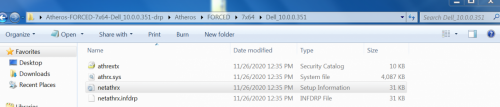


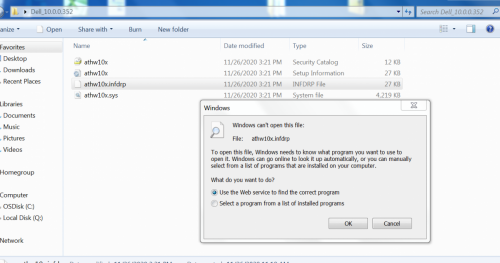
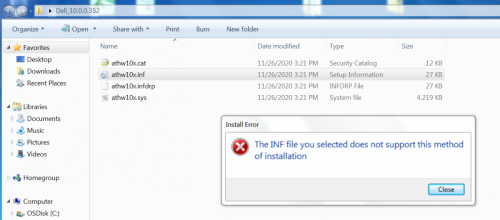
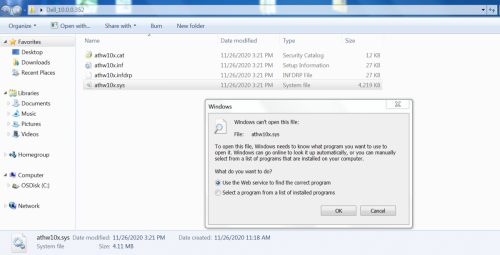
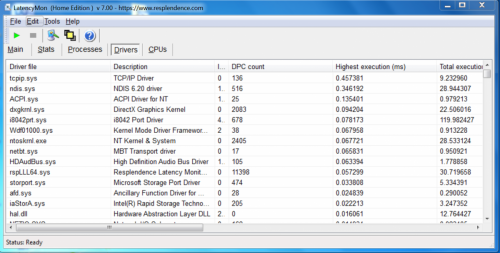
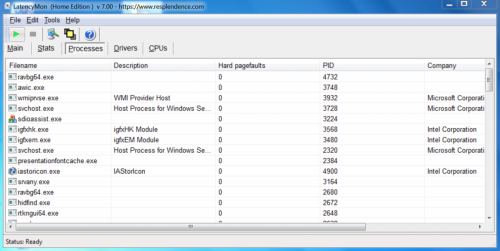
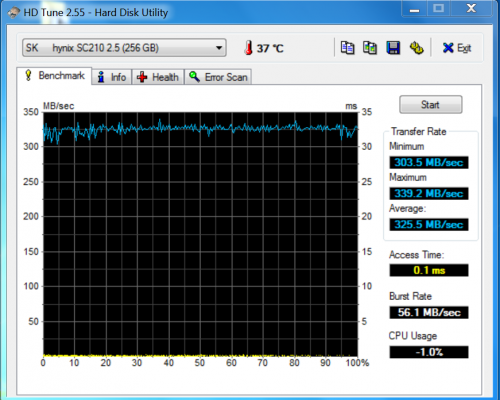











 Sign In
Sign In Create Account
Create Account

