Good Morning,
- I'm quite sure I clicked "Search Registry" on the file I sent previously. I just looked at it and the header states the following:
- I just re-ran it again and I clicked "Search Registry" again. The tool automatically creates the "SearchReg.txt" file. I am not familiar with this tool; but I would think it would create a SearchFile.txt file had I clicked "Search Files"; but I could be wrong. Attached is the latest file from 9:17am est this morning. It has the following header:


 This topic is locked
This topic is locked



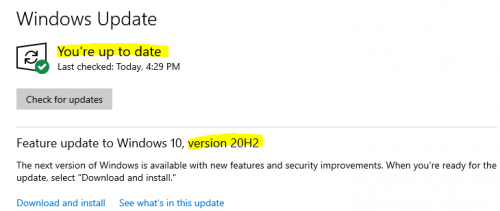












 Sign In
Sign In Create Account
Create Account

