Here is my situation with my windows 10/window 7 dual boot (two separate SSD's)
Windows 10 stopped booting. It has been working for approx 1 year.
I have tried multiple ways to get it to boot, nothing is working at present that I have tried. Windows 10 is partitioned on a 500 gig SSD Samsung EVO drive
Here is what happened:
Sunday, booted to windows 10 from my dual boot drive (win 7/win 10) -- I am using EasyBCD
Windows 10 :
Desktop Icons did not appear, task manager did not work, task bar did not appear
Rebooted several times, with the same result each time
What I have tried :
* NOTE : I have unplugged my win 7 drive during these attempts *
1) Booting to win 10, I managed to get to the Advanced Options, Troubleshooting and tried a the advanced options REPAIR - didn't work
2) Used the Media Creation Tool, booted to it USB and tried a MCT REPAIR - didn't work
3) Tried using cmd from Troubleshooting - fixboot, fixmbr etc in the command prompt - successful in the CMD, but did not fix the problem, will not boot
4) Tried using the Advanced Option RESTORE drive using the MCT - using the option to keep my personal files - went to 47% before failure, reverted changes
5) Using the Advanced Options/ Troubleshooting, I have tried uninstalling recent updates - didn't work
6) It will not let me use F8 and boot to SAFE MODE in advanced options/troubleshooting - does not work
7) Stop code 0xc000021a - BSOD
8) The integrity of the drive is 99% according to Crystal Disk Info
9) There are no system restore points (I have learned my lesson now)
10) It has been suggest that I run chkdsk /r , but after reading this article, I am afraid of doing that without backing up the entire drive first
11) To repeat - I cannot boot to win 10 so I cannot execute any programs or command inside the OS. I can only use CMD.
12) I have NOT backed up anything yet. In the process of buy a new HD for that.
I am at a loss how to proceed. As you can see, I have not been idle and I have done some searching on how to repair this, but nothing I have tried seems to work. Wondering if anyone has another idea or two or three?
I have been posting on a couple of forums trying to get to the bottom of this because it is my work computer - i am seeking out as many expert opinions as I can! I apologize if that upsets anyone. I don't want to come across as pushy or ungrateful, I just really want to get this fixed.

 This topic is locked
This topic is locked


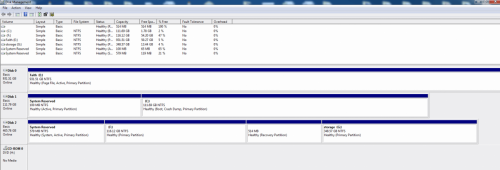











 Sign In
Sign In Create Account
Create Account

