Dell Latitude E6540 16mg Ram 512GB SSD i7 Processor
Just updated to Windows 10 20H2 Windows Version 19042.685
Did a chkdsk and sfc/ scannow Both ok. Only problem noticed is that the that the Equalizer Presets are gone when I check Dell Audio.
Have read of several solutions but wanted to check before trying them before I make the problem worse.
- Delete driver and restart
- Update driver
- Download Driver which I found on Dell’s website and reinstall it 6.0.1.6098, A12
If I try either of these will a system restore put them back if they do not work?
Edited by joseph456, 03 January 2021 - 03:19 PM.





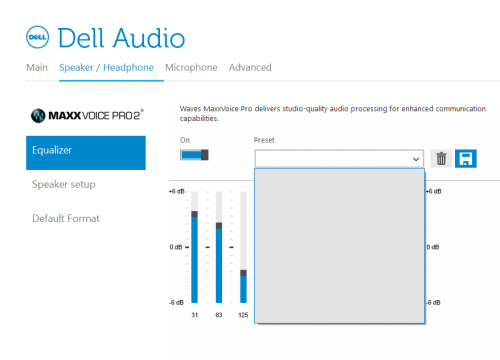
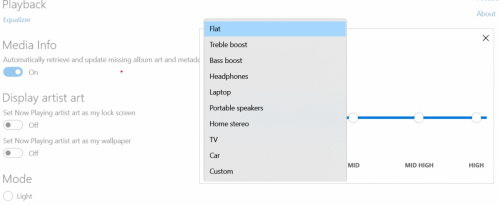
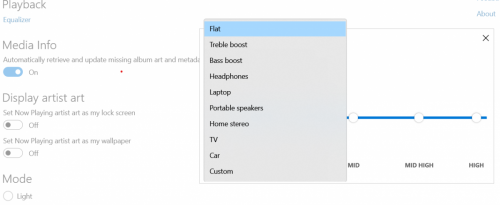
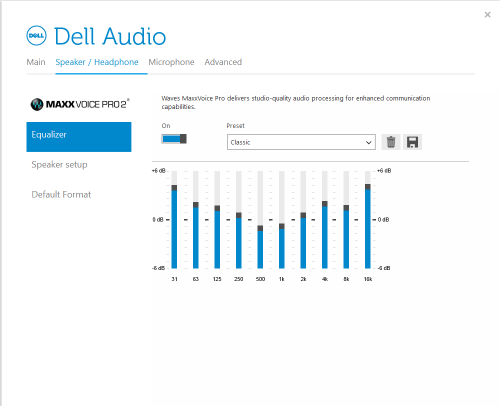
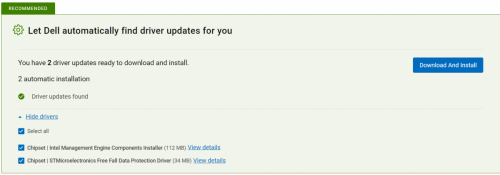











 Sign In
Sign In Create Account
Create Account

