Ok, sounds good. I will get the page file performance tabs open and wait.
win 10/win 7 dual boot - major problems again
#196

 Posted 09 May 2021 - 07:07 PM
Posted 09 May 2021 - 07:07 PM

#197

 Posted 09 May 2021 - 08:52 PM
Posted 09 May 2021 - 08:52 PM

First step.When at the virtual Memory,
Click change, System drive should be highlighted, Yours is already using Custom size>
Click the System Managed size Radio Button, > click SET , click Apply, (if highlighted) > click OK > close window, > close any other open windows, > Restart.
Create a manual Restore Point, > check it work
Second Step.Defending on how fragmented the Data drive is, could take a couple of hours.
Click the Start button. In the Search box, type Disk Defragmenter or defrag, and then, in the list of results, double-click Disk Defragmenter.
Double click on the Data Drive, > click Defragment Disk.
Step three.
Make sure you have the latest version of Samsung Magician installed.
Run Magician > in the left menu >click drive details > on the right click the down arrow and select the Data Hard Drive.
At the top right of the main window > click s.m.a.r.t.
In the resulting window that opens, the far right column should have every field marked OK.> close Magician.
Post back when done.
#198

 Posted 09 May 2021 - 08:58 PM
Posted 09 May 2021 - 08:58 PM

By the data drive, you mean the D drive (storage)?
#199

 Posted 09 May 2021 - 09:20 PM
Posted 09 May 2021 - 09:20 PM

Yes.
Just out of interest, did it take 3 hours for the transfer steps.
#200

 Posted 09 May 2021 - 09:26 PM
Posted 09 May 2021 - 09:26 PM

#201

 Posted 09 May 2021 - 09:40 PM
Posted 09 May 2021 - 09:40 PM

Trun off scheduler, then post another screenshot
#202

 Posted 09 May 2021 - 09:48 PM
Posted 09 May 2021 - 09:48 PM

I did not turn it on, so I am unsure how to turn off the scheduler.
#203

 Posted 09 May 2021 - 09:54 PM
Posted 09 May 2021 - 09:54 PM

Click the big bar on the right Configure Scheduler
In the window that opens Untick Run on a schedule > click OK. Take a screenshot of the remaining open window.
#204

 Posted 09 May 2021 - 09:58 PM
Posted 09 May 2021 - 09:58 PM

#205

 Posted 09 May 2021 - 10:03 PM
Posted 09 May 2021 - 10:03 PM

Close out of all windows.
Type Defrag in the search box again > click on Disk Defragmenter . post the screenshot
#206

 Posted 09 May 2021 - 10:06 PM
Posted 09 May 2021 - 10:06 PM

#207

 Posted 09 May 2021 - 10:18 PM
Posted 09 May 2021 - 10:18 PM

Funny that D faith is not showing, will look into that.
As far as Defragment the C drive, in this case being an SSD, Defrag should not be used as it causes excessive wear: SSDs have TRIM, algorithms that move Data around the "blocks" freeing up space and consolidating Data as required.
Finsh the steps in Post #200.
Going out now, will post again this evening.
#208

 Posted 09 May 2021 - 10:21 PM
Posted 09 May 2021 - 10:21 PM

I will do and post tomorrow. It is past midnight here and I have work tomorrow. Thanks for the help, I will check back tomorrow morning.
#209

 Posted 10 May 2021 - 07:29 AM
Posted 10 May 2021 - 07:29 AM

#210

 Posted 10 May 2021 - 11:05 AM
Posted 10 May 2021 - 11:05 AM

Similar Topics
0 user(s) are reading this topic
0 members, 0 guests, 0 anonymous users
As Featured On:











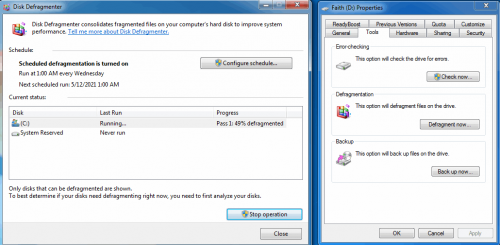
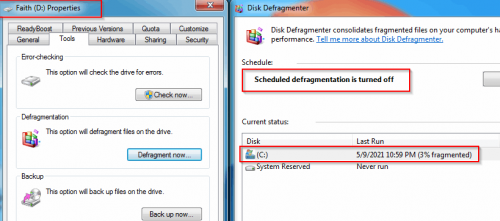

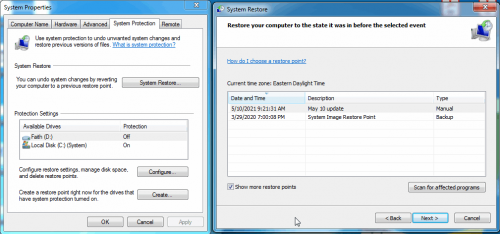
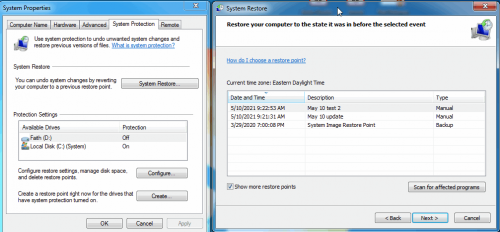






 Sign In
Sign In Create Account
Create Account

