When you stop or change the configuration of system restore, all previous restore points are deleted. Usually W7 will create it own restore point aprox every 7 days and with sstem changes done by Windows Update. Just have a look back in a week or when you manually create one.
Now with the Smart report, you don't have any Fail in the last column, so good enough. I won't pretend I understand all the other readings, so won't try to interpret.
Defrag not working.
Most common reason I can find, is there may be errors present and as you have had chkdsk trying to run in the paston the D drive, I would run it, then try defrag again.
I ran this last night on this machine, 1TB storage HDD, just to see what time it took, two and a half hours, so give yourself time,
Open CMD as admin, . copy and paste chkdsk D:/r > press Enter.
It will display a volume needs to be dismounted > type Y > press Enter.
Agree to allow at next restart > type Y > press Enter > Restart the computer. Allow to complete. Post back when done.






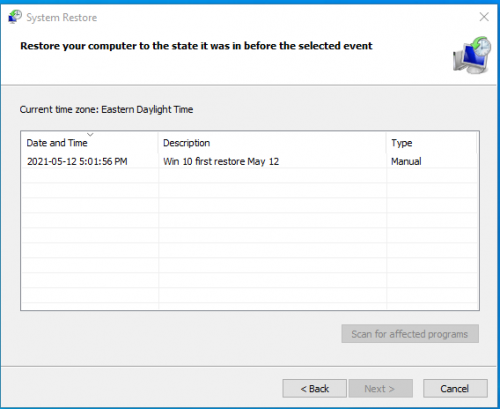
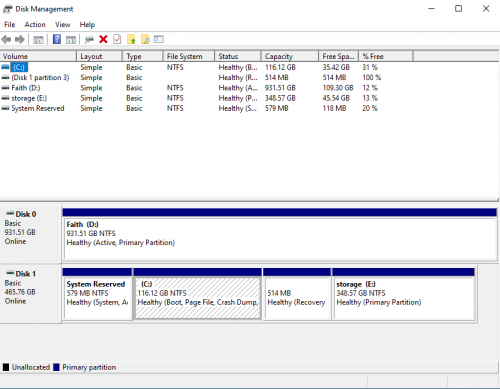











 Sign In
Sign In Create Account
Create Account

