Hi, I have a second PC which I have just cloned the OS to on an SSD.
I see that there are 3 partitions, the 3rd one being empty and quite sizeable 186GB. I do not know how this has come about but I cannot delete it. I have tried with it allocated and unallocated but see no options to remove it or to extend the OS partition to include it.
I have been trying using disk part instructions but without success. i.e. disk part/list part/ etc.
Can anyone tell me what the problem is? Thanks.
Image attached.





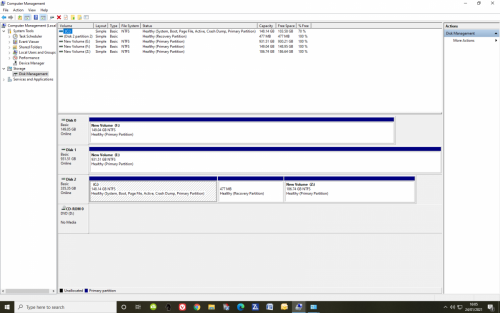

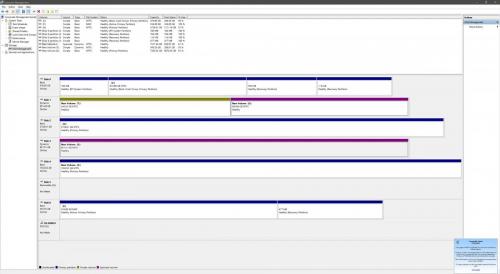
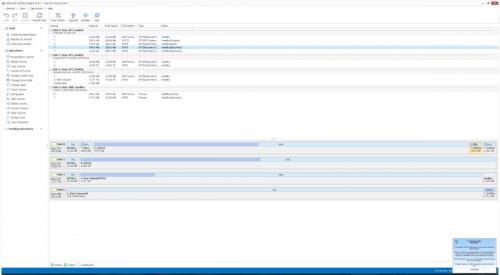











 Sign In
Sign In Create Account
Create Account

