Hi, this is probably an easy one for somebody. I’ve attached an image of a registry scan using the free CCleaner. I have noticed that each time I do the scan references to Malwarebytes show up yet it was uninstalled some time ago.
I have tried to remove this reference to Malwarebytes from ‘Services’ but there is no option to do so: "C:\Program Files\Malwarebytes\Anti-Malware\MBAMService.exe"
Though it does not seem harmful in any way it is annoying. Can someone tell me how to get rid of it? Thanks.





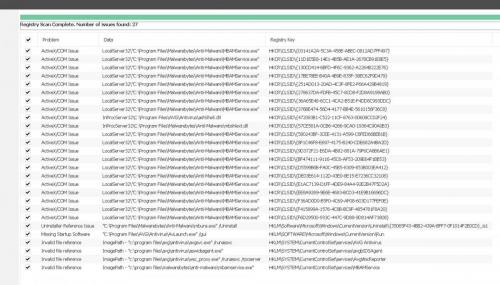













 Sign In
Sign In Create Account
Create Account

