See if drivecleanup helps.
https://www.uwe-sieb...riveCleanup.zip
Download, Save and then go to the folder and right click on the file and Extract All, extract.
You will get a folder called DriveCleanup with two folders and a txt file. Double click on the x64 folder and find the DriveCleanup.exe file. I like to drag it to the desktop to make it easier to find from the command line.
Assuming it is on the desktop open an elevated command prompt and type:
cd %UserProfile%\desktop
hit Enter and the prompt should change to show you are at your desktop.
To see what DriveCleanup will do (without doing anything) type:
drivecleanup -t
Hit Enter. You will get a long list of things. Probably too many to really see in one screen so you might want to do:
drivecleanup -t > junk.txt
instead. This will put everything into text file called junk.txt which you can open with
notepad junk.txt
To let the program do its thing you just type:
drivecleanup
and hit Enter.
Windows remembers every USB and drive you have ever plugged in or connected (including your two SATA drives that you play power games with). This makes adding a previously installed drive a bit quicker but the drawback is that explorer has to sift though a lot of non present drive info in order to find the active drives with which to populate This PC so I'm thinking perhaps there are so many that it is getting lost or overflowing its buffer. This program removes all of the stored info for drives which are not currently connected. When a new drive is connected it will have to rebuild the info (and assign a drive letter) which takes a few extra seconds. You may get a different drive letter than previously so you may need to go into device manager and change the letter to the old letter if you have a backup process which is looking for the old letter.
I just ran it on mine and the summary at the bottom of the -t output says:
1 USB devices to remove
1 USB hubs to remove
3 Disk devices to remove
0 CDROM devices to remove
0 Floppy devices to remove
10 Storage volumes to remove
0 WPD devices to remove
220 Items to remove from registry
I ran it without the -t and everything stills works and all of my drives are visible so it didn't break anything.



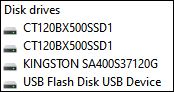


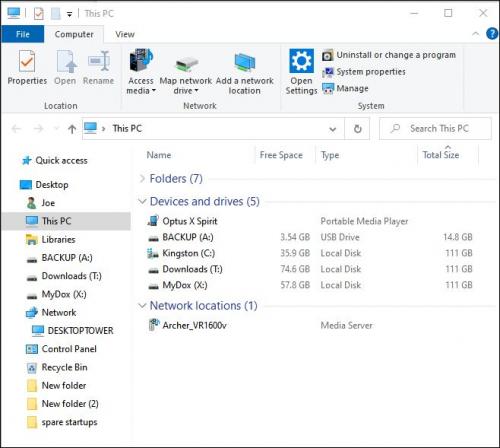
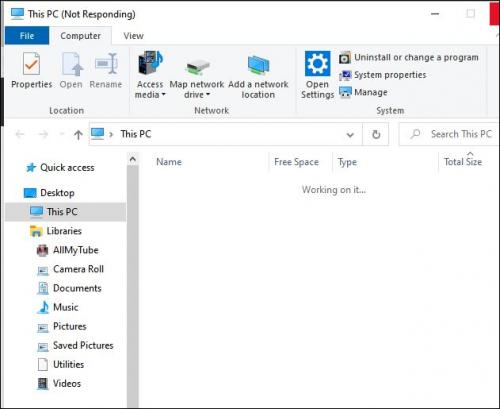

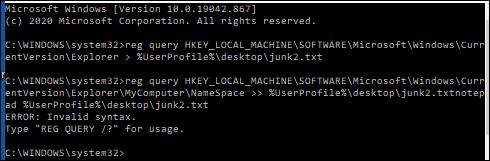











 Sign In
Sign In Create Account
Create Account

