I can not conceive of a way to apply your suggestion to MY system.
I've had a look at
Real-time audio suitability checker
Seems to me far removed from relevance to the THIS PC problem.
In a new development, THIS PC is opening all right, but none of my 'old' tricks can get it to show X:\ and T:\ any longer.
I feel I really need to see if the replacement mobo I bought (wisely or otherwise, a 'clone' of mobo that is already fitted) will restore functionality. The 'new' board is presumably the same age as the fitted one, and may even have had the same amount of use. It's a big undertaking, but I can not do without X:\ and T:\ (more accurately WILL not do without them).
P.S. - X:\ and T:\ are powered from the same extension/splitter; when I reseated the molex connector to the extension, X:\ and T:\ returned.
Edited by Basty, 06 March 2021 - 08:22 AM.





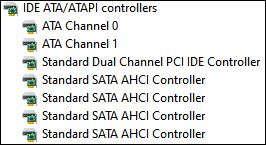
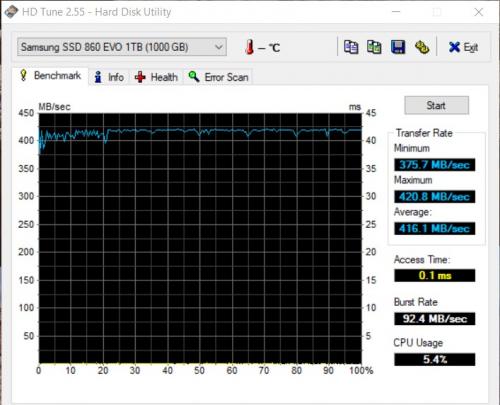
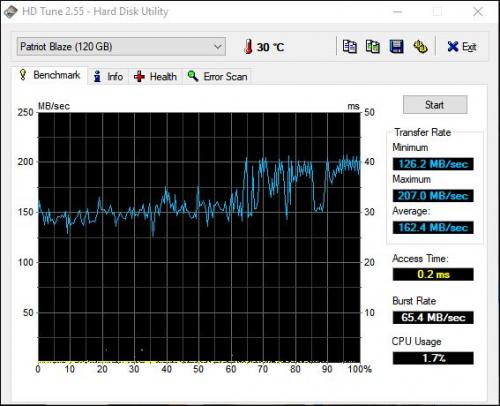











 Sign In
Sign In Create Account
Create Account

