Realtek has had a lot of problems with their Win 10 drivers. You might want to see if there is a newer audio driver available.
I'm guessing it's this one:
https://realtek-down...om/download-hd/
(Realtek HD Audio Driver (Vista/7/8/8.1/10) 64-bit (Executable file) (252 MB))
This is version 2.82.
You can check what you have: Search for
device manager
hit Enter
click on the arrow in front of Audio Inputs and Outputs
Right click on Realtek device and select Properties. Under Drivers tab it should say what version you have, what date and who makes it.
Oddly enough I have a Realtek device and it says the driver is from Microsoft, 10.0.18362.1 3/18/2019. I'm trying the driver now to see if it works on my PC. Says it needs to reboot so will post this and then continue after the reboot.




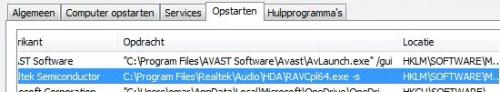











 Sign In
Sign In Create Account
Create Account

