After you finish SFC, regardless of the result:
1. Please download the Event Viewer Tool by Vino Rosso
http://images.malwar...om/vino/VEW.exe
and save it to your Desktop:
2. Right-click VEW.exe and Run AS Administrator
3. Under 'Select log to query', select:
* System
4. Under 'Select type to list', select:
* Error
* Warning
Then use the 'Number of events' as follows:
1. Click the radio button for 'Number of events'
Type 20 in the 1 to 20 box
Then click the Run button.
Notepad will open with the output log.
Please post the Output log in your next reply then repeat but select Application. (Each time you run VEW it overwrites the log so copy the first one to a Reply or rename it before running it a second time.)
Vino's Event Viewer v01c run on Windows 7 in English
Report run at 24/03/2021 10:25:04 PM
Note: All dates below are in the format dd/mm/yyyy
~~~~~~~~~~~~~~~~~~~~~~~~~~~~~~~~~~
'Application' Log - Critical Type
~~~~~~~~~~~~~~~~~~~~~~~~~~~~~~~~~~
~~~~~~~~~~~~~~~~~~~~~~~~~~~~~~~~~~
'Application' Log - Error Type
~~~~~~~~~~~~~~~~~~~~~~~~~~~~~~~~~~
Log: 'Application' Date/Time: 24/03/2021 10:58:20 PM
Type: Error Category: 101
Event: 1002 Source: Application Hang
The program SDScan.exe version 2.7.64.191 stopped interacting with Windows and was closed. To see if more information about the problem is available, check the problem history in the Security and Maintenance control panel. Process ID: 834 Start Time: 01d720fd25a5954b Termination Time: 4 Application Path: C:\Program Files (x86)\Spybot - Search & Destroy 2\SDScan.exe Report Id: 1b13c275-eeba-4310-a0ce-4e11303bf0ee Faulting package full name: Faulting package-relative application ID: Hang type: Unknown
Log: 'Application' Date/Time: 24/03/2021 10:22:48 PM
Type: Error Category: 0
Event: 8193 Source: VSS
Volume Shadow Copy Service error: Unexpected error calling routine CoCreateInstance. hr = 0x8007045b, A system shutdown is in progress. .
Log: 'Application' Date/Time: 24/03/2021 10:22:48 PM
Type: Error Category: 0
Event: 13 Source: VSS
Volume Shadow Copy Service information: The COM Server with CLSID {4e14fba2-2e22-11d1-9964-00c04fbbb345} and name CEventSystem cannot be started. [0x8007045b, A system shutdown is in progress. ]
Log: 'Application' Date/Time: 24/03/2021 8:20:04 PM
Type: Error Category: 0
Event: 0 Source: Office 2016 Licensing Service
The operation completed successfully.
Log: 'Application' Date/Time: 24/03/2021 6:52:19 PM
Type: Error Category: 1
Event: 3 Source: chromoting
Access denied for client:
[email protected]/chromoting_ftl_4c9d8cdd-ea61-4bc6-ac40-0fd86fcb8d3b.
Log: 'Application' Date/Time: 24/03/2021 6:52:19 PM
Type: Error Category: 1
Event: 3 Source: chromoting
Access denied for client:
[email protected]/chromoting_ftl_1f1a2f9e-f8f3-457b-af38-7cf571626f4c.
Log: 'Application' Date/Time: 24/03/2021 6:52:19 PM
Type: Error Category: 1
Event: 3 Source: chromoting
Access denied for client:
[email protected]/chromoting_ftl_d5f9e7c0-c0bb-4c8a-96cc-85358bce70ef.
Log: 'Application' Date/Time: 24/03/2021 6:52:19 PM
Type: Error Category: 1
Event: 3 Source: chromoting
Access denied for client:
[email protected]/chromoting_ftl_1c973285-73e9-4254-941f-7da5f4127c56.
Log: 'Application' Date/Time: 24/03/2021 6:41:29 PM
Type: Error Category: 0
Event: 10007 Source: Microsoft-Windows-RestartManager
Application or service 'ROG Live Service' could not be restarted.
Log: 'Application' Date/Time: 24/03/2021 6:40:01 PM
Type: Error Category: 100
Event: 1000 Source: Application Error
Faulting application name: FrameworkServiceSetup.exe, version: 1.0.2.0, time stamp: 0xa620dac4 Faulting module name: KERNELBASE.dll, version: 10.0.19041.804, time stamp: 0xb610d74d Exception code: 0xe0434352 Fault offset: 0x0012a8b2 Faulting process id: 0x3d1c Faulting application start time: 0x01d720dd19395f47 Faulting application path: C:\ProgramData\ASUS\ROGLiveServiceTemp\V2.0.2.2\FrameworkServiceSetup.exe Faulting module path: C:\WINDOWS\System32\KERNELBASE.dll Report Id: 7acb8534-4539-44c9-80bf-64190e873d1d Faulting package full name: Faulting package-relative application ID:
Log: 'Application' Date/Time: 24/03/2021 6:40:01 PM
Type: Error Category: 0
Event: 1026 Source: .NET Runtime
Application: FrameworkServiceSetup.exe
Framework Version: v4.0.30319
Description: The process was terminated due to an unhandled exception.
Exception Info: System.ComponentModel.Win32Exception
at System.Diagnostics.Process.StartWithCreateProcess(System.Diagnostics.ProcessStartInfo)
at System.Diagnostics.Process.Start()
at InstallerWrap.Program.processRegistryKey(Microsoft.Win32.RegistryKey)
at InstallerWrap.Program.searchRegistryAndUninstall(Boolean)
at InstallerWrap.Program.Main(System.String[])
Log: 'Application' Date/Time: 24/03/2021 6:39:59 PM
Type: Error Category: 100
Event: 1000 Source: Application Error
Faulting application name: FrameworkServiceSetup.exe, version: 1.0.2.0, time stamp: 0xa620dac4 Faulting module name: KERNELBASE.dll, version: 10.0.19041.804, time stamp: 0xb610d74d Exception code: 0xe0434352 Fault offset: 0x0012a8b2 Faulting process id: 0xc0c Faulting application start time: 0x01d720dd17f4c9bd Faulting application path: C:\ProgramData\ASUS\ROGLiveServiceTemp\V2.0.2.2\FrameworkServiceSetup.exe Faulting module path: C:\WINDOWS\System32\KERNELBASE.dll Report Id: b03723fe-9794-4efb-ac19-2831a2282ac4 Faulting package full name: Faulting package-relative application ID:
Log: 'Application' Date/Time: 24/03/2021 6:39:59 PM
Type: Error Category: 0
Event: 1026 Source: .NET Runtime
Application: FrameworkServiceSetup.exe
Framework Version: v4.0.30319
Description: The process was terminated due to an unhandled exception.
Exception Info: System.ComponentModel.Win32Exception
at System.Diagnostics.Process.StartWithCreateProcess(System.Diagnostics.ProcessStartInfo)
at System.Diagnostics.Process.Start()
at InstallerWrap.Program.processRegistryKey(Microsoft.Win32.RegistryKey)
at InstallerWrap.Program.searchRegistryAndUninstall(Boolean)
at InstallerWrap.Program.Main(System.String[])
Log: 'Application' Date/Time: 24/03/2021 6:34:52 PM
Type: Error Category: 100
Event: 1000 Source: Application Error
Faulting application name: dwm.exe, version: 10.0.19041.746, time stamp: 0x6be51595 Faulting module name: KERNELBASE.dll, version: 10.0.19041.804, time stamp: 0x0e9c5eae Exception code: 0xe0464645 Fault offset: 0x000000000010bd5c Faulting process id: 0xcbc Faulting application start time: 0x01d720dc60081162 Faulting application path: C:\WINDOWS\system32\dwm.exe Faulting module path: C:\WINDOWS\System32\KERNELBASE.dll Report Id: 4f1b95f7-17ee-49cc-9d5a-6d3b978f38f2 Faulting package full name: Faulting package-relative application ID:
Log: 'Application' Date/Time: 24/03/2021 6:34:49 PM
Type: Error Category: 100
Event: 1000 Source: Application Error
Faulting application name: dwm.exe, version: 10.0.19041.746, time stamp: 0x6be51595 Faulting module name: KERNELBASE.dll, version: 10.0.19041.804, time stamp: 0x0e9c5eae Exception code: 0xe0464645 Fault offset: 0x000000000010bd5c Faulting process id: 0x1c78 Faulting application start time: 0x01d720dc5e6d7d90 Faulting application path: C:\WINDOWS\system32\dwm.exe Faulting module path: C:\WINDOWS\System32\KERNELBASE.dll Report Id: 57b64107-5d63-4718-abd9-69822544029a Faulting package full name: Faulting package-relative application ID:
Log: 'Application' Date/Time: 24/03/2021 6:34:46 PM
Type: Error Category: 100
Event: 1000 Source: Application Error
Faulting application name: dwm.exe, version: 10.0.19041.746, time stamp: 0x6be51595 Faulting module name: KERNELBASE.dll, version: 10.0.19041.804, time stamp: 0x0e9c5eae Exception code: 0xe0464645 Fault offset: 0x000000000010bd5c Faulting process id: 0x4f9c Faulting application start time: 0x01d720dc5cf8874c Faulting application path: C:\WINDOWS\system32\dwm.exe Faulting module path: C:\WINDOWS\System32\KERNELBASE.dll Report Id: 1f69b25d-3af1-4c2a-9a14-412dd5979239 Faulting package full name: Faulting package-relative application ID:
Log: 'Application' Date/Time: 24/03/2021 6:34:44 PM
Type: Error Category: 100
Event: 1000 Source: Application Error
Faulting application name: dwm.exe, version: 10.0.19041.746, time stamp: 0x6be51595 Faulting module name: KERNELBASE.dll, version: 10.0.19041.804, time stamp: 0x0e9c5eae Exception code: 0xe0464645 Fault offset: 0x000000000010bd5c Faulting process id: 0x1a24 Faulting application start time: 0x01d720dc5b901dce Faulting application path: C:\WINDOWS\system32\dwm.exe Faulting module path: C:\WINDOWS\System32\KERNELBASE.dll Report Id: fa75ad24-b0fe-4d0f-b7ff-c768c8a15b79 Faulting package full name: Faulting package-relative application ID:
Log: 'Application' Date/Time: 24/03/2021 6:34:42 PM
Type: Error Category: 100
Event: 1000 Source: Application Error
Faulting application name: dwm.exe, version: 10.0.19041.746, time stamp: 0x6be51595 Faulting module name: KERNELBASE.dll, version: 10.0.19041.804, time stamp: 0x0e9c5eae Exception code: 0xe0464645 Fault offset: 0x000000000010bd5c Faulting process id: 0x42d4 Faulting application start time: 0x01d720dc5a2aa9cc Faulting application path: C:\WINDOWS\system32\dwm.exe Faulting module path: C:\WINDOWS\System32\KERNELBASE.dll Report Id: 92c90278-c4ea-4176-ac52-b0579a7c8f99 Faulting package full name: Faulting package-relative application ID:
Log: 'Application' Date/Time: 24/03/2021 6:34:39 PM
Type: Error Category: 100
Event: 1000 Source: Application Error
Faulting application name: dwm.exe, version: 10.0.19041.746, time stamp: 0x6be51595 Faulting module name: KERNELBASE.dll, version: 10.0.19041.804, time stamp: 0x0e9c5eae Exception code: 0xe0464645 Fault offset: 0x000000000010bd5c Faulting process id: 0x29c0 Faulting application start time: 0x01d720dc58b15325 Faulting application path: C:\WINDOWS\system32\dwm.exe Faulting module path: C:\WINDOWS\System32\KERNELBASE.dll Report Id: 735848b2-c51c-4a4e-9907-affc2902e2fa Faulting package full name: Faulting package-relative application ID:
Log: 'Application' Date/Time: 24/03/2021 6:34:37 PM
Type: Error Category: 100
Event: 1000 Source: Application Error
Faulting application name: dwm.exe, version: 10.0.19041.746, time stamp: 0x6be51595 Faulting module name: KERNELBASE.dll, version: 10.0.19041.804, time stamp: 0x0e9c5eae Exception code: 0xe0464645 Fault offset: 0x000000000010bd5c Faulting process id: 0x39f0 Faulting application start time: 0x01d720dc57443d8d Faulting application path: C:\WINDOWS\system32\dwm.exe Faulting module path: C:\WINDOWS\System32\KERNELBASE.dll Report Id: 9076e46d-5080-4440-aace-2d1b3ad011cc Faulting package full name: Faulting package-relative application ID:
~~~~~~~~~~~~~~~~~~~~~~~~~~~~~~~~~~
'Application' Log - Warning Type
~~~~~~~~~~~~~~~~~~~~~~~~~~~~~~~~~~
Log: 'Application' Date/Time: 25/03/2021 1:43:09 AM
Type: Warning Category: 0
Event: 64 Source: Microsoft-Windows-CertificateServicesClient-AutoEnrollment
Certificate for local system with Thumbprint c9 e1 1f cd a5 f7 88 4f 3c 07 df 2e a7 cb 87 85 b3 0d ab 49 is about to expire or already expired.
Log: 'Application' Date/Time: 24/03/2021 10:23:52 PM
Type: Warning Category: 0
Event: 64 Source: Microsoft-Windows-CertificateServicesClient-AutoEnrollment
Certificate for local system with Thumbprint c9 e1 1f cd a5 f7 88 4f 3c 07 df 2e a7 cb 87 85 b3 0d ab 49 is about to expire or already expired.
Log: 'Application' Date/Time: 24/03/2021 9:28:34 PM
Type: Warning Category: 0
Event: 64 Source: Microsoft-Windows-CertificateServicesClient-AutoEnrollment
Certificate for local system with Thumbprint c9 e1 1f cd a5 f7 88 4f 3c 07 df 2e a7 cb 87 85 b3 0d ab 49 is about to expire or already expired.
Log: 'Application' Date/Time: 24/03/2021 9:26:38 PM
Type: Warning Category: 0
Event: 64 Source: Microsoft-Windows-CertificateServicesClient-AutoEnrollment
Certificate for local system with Thumbprint c9 e1 1f cd a5 f7 88 4f 3c 07 df 2e a7 cb 87 85 b3 0d ab 49 is about to expire or already expired.
Log: 'Application' Date/Time: 24/03/2021 8:42:23 PM
Type: Warning Category: 0
Event: 64 Source: Microsoft-Windows-CertificateServicesClient-AutoEnrollment
Certificate for local system with Thumbprint c9 e1 1f cd a5 f7 88 4f 3c 07 df 2e a7 cb 87 85 b3 0d ab 49 is about to expire or already expired.
Log: 'Application' Date/Time: 24/03/2021 8:42:17 PM
Type: Warning Category: 0
Event: 64 Source: Microsoft-Windows-CertificateServicesClient-AutoEnrollment
Certificate for local system with Thumbprint c9 e1 1f cd a5 f7 88 4f 3c 07 df 2e a7 cb 87 85 b3 0d ab 49 is about to expire or already expired.
Log: 'Application' Date/Time: 24/03/2021 7:32:43 PM
Type: Warning Category: 0
Event: 64 Source: Microsoft-Windows-CertificateServicesClient-AutoEnrollment
Certificate for local system with Thumbprint c9 e1 1f cd a5 f7 88 4f 3c 07 df 2e a7 cb 87 85 b3 0d ab 49 is about to expire or already expired.
Log: 'Application' Date/Time: 24/03/2021 7:28:11 PM
Type: Warning Category: 0
Event: 64 Source: Microsoft-Windows-CertificateServicesClient-AutoEnrollment
Certificate for local system with Thumbprint c9 e1 1f cd a5 f7 88 4f 3c 07 df 2e a7 cb 87 85 b3 0d ab 49 is about to expire or already expired.
Log: 'Application' Date/Time: 24/03/2021 7:12:55 PM
Type: Warning Category: 0
Event: 64 Source: Microsoft-Windows-CertificateServicesClient-AutoEnrollment
Certificate for local system with Thumbprint c9 e1 1f cd a5 f7 88 4f 3c 07 df 2e a7 cb 87 85 b3 0d ab 49 is about to expire or already expired.
Log: 'Application' Date/Time: 24/03/2021 7:12:47 PM
Type: Warning Category: 0
Event: 64 Source: Microsoft-Windows-CertificateServicesClient-AutoEnrollment
Certificate for local system with Thumbprint c9 e1 1f cd a5 f7 88 4f 3c 07 df 2e a7 cb 87 85 b3 0d ab 49 is about to expire or already expired.
Log: 'Application' Date/Time: 24/03/2021 6:52:18 PM
Type: Warning Category: 0
Event: 64 Source: Microsoft-Windows-CertificateServicesClient-AutoEnrollment
Certificate for local system with Thumbprint c9 e1 1f cd a5 f7 88 4f 3c 07 df 2e a7 cb 87 85 b3 0d ab 49 is about to expire or already expired.
Log: 'Application' Date/Time: 24/03/2021 6:39:38 PM
Type: Warning Category: 0
Event: 64 Source: Microsoft-Windows-CertificateServicesClient-AutoEnrollment
Certificate for local system with Thumbprint c9 e1 1f cd a5 f7 88 4f 3c 07 df 2e a7 cb 87 85 b3 0d ab 49 is about to expire or already expired.
Log: 'Application' Date/Time: 24/03/2021 6:34:53 PM
Type: Warning Category: 0
Event: 0 Source: Dwminit
The Desktop Window Manager process has exited. (Process exit code: 0xe0464645, Restart count: 8, Primary display device ID: NVIDIA GeForce GTX 970)
Log: 'Application' Date/Time: 24/03/2021 6:34:50 PM
Type: Warning Category: 0
Event: 0 Source: Dwminit
The Desktop Window Manager process has exited. (Process exit code: 0xe0464645, Restart count: 7, Primary display device ID: NVIDIA GeForce GTX 970)
Log: 'Application' Date/Time: 24/03/2021 6:34:47 PM
Type: Warning Category: 0
Event: 0 Source: Dwminit
The Desktop Window Manager process has exited. (Process exit code: 0xe0464645, Restart count: 6, Primary display device ID: NVIDIA GeForce GTX 970)
Log: 'Application' Date/Time: 24/03/2021 6:34:45 PM
Type: Warning Category: 0
Event: 0 Source: Dwminit
The Desktop Window Manager process has exited. (Process exit code: 0xe0464645, Restart count: 5, Primary display device ID: NVIDIA GeForce GTX 970)
Log: 'Application' Date/Time: 24/03/2021 6:34:43 PM
Type: Warning Category: 0
Event: 0 Source: Dwminit
The Desktop Window Manager process has exited. (Process exit code: 0xe0464645, Restart count: 4, Primary display device ID: NVIDIA GeForce GTX 970)
Log: 'Application' Date/Time: 24/03/2021 6:34:40 PM
Type: Warning Category: 0
Event: 0 Source: Dwminit
The Desktop Window Manager process has exited. (Process exit code: 0xe0464645, Restart count: 3, Primary display device ID: NVIDIA GeForce GTX 970)
Log: 'Application' Date/Time: 24/03/2021 6:34:38 PM
Type: Warning Category: 0
Event: 0 Source: Dwminit
The Desktop Window Manager process has exited. (Process exit code: 0xe0464645, Restart count: 2, Primary display device ID: NVIDIA GeForce GTX 970)
Log: 'Application' Date/Time: 24/03/2021 6:34:35 PM
Type: Warning Category: 0
Event: 0 Source: Dwminit
The Desktop Window Manager process has exited. (Process exit code: 0xe0464645, Restart count: 1, Primary display device ID: NVIDIA GeForce GTX 970)




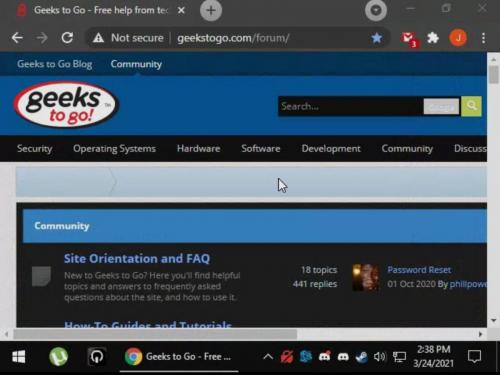













 Sign In
Sign In Create Account
Create Account

