I'll try and make this as short as possible.
What I have on hand:
2 routers
Asus Ac 1900 dual band (in use)
Netgear63
1 Modem
Arris TM1602(Spectrum Cable)
1 Ethernet cable (50+ ft.)
What I want to do ;
Hook up my Netgear router to test new security cameras before leaving my home(My service I have now has failed me 4x this year. Hence new security cameras). Staying elsewhere for a while but I am taking the Asus router with when I go. I want to make sure I won't need an extender to reach all cameras around my home with decent signals through the Netgear router.
I'm not a newbie at this but I'm not a geek either. Any help in what I need or how to do this would be greatly appreciated.
Thank You in advance
BT




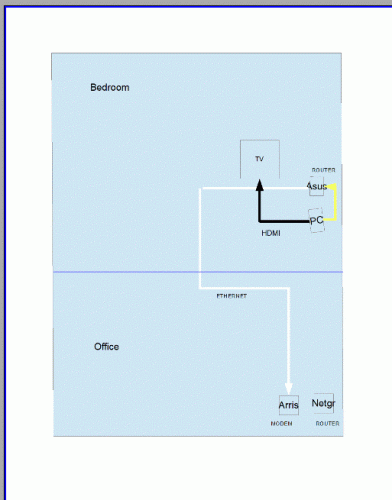













 Sign In
Sign In Create Account
Create Account

