I have a surge protector.
When it rebooted, right after the windows xp home edition screen, the screen turns blue for a split second and flashes a message.
I tried to copy it down but it looks something like "The registry file can not be loaded into the hive". There is other stuff but I can't make it out in the split second it is on the screen.
I have a HP 750c.
I have the recovery cd. I tried running chkdsk /r but it didn't work.
I tried running bootcfg /rebuild but that didn't work either.
Windows won't load. After the blue screen flashes it reboobts the pc with the option of safe mode, safe mode with command prompt, last good configuration, windows normally...
I tried each one and every time the blue screen flashes with the message and the pc tries to reboot.
Can anyone help me ?
Thank you.

 This topic is locked
This topic is locked



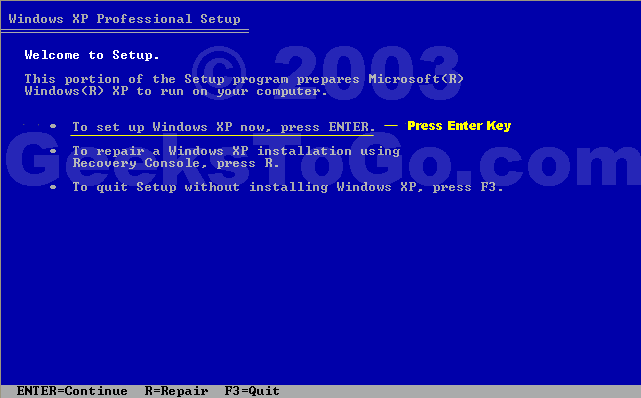











 Sign In
Sign In Create Account
Create Account

