Hi,
Just installed an update using the Windows Update and on restart of the computer after a number of failed restarts in which the computer kept powering up and down, it finally restarted but this was the screen I got - Please see attached picture.
I went into the BIOS Setup but didn't do anything and exited and the computer restarted again but again had issues powering up. Finally got it restarted again.
The computer is an Acer TC-895 and have only had it a few months and have run into this problem.
I would be grateful if anyone could help?
Many Thanks




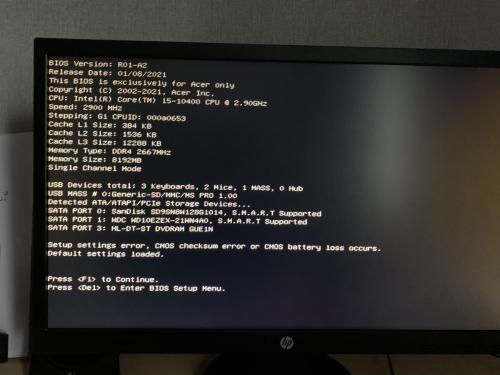












 Sign In
Sign In Create Account
Create Account

