I'd keep it where you are now. Write down or take pictures of your current options in case something like this happens again.

Computer boots into Windows after restart only, can't enter setup
#46

 Posted 03 August 2021 - 07:16 AM
Posted 03 August 2021 - 07:16 AM

#47

 Posted 03 August 2021 - 10:10 AM
Posted 03 August 2021 - 10:10 AM

#48

 Posted 05 August 2021 - 09:57 AM
Posted 05 August 2021 - 09:57 AM

#49

 Posted 05 August 2021 - 10:48 AM
Posted 05 August 2021 - 10:48 AM

#50

 Posted 05 August 2021 - 02:36 PM
Posted 05 August 2021 - 02:36 PM

#51

 Posted 05 August 2021 - 02:40 PM
Posted 05 August 2021 - 02:40 PM

Did you go back into the BIOS and change the Boot order so that it goes to the Hard drive first?
#52

 Posted 05 August 2021 - 03:09 PM
Posted 05 August 2021 - 03:09 PM

#53

 Posted 06 August 2021 - 08:10 AM
Posted 06 August 2021 - 08:10 AM

Try changing this one:
Storage Boot Option Control
Allows you to select whether to enable the UEFI or legacy option ROM for the storage device controller.
Disabled Disables option ROM.
Legacy Only Enables legacy option ROM only. (Default)
UEFI Only Enables UEFI option ROM only.
Legacy First Enables legacy option ROM first.
UEFI First Enables UEFI option ROM first.<===
#54

 Posted 06 August 2021 - 12:59 PM
Posted 06 August 2021 - 12:59 PM

Changed to UEFI first but it's the same...
#55

 Posted 06 August 2021 - 01:49 PM
Posted 06 August 2021 - 01:49 PM

Trying changing OS Type from Win 8 to Windows 8 WHQL
If that doesn't work then try going back to Other OS
#56

 Posted 06 August 2021 - 04:46 PM
Posted 06 August 2021 - 04:46 PM

I don't have Windows 8 WHQL option, just Win 8, changing to other OS doesn't help either
#57

 Posted 07 August 2021 - 08:48 AM
Posted 07 August 2021 - 08:48 AM

On the System Information page of the BIOS is a line that says:
ATA Port Information>
Can you select it and show me what it says?
I have been looking at the newer model motherboard's defaults today. Assume that the newer defaults would be automatically setup for Win 10.
OS Type: Other OS
CSM Support: Always
Boot Mode Selection: UEFI and Legacy
Storage Boot Option Control: They have Legacy here but I would think UEFI First would be better. I would try both.
OnChip SATA Controller: Enabled
OnChip SATA Type: AHCI
OnChip SATA Port4/5 Type (SATA3 4/SATA3 5 connectors): (These should not be in play unless you have your drive connected to SATA 4 or SATA 5 plugs.)
The default is IDE but as we have no IDE I think it should be: As SATA Type
#58

 Posted 08 August 2021 - 07:16 AM
Posted 08 August 2021 - 07:16 AM

#59

 Posted 08 August 2021 - 08:00 AM
Posted 08 August 2021 - 08:00 AM

Can you move the Kingston to Port 3 where the Optiarc currently is (and change the Boot priority to read it first)? We know that port works. There may be a problem with Port 1
Also try disabling port 0 and any other unused ports under
SB SATA Configuration
SATA Power on PORT0
#60

 Posted 08 August 2021 - 10:03 AM
Posted 08 August 2021 - 10:03 AM

I moved it to Port 3 and changed boot order and found out that the BIOS still shows it's connected to Port 1. Also disabled other ports and still nothing...could this be caused by faulty SATA cable ?
Similar Topics
0 user(s) are reading this topic
0 members, 0 guests, 0 anonymous users
As Featured On:








 This topic is locked
This topic is locked

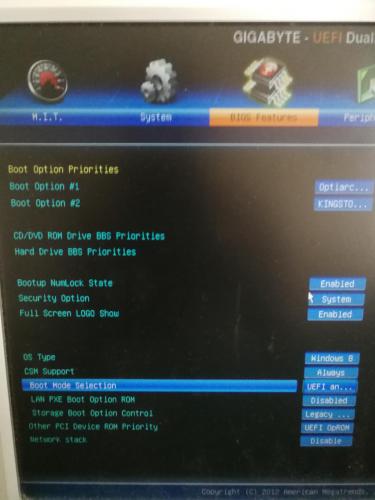
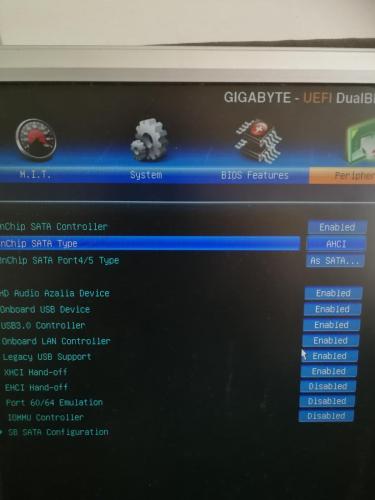
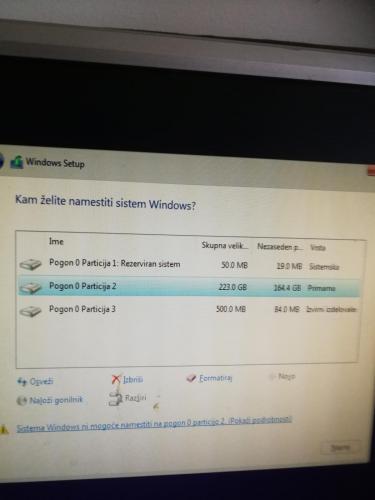
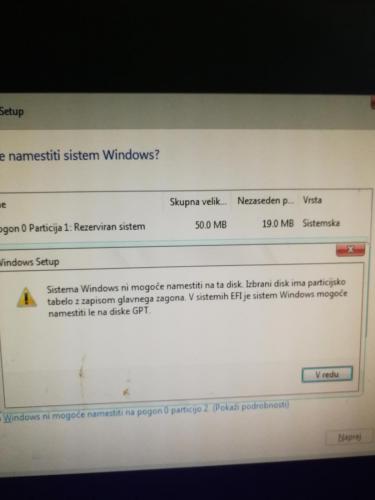
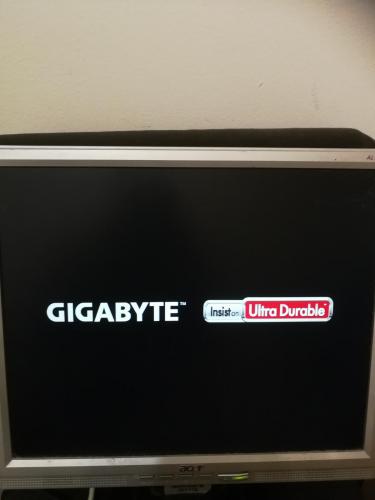
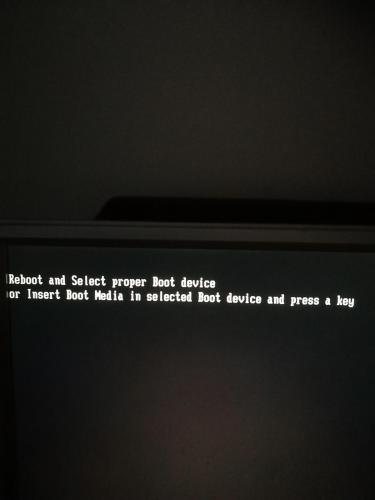
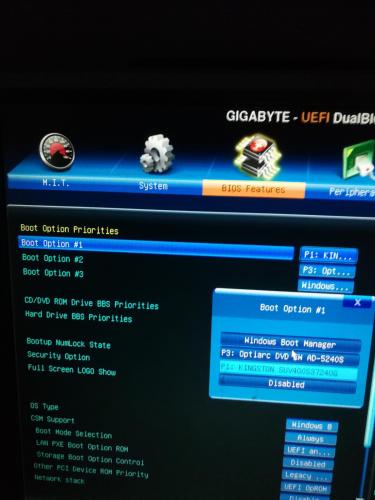
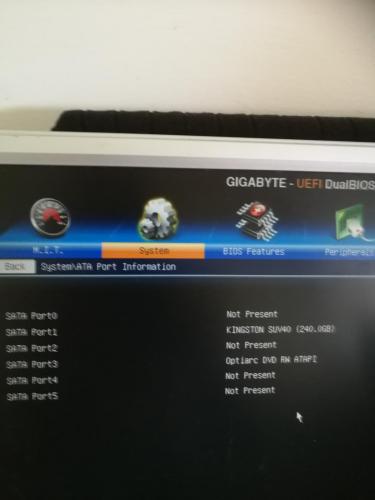




 Sign In
Sign In Create Account
Create Account

