It took me ages to persuade my husband's laptop to do anything the morning. He only uses Chrome and Word and both of these are chronically unresponsive.
But after a great deal of persistence I was able to do this routine: Windows key + R, type in <perfmon /report>.
It took another age for the window to come up that I am showing in the screenshot attached below.
(I should explain that I am reporting this using my MacBook and the screenshot is from the website that suggested I take this action.)
The PC is still displaying this screen as I type, and I checked the time when I thought the 60 seconds were taking a long time over half an hour ago.
Bearing in mind that this computer DOES seem to have SOME functionality still, is it likely that if I wait and wait and wait, a report will eventually be generated?
My son-in-law, who helps me with my Mac when he's here (but he lives a long way away, so is not an everyday practical support), has promised to give us their current MacBook when they upgrade, but he wants to wait till October to buy a new MacBook because a new model is due out about then.
So the poor old PC laptop's days are numbered, but if I can keep it limping along for a few more months it will save me either having to DO things for my husband all the time or keep lending him my computer.
I'd really value some advice! (I have tried lots of what we used to call "housekeeping routines" ages ago, but none really seemed to make much difference. The laptop is much, MUCH worse now, though, than it was.)





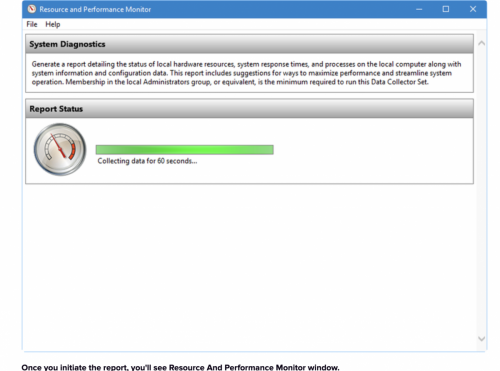















 Sign In
Sign In Create Account
Create Account

