Hello and thanks in advance for the help.
I have seven computers in the house, all running Windows 10 (Home or Pro). I also have a Netgear Nighthawk R8000 router with a USB hardrive attached for network storage. I utilize the 'ReadyShare' feature of the R8000 to access the drive. Six of the computers in the house can access the readyshare with no issue. The seventh cannot. It can access other computers in the network no problem, but just not the Readyshare! (insert swearing here)
I've compared the network settings from machine to machine and everything looks the same to me. I've enabled SMB, verified the IPV4 settings, etc., etc. One thing Idid notice is that on the problem machine I cannot run 'gpedit.msc' from the command line....but I think that's a Windows Home thing?
Any other thoughts? Things to give a go?
Thanks.
~RainMaker
Edited by rainmaker, 17 August 2021 - 05:09 PM.

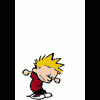














 Sign In
Sign In Create Account
Create Account

