When attempting to update definitions. I have a really old version (see attached screen shot), but that's the last version that worked on my system (Windows 7, 64-bit). It looks like it's updating, but the green bar stops moving around 60% complete then stops. When I try to close it, there's a pop-up message that the program is not responding. This had been happening the last few days.
I did quick scans with MSSE and MWB. Nothing found. After the scan with MWB, computer was very slow opening Firefox.
Edited by debodun, 18 August 2021 - 12:09 PM.




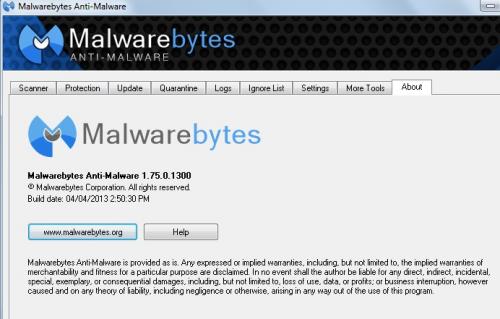












 Sign In
Sign In Create Account
Create Account

