It is hard for me to do all of these steps in one post, I have to do it in stages.
Here are the screen shots and Malwarebytes report:
Malwarebytes
www.malwarebytes.com
-Log Details-
Scan Date: 8/19/21
Scan Time: 2:51 PM
Log File: d3925c28-0126-11ec-be47-401c83b831f1.json
-Software Information-
Version: 4.4.4.126
Components Version: 1.0.1413
Update Package Version: 1.0.44238
License: Free
-System Information-
OS: Windows 10 (Build 19042.1165)
CPU: x64
File System: NTFS
User: LAPTOP-DDK31LC2\User
-Scan Summary-
Scan Type: Threat Scan
Scan Initiated By: Manual
Result: Completed
Objects Scanned: 303060
Threats Detected: 0
Threats Quarantined: 0
Time Elapsed: 6 min, 0 sec
-Scan Options-
Memory: Enabled
Startup: Enabled
Filesystem: Enabled
Archives: Enabled
Rootkits: Enabled
Heuristics: Enabled
PUP: Detect
PUM: Detect
-Scan Details-
Process: 0
(No malicious items detected)
Module: 0
(No malicious items detected)
Registry Key: 0
(No malicious items detected)
Registry Value: 0
(No malicious items detected)
Registry Data: 0
(No malicious items detected)
Data Stream: 0
(No malicious items detected)
Folder: 0
(No malicious items detected)
File: 0
(No malicious items detected)
Physical Sector: 0
(No malicious items detected)
WMI: 0
(No malicious items detected)
(end)

 This topic is locked
This topic is locked

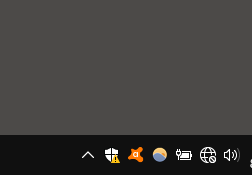
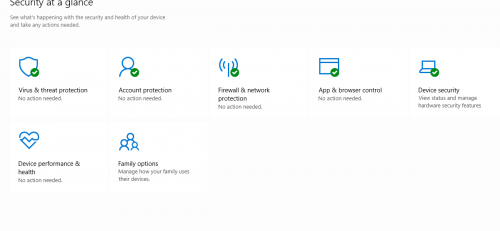
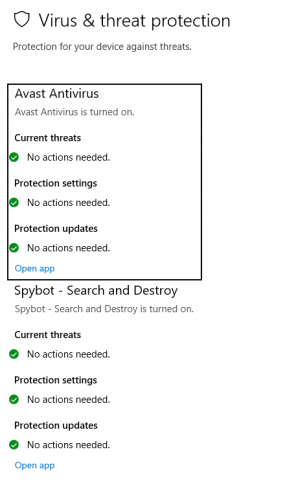














 Sign In
Sign In Create Account
Create Account

