Most older laptops will have temperature problems due to dust buildup in the heatsink. This can cause a variety of problems.
Run Speedfan to monitor your temps in real time:
Download, save and Install it (Win 7+ or Vista right click and Run As Admin.) then run it (Win 7+ or Vista right click and Run As Admin.).
It will tell you your temps in real time tho the default is to show the hard drive temp in the systray. You can change it: Hit Configure then click on the highest temp and check Show in tray.
With no other programs running what is the highest temp you see? Run an anti-virus scan, play one of your games or watch a video for at least 5 minutes. What is the highest temp now?
We don't really want it to go over about 65 under load. If it does it usually means either the fan is defective (speedfan should tell you your fan speed so you can see if it is running) or (most likely) the interface between the fan and the heatsink is clogged with dust. The best fix for a clogged heatsink is to remove the fan (not the heatsink or heatpipe) and vacuum out the heatsink. However on some PCs this is major surgery. Sometimes you can blow air backwards through the exhaust vent while vacuuming at the input vent and if you are lucky it may clear the heatsink. Don't do it too long as the fan may overrev. A laptop cooler tray can also be used to improve cooling of a laptop with clogged heatsink.
Also your hard drive may be getting fragmented. You don't say how big it is but 20 GB free may not be enough. You want 11% free in order for defrag to work.
I would run a disk check to make sure the file system is OK then run sfc to make sure the system files are good:
Right click on (My) Computer and select Manage (Continue) Then click on the arrow in front of Event Viewer. Next Click on the arrow in front of Windows Logs Right click on System and Clear Log, Clear. Repeat for Application.
Reboot.
Start, All Programs, Accessories then right click on Command Prompt and Run as Administrator. Then type (with an Enter after each line).
(This will check your critical system files. Does this finish without complaint? IF it says it couldn't fix everything then:
Copy the next two lines:
findstr /c:"[SR]" \windows\logs\cbs\cbs.log > %UserProfile%\desktop\junk.txt
notepad %UserProfile%\desktop\junk.txt
Start, All Programs, Accessories, right click on Command Prompt and Run as Administrator, Continue. Right click and Paste or Edit then Paste and the copied line should appear.
Hit Enter. Copy and paste the text from notepad or if it is too big, just attach the file.)
1. Please download the Event Viewer Tool by Vino Rosso
and save it to your Desktop:
2. Right-click VEW.exe and Run AS Administrator
3. Under 'Select log to query', select:
* System
* Application
4. Under 'Select type to list', select:
* Error
* Warning
Then use the 'Number of events' as follows:
1. Click the radio button for 'Number of events'
Type 20 in the 1 to 20 box
Then click the Run button and wait.
Notepad will open with the output log.
Please copy and paste the Output log into your next reply
Finally I would check device manager and look at the power management tab for the mouse.
Right click on Computer and select Manage then Device Manager. Look under Mice and Other Pointing Devices. Find your mouse and right click on it and select Properties. Click on Power Management tab (if present). Uncheck: Allow computer to turn off this device to save power. OK.
Sometimes it helps to have Windows reinstall the mouse. Just right click on your mouse in device manager and Uninstall then reboot. (Do not allow it to remove any files if it asks.)
Also let's look at the hard drive to see if it is failing:
Get the free version of Speccy:
(Look in the upper right for the Download
Latest Version button - Do NOT press the large Start Download button on the upper left!)
Download, Save and Install it. Tell it you do not need CCLEANER or Chrome (you have to be careful or it will install one or both as the default). Run Speccy. When it finishes (the little icon in the bottom left will stop moving),
File, Save as Text File, (to your desktop) note the name it gives. OK. Open the file in notepad and delete the line that gives the serial number of your Operating System.
(It will be near the top, 10-20 lines down.) Save the file. Attach the file to your next post. Attaching the log is the best option as it is too big for the forum. Attaching is a multi step process.
First click on More Reply Options
Then scroll down to where you see
Choose File and click on it. Point it at the file and hit Open.
Now click on Attach this file.
Let's also look to see if the CPU is getting overworked:
Get Process Explorer
Save it to your desktop then run it (Vista or Win7+ - right click and Run As Administrator).
View and check Show Processes From All Users
View, Select Column, check Verified Signer, OK
Options, Verify Image Signatures
Click twice on the CPU column header to sort things by CPU usage with the big hitters at the top.
Wait a full minute then:
File, Save As, Save. Note the file name. Open the file on your desktop and copy and paste the text to a reply.
For your memory test issue you can always test the RAM with memtest86+ (requires a USB drive)
I would use the download
Save the file. Go to the download folder and right click on the saved file and Extract All, Extract. Then right click on the result and Run As Admin. (Plug in an USB drive (all data on it will be erased)) Once it finishes reboot and first change the boot order/Go in to the BIOS and change the Boot Order (Depends on the make which option you need check you PC maker's support site)
Once it boots I think it starts automatically. Usual advice is to let it run through 6 full passes before declaring the memory good.





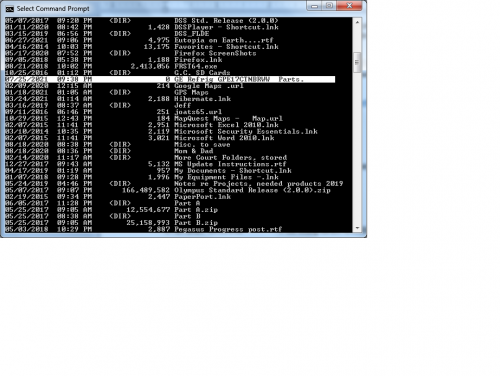
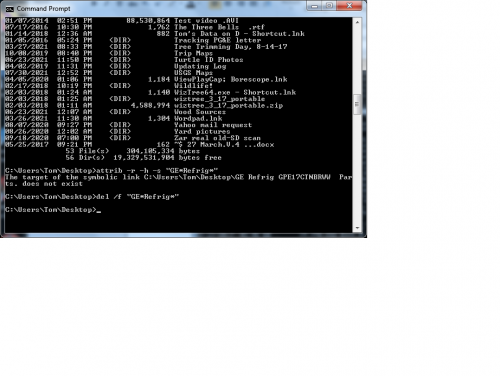












 Sign In
Sign In Create Account
Create Account

