Crash Dump Analysis
Crash dumps are enabled on your computer. This system is not configured for complete or automatic crash dumps. For best results, configure your system to write out complete or automatic crash dumps. Select Tools->Crash Dump Configuration from the main menu to configure your system to write out complete memory dumps.
Crash dump directories:
C:\Windows
C:\Windows\Minidump
On Fri 04/03/22 16:45:21 your computer crashed or a problem was reported
crash dump file: C:\Windows\Minidump\030422-23337-01.dmp
This was probably caused by the following module: ntoskrnl.exe (nt+0x93EA0)
Bugcheck code: 0x9F (0x3, 0xFFFFFA800B30A540, 0xFFFFF80003FEC568, 0xFFFFFA800BB95390)
Error: DRIVER_POWER_STATE_FAILURE
file path: C:\Windows\system32\ntoskrnl.exe
product: Microsoft® Windows® Operating System
company: Microsoft Corporation
description: NT Kernel & System
Bug check description: This bug check indicates that the driver is in an inconsistent or invalid power state. A device object has been blocking an IRP for too long a time.
This is likely to be caused by a hardware problem.
The crash took place in the Windows kernel. Possibly this problem is caused by another driver that cannot be identified at this time.
On Fri 04/03/22 16:45:21 your computer crashed or a problem was reported
crash dump file: C:\Windows\MEMORY.DMP
This was probably caused by the following module: ntkrnlmp.exe (nt!longjmp+0x26AA0)
Bugcheck code: 0x9F (0x3, 0xFFFFFA800B30A540, 0xFFFFF80003FEC568, 0xFFFFFA800BB95390)
Error: DRIVER_POWER_STATE_FAILURE
Bug check description: This bug check indicates that the driver is in an inconsistent or invalid power state. A device object has been blocking an IRP for too long a time.
This is likely to be caused by a hardware problem.
The crash took place in the Windows kernel. Possibly this problem is caused by another driver that cannot be identified at this time.
On Fri 05/11/21 22:48:21 your computer crashed or a problem was reported
crash dump file: C:\Windows\Minidump\110521-18330-01.dmp
This was probably caused by the following module: Unknown (0xFFFFF88003964F40)
Bugcheck code: 0x7E (0xFFFFFFFFC0000005, 0xFFFFF88005871195, 0xFFFFF880039656D8, 0xFFFFF88003964F40)
Error: SYSTEM_THREAD_EXCEPTION_NOT_HANDLED
Bug check description: This bug check indicates that a system thread generated an exception that the error handler did not catch.
A third party driver was identified as the probable root cause of this system error.
Google query: SYSTEM_THREAD_EXCEPTION_NOT_HANDLED
On Sun 18/07/21 22:53:55 your computer crashed or a problem was reported
crash dump file: C:\Windows\Minidump\071821-18142-01.dmp
This was probably caused by the following module: ntoskrnl.exe (nt+0x48565C)
Bugcheck code: 0x124 (0x0, 0xFFFFFA80099B8038, 0x0, 0x0)
Error: WHEA_UNCORRECTABLE_ERROR
file path: C:\Windows\system32\ntoskrnl.exe
product: Microsoft® Windows® Operating System
company: Microsoft Corporation
description: NT Kernel & System
Bug check description: This bug check indicates that a fatal hardware error has occurred. This bug check uses the error data that is provided by the Windows Hardware Error Architecture (WHEA).
This is likely to be caused by a hardware problem.
The crash took place in the Windows kernel. Possibly this problem is caused by another driver that cannot be identified at this time.
On Fri 12/03/21 18:20:19 your computer crashed or a problem was reported
crash dump file: C:\Windows\Minidump\031221-13244-01.dmp
This was probably caused by the following module: ntoskrnl.exe (nt+0x48565C)
Bugcheck code: 0x124 (0x0, 0xFFFFFA80099D6038, 0x0, 0x0)
Error: WHEA_UNCORRECTABLE_ERROR
file path: C:\Windows\system32\ntoskrnl.exe
product: Microsoft® Windows® Operating System
company: Microsoft Corporation
description: NT Kernel & System
Bug check description: This bug check indicates that a fatal hardware error has occurred. This bug check uses the error data that is provided by the Windows Hardware Error Architecture (WHEA).
This is likely to be caused by a hardware problem.
The crash took place in the Windows kernel. Possibly this problem is caused by another driver that cannot be identified at this time.
On Fri 12/03/21 16:38:46 your computer crashed or a problem was reported
crash dump file: C:\Windows\Minidump\031221-13650-01.dmp
This was probably caused by the following module: ntoskrnl.exe (nt+0x48565C)
Bugcheck code: 0x124 (0x0, 0xFFFFFA80099CB4B8, 0x0, 0x0)
Error: WHEA_UNCORRECTABLE_ERROR
file path: C:\Windows\system32\ntoskrnl.exe
product: Microsoft® Windows® Operating System
company: Microsoft Corporation
description: NT Kernel & System
Bug check description: This bug check indicates that a fatal hardware error has occurred. This bug check uses the error data that is provided by the Windows Hardware Error Architecture (WHEA).
This is likely to be caused by a hardware problem.
The crash took place in the Windows kernel. Possibly this problem is caused by another driver that cannot be identified at this time.
On Thu 19/12/19 15:32:26 your computer crashed or a problem was reported
crash dump file: C:\Windows\Minidump\122119-14274-01.dmp
This was probably caused by the following module: ntoskrnl.exe (nt+0x93EA0)
Bugcheck code: 0xA (0x0, 0x2, 0x0, 0xFFFFF80003A40916)
Error: IRQL_NOT_LESS_OR_EQUAL
file path: C:\Windows\system32\ntoskrnl.exe
product: Microsoft® Windows® Operating System
company: Microsoft Corporation
description: NT Kernel & System
Bug check description: This indicates that Microsoft Windows or a kernel-mode driver accessed paged memory at DISPATCH_LEVEL or above. This is a software bug.
This bug check belongs to the crash dump test that you have performed with WhoCrashed or other software. It means that a crash dump file was properly written out.
The crash took place in the Windows kernel. Possibly this problem is caused by another driver that cannot be identified at this time.
On Thu 16/05/19 19:29:43 your computer crashed or a problem was reported
crash dump file: C:\Windows\Minidump\051619-13806-01.dmp
This was probably caused by the following module: wdf01000.sys (0xFFFFF88000EBB4A1)
Bugcheck code: 0xD1 (0x3, 0x2, 0x0, 0xFFFFF88000EBB4A1)
Error: DRIVER_IRQL_NOT_LESS_OR_EQUAL
file path: C:\Windows\system32\drivers\wdf01000.sys
product: Microsoft® Windows® Operating System
company: Microsoft Corporation
description: Kernel Mode Driver Framework Runtime
Bug check description: This indicates that a kernel-mode driver attempted to access pageable memory at a process IRQL that was too high.
This bug check belongs to the crash dump test that you have performed with WhoCrashed or other software. It means that a crash dump file was properly written out.
The crash took place in a Microsoft module. Your system configuration may be incorrect. Possibly this problem is caused by another driver on your system that cannot be identified at this time.
On Thu 01/03/18 19:57:48 your computer crashed or a problem was reported
crash dump file: C:\Windows\Minidump\030118-14617-01.dmp
This was probably caused by the following module: ntoskrnl.exe (nt+0x7A6B9)
Bugcheck code: 0x1E (0x0, 0x0, 0x0, 0x0)
Error: KMODE_EXCEPTION_NOT_HANDLED
file path: C:\Windows\system32\ntoskrnl.exe
product: Microsoft® Windows® Operating System
company: Microsoft Corporation
description: NT Kernel & System
Bug check description: This indicates that a kernel-mode program generated an exception which the error handler did not catch.
This might be a case of memory corruption. This may be because of a hardware issue such as faulty RAM, overheating (thermal issue) or because of a buggy driver.
The crash took place in the Windows kernel. Possibly this problem is caused by another driver that cannot be identified at this time.
On Thu 01/03/18 19:40:45 your computer crashed or a problem was reported
crash dump file: C:\Windows\Minidump\030118-15069-01.dmp
This was probably caused by the following module: ntoskrnl.exe (nt+0x7A6B9)
Bugcheck code: 0xA (0x0, 0x2, 0x0, 0xFFFFF80003ADBDC6)
Error: IRQL_NOT_LESS_OR_EQUAL
file path: C:\Windows\system32\ntoskrnl.exe
product: Microsoft® Windows® Operating System
company: Microsoft Corporation
description: NT Kernel & System
Bug check description: This indicates that Microsoft Windows or a kernel-mode driver accessed paged memory at DISPATCH_LEVEL or above. This is a software bug.
This bug check belongs to the crash dump test that you have performed with WhoCrashed or other software. It means that a crash dump file was properly written out.
The crash took place in the Windows kernel. Possibly this problem is caused by another driver that cannot be identified at this time.
Conclusion
On your computer a total of 16 crash dumps have been found. Only 10 have been analyzed.
Read the topic general suggestions for troubleshooting system crashes for more information.





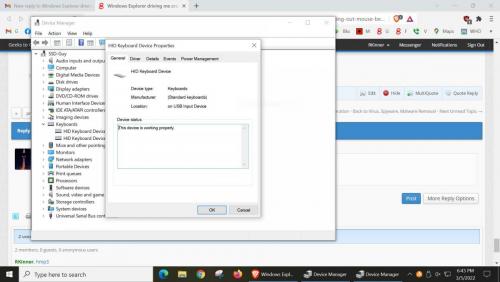











 Sign In
Sign In Create Account
Create Account

