Hi, all,
My external hard drive seems to be operating fine; however, its storage capacity keeps dwindling steadily. I dumped tons of files, moved work files to my workplace's One Drive, and the capacity only got smaller! I even went into the external drive and deleted files I did not need anymore, and that had no effect. (Maybe that wasn't a good idea?) I regularly dump my downloads files and try to keep things very clean--but nothing seems to be helping
I'm not computer savvy. I have some skills, but not enough to solve this problem. I did some research but was wary of making any changes lest I do something wrong. (I saw something about restart points but was not comfortable enough to go any further.) I'm at 15% left, and I'm beginning to get nervous.
My questions are these:
1) Why does my external drive keep losing space? Can I fix this? How do I free up space?
2) I think I should use cloud storage as a second backup. I did some research, but I'm not sure which one to choose. I'm also worried about privacy. Any recommendations?
My computer is an all-in-one Dell PC, and I use Windows 10. More specifically, I have an Optiplex 7440 AIO with this processor: Intel Core i7-6700 CPU @ 3.40GHZ 3.41 GHz. Operating system is 64-bit, x64-based processor. I have Kaspersky virus protection (the paid-for version with all the bells and whistles) and I have Nord VPN (although I don't have it on constantly).
My external hard drive is a Western Digital My Passport, 2TB.
I would be grateful for any help that you could provide. Many thanks in advance.
Sincerely,
Indy
Edited by IndyBlue, 16 December 2021 - 01:17 PM.





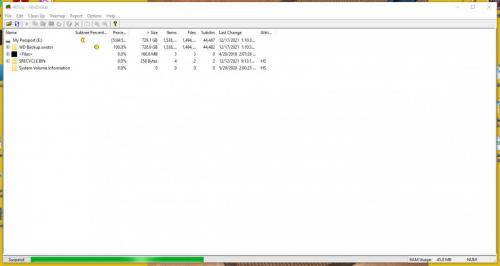

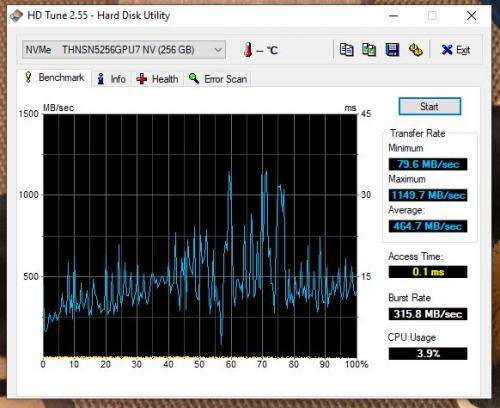
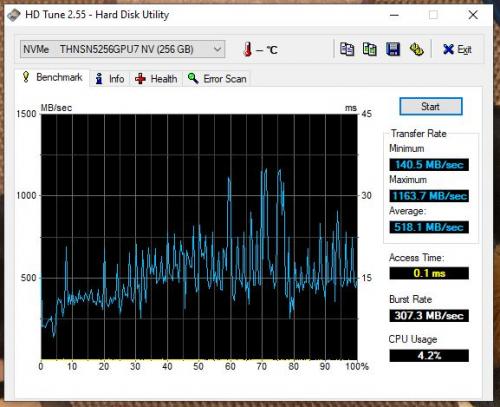
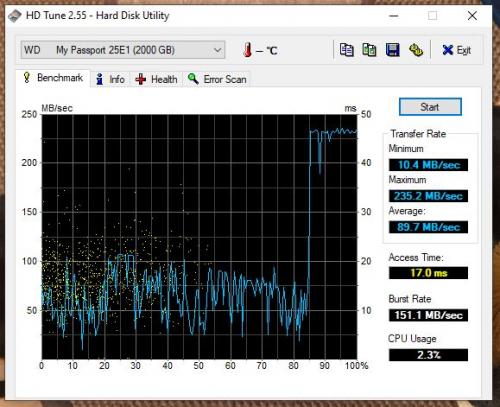
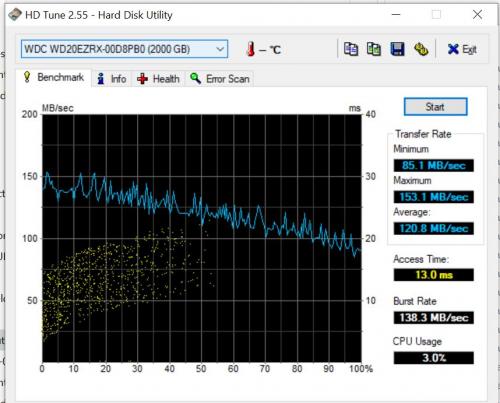















 Sign In
Sign In Create Account
Create Account

