Hi all,
I have some new bluetooth headphones that I'd like to use with my pc.
Am I right in thinking that I can pair them with my pc?
I've tried but it's not working out.
Bluetooth doesn't appear in my action centre, so can I assume it's switched off?
The strange thing is that in devices, the pc recognises my bluetooth television, so I think it has bluetooth capabilities of some sort.
It has also told me that I can't connect because my pc doesn't support 'Miracast'.
I'm wondering if I can download some software to solve the problem but I'm worried about getting something from a dodgy source.
Would appreciate some Christmas help.
RSP




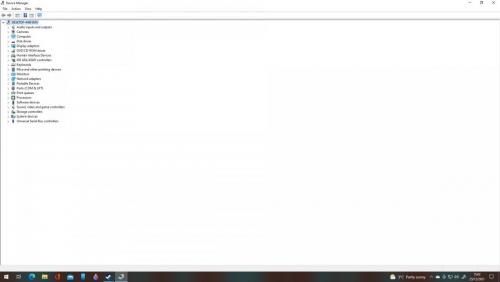
















 Sign In
Sign In Create Account
Create Account

