Hello. For a couple weeks now, I've had this irritating black bar on the bottom on the bottom of my laptop screen. In that time, I haven't found a method that has worked to fix this issue. It's not a major issue, I can still view all the content on my screen, but if there's a possibility to fix it, then I'll take it. Here's a list of things to note:
- The laptop is an Acer Nitro an515-55 running the latest version of Windows 11
- No physical damage has been performed on this laptop
- Updating the graphics and monitor drivers didn't help
- Changing the scale/display resolution didn't help
- The bar disappears when playing certain games (E.g. South Park: The Stick of Truth)





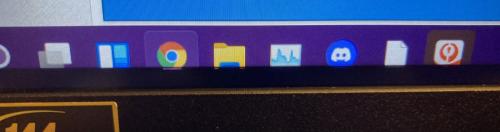
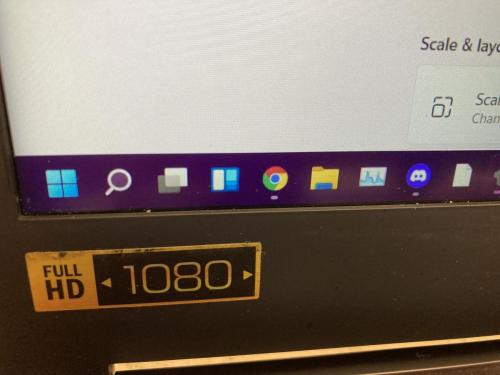











 Sign In
Sign In Create Account
Create Account

