If you start IE by right clicking and Run as Administrator the Disable button works.
I looked at the BHO in one of our anti-virus tools (FRST64.exe) and it says:
BHO: IEToEdge BHO -> {1FD49718-1D00-4B19-AF5F-070AF6D5D54C} -> C:\Program Files (x86)\Microsoft\Edge\Application\97.0.1072.62\BHO\ie_to_edge_bho_64.dll [2022-01-13] (Microsoft Corporation -> Microsoft Corporation)
BHO-x32: IEToEdge BHO -> {1FD49718-1D00-4B19-AF5F-070AF6D5D54C} -> C:\Program Files (x86)\Microsoft\Edge\Application\97.0.1072.62\BHO\ie_to_edge_bho.dll [2022-01-13] (Microsoft Corporation -> Microsoft Corporation)
97.0.1072.62 is the current version of Edge so that means that every time Edge gets an update the BHO will be reinstalled into a different folder so we can't just change permissions on the existing .dll and expect to to hold.
There are two tasks in Task Scheduler Library which seem to be the update method but you may not want to turn them off if you use Edge for other purposes.
Uninstalling Edge doesn't seem to be a simple thing either.
Probably the easiest way would be to use REVO Uninstaller:
"Revo Uninstaller: First, start by closing all Microsoft Edge browser windows, then run the Revo uninstaller. From the list on your PC, choose Microsoft Edge, then select uninstall on the top panel. Next, confirm ‘restore point creation’ to initiate the procedure. You can also search for residual files and other traces as the final step."
I looked at the registry for where the {1FD49718-1D00-4B19-AF5F-070AF6D5D54C} is used and I get:
HKEY_CLASSES_ROOT\CLSID\{1FD49718-1D00-4B19-AF5F-070AF6D5D54C}
HKEY_CLASSES_ROOT\ie_to_edge_bho.IEToEdgeBHO
HKEY_CLASSES_ROOT\ie_to_edge_bho.IEToEdgeBHO.1
HKEY_CLASSES_ROOT\WOW6432Node\CLSID\{1FD49718-1D00-4B19-AF5F-070AF6D5D54C}
HKEY_CURRENT_USER\SOFTWARE\Microsoft\Internet Explorer\Approved Extensions
HKEY_CURRENT_USER\SOFTWARE\Microsoft\Windows\CurrentVersion\Ext\Stats\{1FD49718-1D00-4B19-AF5F-070AF6D5D54C}
HKEY_LOCAL_MACHINE\SOFTWARE\Classes\CLSID\{1FD49718-1D00-4B19-AF5F-070AF6D5D54C}
HKEY_LOCAL_MACHINE\SOFTWARE\Classes\ie_to_edge_bho.IEToEdgeBHO
HKEY_LOCAL_MACHINE\SOFTWARE\Classes\ie_to_edge_bho.IEToEdgeBHO.1
HKEY_LOCAL_MACHINE\SOFTWARE\Classes\WOW6432Node\CLSID\{1FD49718-1D00-4B19-AF5F-070AF6D5D54C}
HKEY_LOCAL_MACHINE\SOFTWARE\Microsoft\Windows\CurrentVersion\Explorer\Browser Helper Objects\{1FD49718-1D00-4B19-AF5F-070AF6D5D54C}
HKEY_LOCAL_MACHINE\SOFTWARE\Microsoft\Windows\CurrentVersion\Ext\PreApproved\{1FD49718-1D00-4B19-AF5F-070AF6D5D54C}
HKEY_LOCAL_MACHINE\SOFTWARE\WOW6432Node\Classes\CLSID\{1FD49718-1D00-4B19-AF5F-070AF6D5D54C}
HKEY_LOCAL_MACHINE\SOFTWARE\WOW6432Node\Microsoft\Windows\CurrentVersion\Explorer\Browser Helper Objects\{1FD49718-1D00-4B19-AF5F-070AF6D5D54C}
HKEY_LOCAL_MACHINE\SOFTWARE\WOW6432Node\Microsoft\Windows\CurrentVersion\Ext\PreApproved\{1FD49718-1D00-4B19-AF5F-070AF6D5D54C}
HKEY_USERS\S-1-5-21-843280653-572172798-757907776-1001\SOFTWARE\Microsoft\Internet Explorer\Approved Extensions
HKEY_USERS\S-1-5-21-843280653-572172798-757907776-1001\SOFTWARE\Microsoft\Windows\CurrentVersion\Ext\Stats\{1FD49718-1D00-4B19-AF5F-070AF6D5D54C}
I tried changing owner from System to Administrator on a few of them and there was no problem doing that. Then I went in and removed Full Control and Read from everybody but Administrator and it allowed that too so if you are willing to go to the effort that might be a possibility. (Some of the references to the extension are subkeys and I just gave you the main key. You would want to mess with the actual key that talks about the extension.) Might be enough to just work on the ones that mention:
ie_to_edge_bho.IEToEdgeBHO as these point to the actual dll.
A simple option if you don't have any other BHOs that you need in IE is to run IE with all extensions disabled:
Right click on the shortcut you use for IE select Properties and add (space) -extoff at the end of the Target then a space and the URL of the home page you want to use. OK
You will see a little note to the effect that you are running without add-ons but you can ignore it and it will go away when you go to a new page or you can x it out.

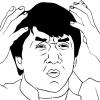


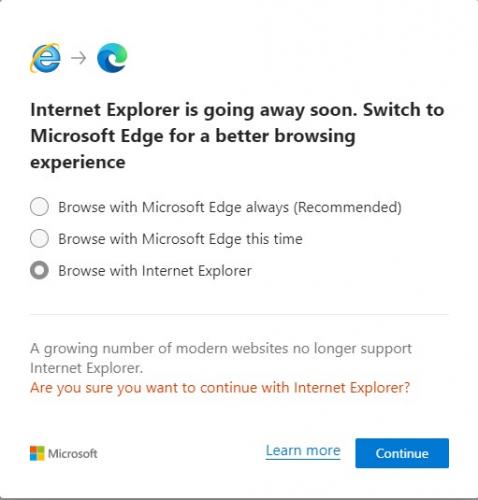




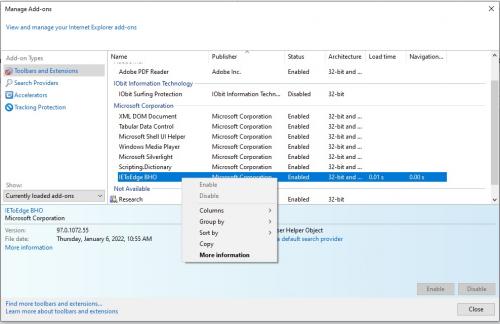
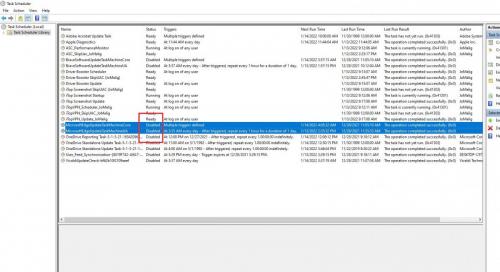











 Sign In
Sign In Create Account
Create Account

