Good evening. I've recently tested a bunch of spare laptop batteries to find out which has the been duration. The best 2 are same make and are not original batteries. Everything was fine the day or 2 I was testing them, but now when I'm using them there is an issue...
The % reported is not accurate and does not decrease when on battery meaning power eventually cuts out. So you don't know when the battery is fully charged or when it's about to run out.
Using BatteryInfoView I've been able to see some strange readings, but also I manage to tell from the reported Voltage when the laptop is charged and when it's likely to cut out. Sadly I can find no way for a timer/% based on voltage.
Battery 1 - It was showing fully charged for a while with the % not changing during charging/discharging. I left it lying around while I was using battery 2 and it then slotted it back in and it reported the % as very low and the % started increasing with charging, but did not decrease when unplugged.
Using BatteryInfoView it shows the Full/Last charged capacity as 2.5 times the design capacity. So the % increases as I'm charging and the current capacity goes up, but when it reaches level with what the design capacity should be and the voltage shows the battery is charged it keeps going up.
Battery 2 - Stuck at 55% and the current capacity never changes when charging/discharging.
There is no power management in my BIOS and I reset it to no effect. Also tried reinstalling the drivers for the batteries in the device manager, but no luck.
Pretty I'm sure these batteries are stuffed and that they will never report an accurate %, but it would be nice if it changed and told you at least when the battery was fully charged. I'm going to try using them for a bit using a time and the voltage as a guide.



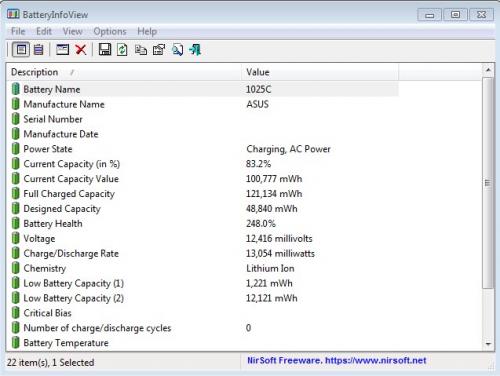
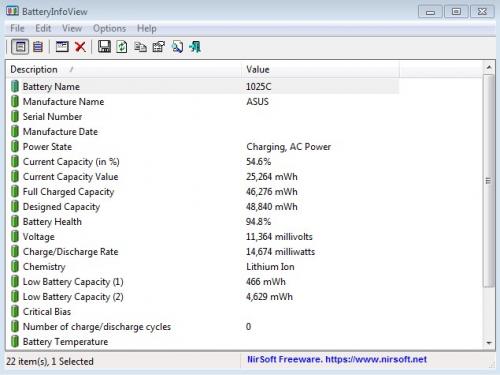












 Sign In
Sign In Create Account
Create Account

