The last few days, when I download MSE def updates, it's been putting 2 duplicate icons on the desktop (see attached screenshot). The left one is not functional. This is where I get the defs:
https://www.microsof...defenderupdates
Is there any way to get it back to doing just one?
Edited by debodun, 27 February 2022 - 03:53 PM.


 This topic is locked
This topic is locked

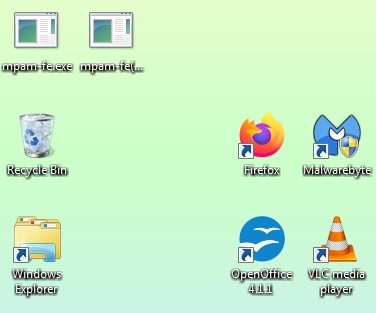












 Sign In
Sign In Create Account
Create Account

