Edited by piotrzyna, 29 May 2022 - 03:31 AM.

I have a Dell Inspiron 15 5567 laptop, it works slowly, some component
#31

 Posted 29 May 2022 - 03:30 AM
Posted 29 May 2022 - 03:30 AM

#32

 Posted 29 May 2022 - 04:00 AM
Posted 29 May 2022 - 04:00 AM

#33

 Posted 29 May 2022 - 04:07 AM
Posted 29 May 2022 - 04:07 AM

I've already figured out how to do this.
#34

 Posted 29 May 2022 - 04:34 AM
Posted 29 May 2022 - 04:34 AM

and:
https://www.userbenc...serRun/52894167
Attached Files
Edited by piotrzyna, 29 May 2022 - 04:35 AM.
#35

 Posted 29 May 2022 - 05:11 AM
Posted 29 May 2022 - 05:11 AM

And the procexp report
Attached Files
#36

 Posted 29 May 2022 - 07:37 AM
Posted 29 May 2022 - 07:37 AM

See if you can install the latest video driver:
https://www.intel.co...t-specification
#37

 Posted 29 May 2022 - 11:39 AM
Posted 29 May 2022 - 11:39 AM

Attached Files
#38

 Posted 29 May 2022 - 11:56 AM
Posted 29 May 2022 - 11:56 AM

If you disconnect the WiFi does Latency Monitor still stop complaining? Did you have a browser open when you ran this last Latency Monitor test?
#39

 Posted 29 May 2022 - 12:22 PM
Posted 29 May 2022 - 12:22 PM

#40

 Posted 29 May 2022 - 03:14 PM
Posted 29 May 2022 - 03:14 PM

#41

 Posted 30 May 2022 - 12:17 PM
Posted 30 May 2022 - 12:17 PM

Maxx Audio Installer (x64) (You can get a new copy later from Dell)
Search fortask schedulerhit EnterTo the right you will see a list of tasks. Scroll down and right click on each task and select DISABLE:We just want to disable tasks from third party programs. Do not disable tasks from the Windows subfolder.
#42

 Posted 30 May 2022 - 02:08 PM
Posted 30 May 2022 - 02:08 PM

Maxx appears to be a hidden program so let's leave it alone for now.
If you search for
task scheduler
and hit Enter you should get:
I have circled the list of task that I want you to right click and Disable.
The tasks in your list will be different from mine.
Right click on the first task and select Disable:
#43

 Posted 31 May 2022 - 02:29 AM
Posted 31 May 2022 - 02:29 AM

Attached Files
#44

 Posted 31 May 2022 - 04:39 AM
Posted 31 May 2022 - 04:39 AM

Latency Monitor says it is happy but I see compattelrunner.exe is back. What does UserBenchmark look like now?
#45

 Posted 31 May 2022 - 10:23 AM
Posted 31 May 2022 - 10:23 AM

Similar Topics
0 user(s) are reading this topic
0 members, 0 guests, 0 anonymous users
As Featured On:









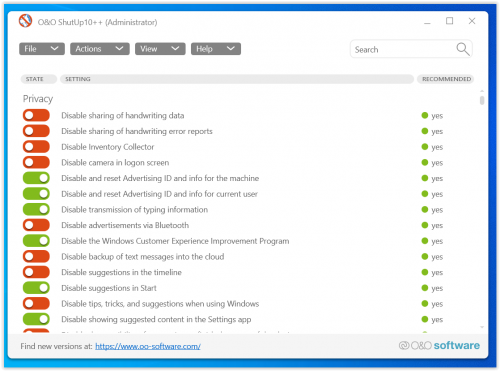
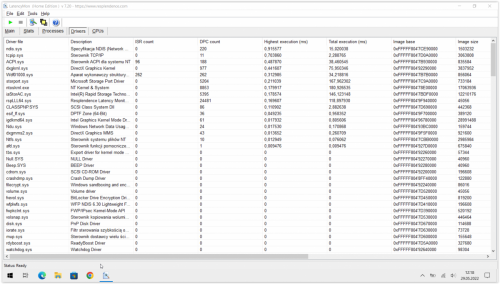


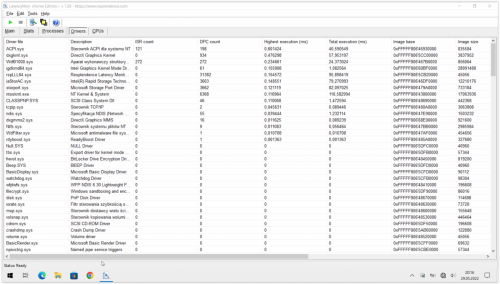
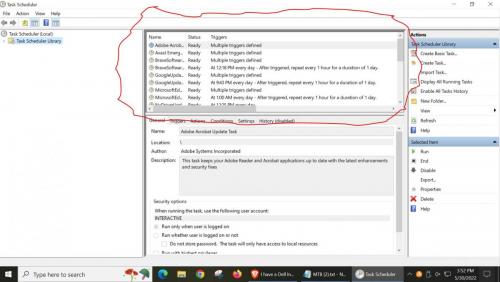
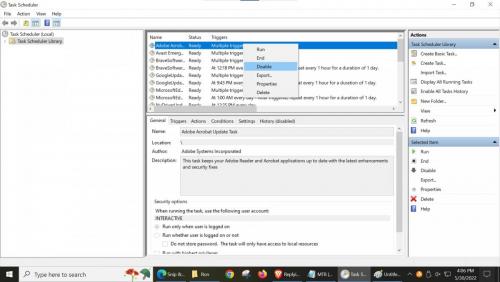




 Sign In
Sign In Create Account
Create Account

