1. You say not to have more than one Firewall, but would it be okay to download a firewall if I also have Windows firewall protection?
2. Would any of you reccomend deleting my current Antispyware to download one of these? I use Webroot Antivirus with Antispyware, and it was unable to block my current infection from getting on to my computer [Though I also had McAffe running at the time and it says here having two Spyware applications is bad.]














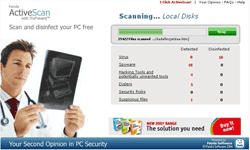
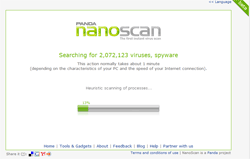
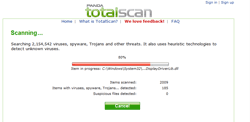
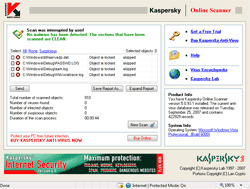

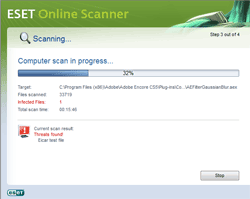
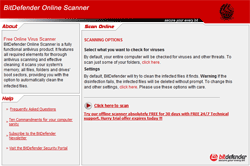
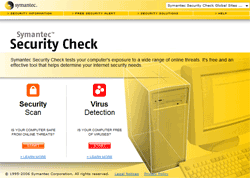
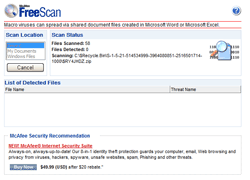
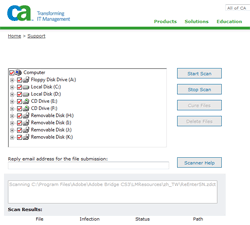
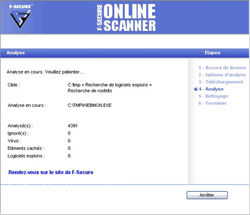
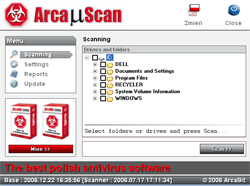
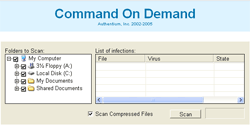
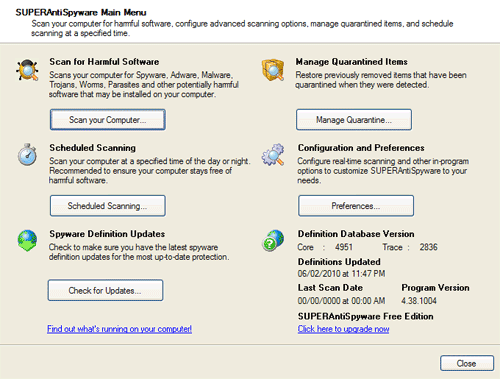
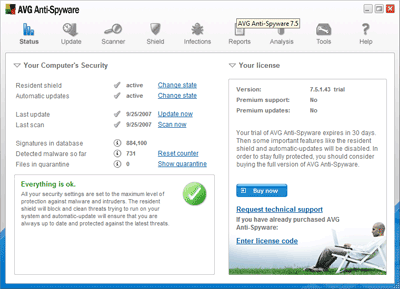
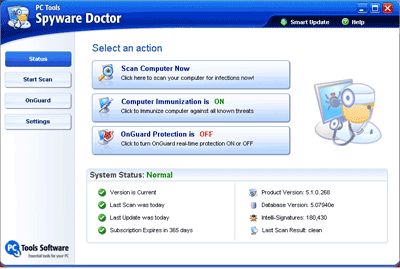
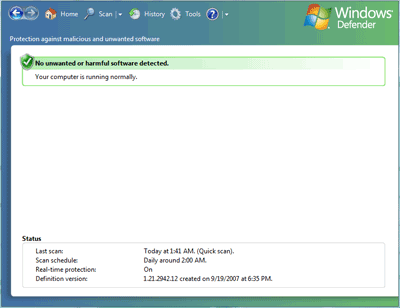
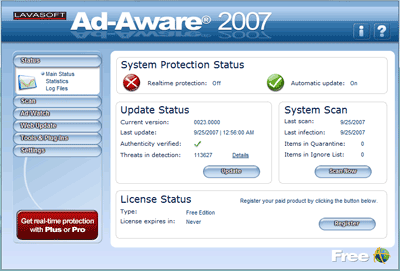

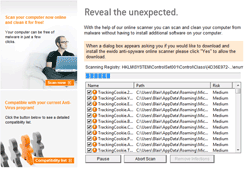
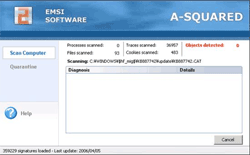

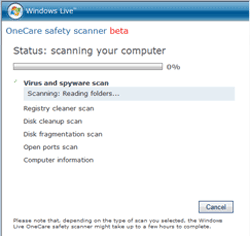
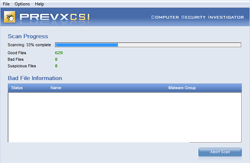
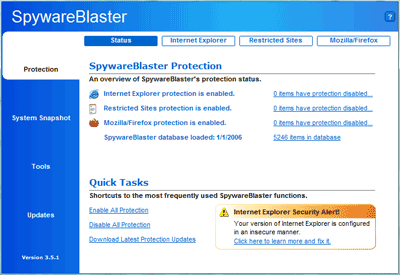
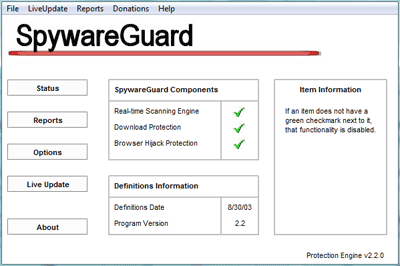
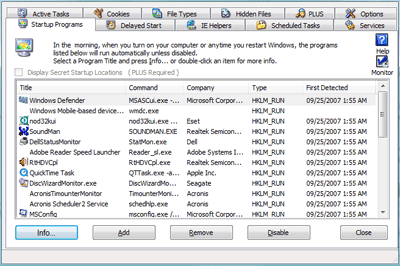
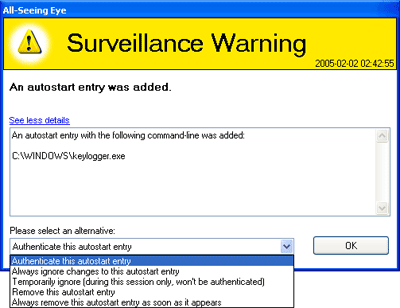

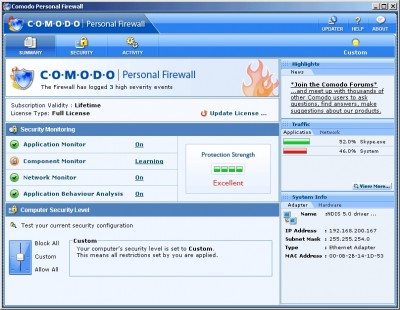
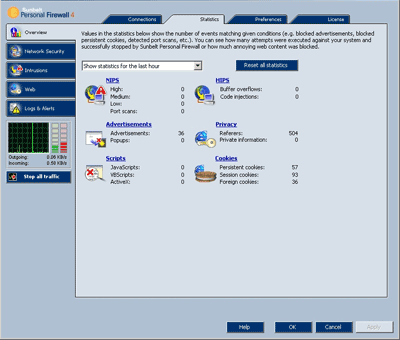
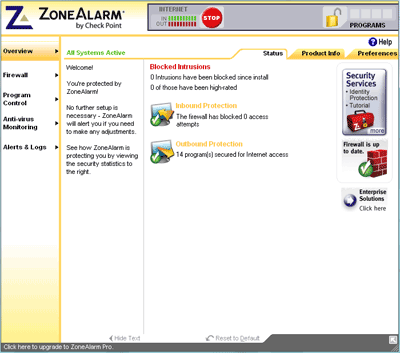









 Sign In
Sign In Create Account
Create Account

