
What Linux distro to choose?
#31

 Posted 26 September 2005 - 04:00 PM
Posted 26 September 2005 - 04:00 PM

#32

 Posted 29 September 2005 - 04:52 AM
Posted 29 September 2005 - 04:52 AM

#33

 Posted 03 October 2005 - 09:11 PM
Posted 03 October 2005 - 09:11 PM

#34

 Posted 17 October 2005 - 04:24 PM
Posted 17 October 2005 - 04:24 PM

#35

 Posted 24 October 2005 - 05:36 PM
Posted 24 October 2005 - 05:36 PM

PS: I see that this sticky is a little old, but SUSE's version be updated to 10.0 in the first post?
Edited by Pi rules, 24 October 2005 - 05:37 PM.
#36

 Posted 31 October 2005 - 05:07 AM
Posted 31 October 2005 - 05:07 AM

Is there a reason Xandros isn't on the list? I heard that it's fairly easy to install and use, and I'm thinking about trying it.
PS: I see that this sticky is a little old, but SUSE's version be updated to 10.0 in the first post?
Hi Pi Rules,
Speaking for myself, I have not tried Xandros and I have heard and read about it but the article did not spark much interest as much as the distros have for me but it would be nice to hear what an actual users opinion is on that distro is because most of the reviews were from media and advertisement. I sounds good but you know what they about that, "if sounds too good to be true, then maybe it is." There are some many distros nowadays that it is hard for an individual to choose from all. It is always been my opinion to search for the one that you are happy and comfortable with and that one will be the one use call your favorite. Look forward to your take on the Xandros distro.
Thank you,
Fat2000
#37

 Posted 14 November 2005 - 09:16 PM
Posted 14 November 2005 - 09:16 PM

Edited by Optikal, 14 November 2005 - 09:17 PM.
#38

 Posted 07 December 2005 - 08:19 PM
Posted 07 December 2005 - 08:19 PM

#39

 Posted 18 December 2005 - 08:03 PM
Posted 18 December 2005 - 08:03 PM

I am fairly new to Linux, but I found a cool distro called 'Flash Linux' this is a gentoo based distro and is small enough to be run off a fairly large USB Pen/Flash Drive. (256MB and upwards).
This is the one i use to restore my computer if it really F*cks up with a virus or something else retarded. It is very useful just to keep one lying around just in case.
You might want to check out DSL (http://www.dslos.com/), which is much smaller, around 50Mb.
Quite useful to have around.
#40

 Posted 19 December 2005 - 05:34 AM
Posted 19 December 2005 - 05:34 AM

#41

 Posted 05 January 2006 - 04:09 PM
Posted 05 January 2006 - 04:09 PM

I've been playing with linux for years now and i have found that debian based distro's are a lot easier to use than rpm based.
for windows people who dont know linux though i would start off using open suse10, its YAST (Yet Another Setup Tool) takes the pain out of the install process and makes tasks like locating software and installing it very easy.
choosing a linux distro depends on your needs, if your into multi media then i would recomend Debian sarge (it seems to be able to play alamost any audio / video format without installing codecs ect...), if your into gaming then dont be afraid, installing windows games on a linux system is made easy using Cadega / transgaming, couldnt be any easier in fact. It's just a jazzed up version of wine with a nice gui. Playing the games on the other hand might be an issue, still, after all these years - there are no decent 3d acceration driver availble for nvidia and AIT chipsets, this is not the fault of the OS (which is more than capable of runnign the latest games, its nvidia and ati not producing decent drivers. shame.
if you want to run server then linux is certainly for you, linux is your freind, again i would choose debain for this, or maybe suse if i was feeling lazy.
For a replacment for windows - it doesnt really matter which distro you choose, its the desktop you choose to install, of which there are may, but the main ones are KDE and Gnome, which are both very good.(i use gnome)
almost all distros have a live cd now so you dont have to ruin your windows install to try them out and see which ones you like.
#42

 Posted 05 March 2006 - 11:34 PM
Posted 05 March 2006 - 11:34 PM

#43

 Posted 06 March 2006 - 02:54 PM
Posted 06 March 2006 - 02:54 PM

Most of the 'lazy' distros have a nice GUI when you install to keep windows and linux apart, and they all *i think* will install a boot loader, LILO or GRUB. Once installed, the boot loader will show a list of the linux and windows operating system:D
Have a look at SuSE's website. They have very clear tutorials on installation and taking you through linux, of course, it will asume you install SuSE
Xstyr
P.S. Tux and Google are friends, if you need any help use the google linux search:
Google_linux_search
#44

 Posted 07 April 2006 - 06:13 AM
Posted 07 April 2006 - 06:13 AM

#45

 Posted 19 May 2006 - 11:11 PM
Posted 19 May 2006 - 11:11 PM

Linux all the way.
Similar Topics
0 user(s) are reading this topic
0 members, 0 guests, 0 anonymous users
As Featured On:











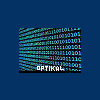






 Sign In
Sign In Create Account
Create Account

