Tom
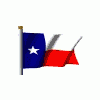
I screwed up big time
Started by
tomr8368a
, Sep 20 2004 04:49 AM
#1

 Posted 20 September 2004 - 04:49 AM
Posted 20 September 2004 - 04:49 AM

Tom
#2

 Posted 20 September 2004 - 10:15 AM
Posted 20 September 2004 - 10:15 AM

Windows will only let one Operating System reside on the same volume. Unless you have another hard drive or another partition on the same drive that you have accidentally installed windows on too, there will only be one installation of windows on your system. The second installation reformats and installs windows on a clean volume.
-=jonnyrotten=-
-=jonnyrotten=-
#3

 Posted 20 September 2004 - 12:57 PM
Posted 20 September 2004 - 12:57 PM

Jonny R
When the computer first is turned on, there is a screen asking which of three WinXP installations I weant to run. The third one is my old one. I guess there's a partition???
Anyway, I want to delete the two "new" ones. How is that done?
Many thanks, Tom
When the computer first is turned on, there is a screen asking which of three WinXP installations I weant to run. The third one is my old one. I guess there's a partition???
Anyway, I want to delete the two "new" ones. How is that done?
Many thanks, Tom
#4

 Posted 20 September 2004 - 01:25 PM
Posted 20 September 2004 - 01:25 PM

Control Panel, Performance and Maintenance, System, Advanced Tab, Click the "settings" button near the bottom in the "Startup and Recovery" section, Click the "edit" button near the top of the new window. This will bring up your Boot.ini file in notepad, remove the lines that tell the startup process to give you choices between operating systems that you don't want and leave the one that is installed now. You can also set the countdown timer to 0. That is the timer that counts down and automatically loads the default os when you are prompted to pick an os at startup.
-=jonnyrotten=-

-=jonnyrotten=-
#5

 Posted 20 September 2004 - 07:50 PM
Posted 20 September 2004 - 07:50 PM

JonnyR:
Well, there's genius under that Mohawk Cut...many thanks for the help, it worked (as if I didn't know it would). I copied the advice for my "screw up" file so I'll know what to do next time I do it.
Tom
Well, there's genius under that Mohawk Cut...many thanks for the help, it worked (as if I didn't know it would). I copied the advice for my "screw up" file so I'll know what to do next time I do it.
Tom
#6

 Posted 20 September 2004 - 09:31 PM
Posted 20 September 2004 - 09:31 PM

Thank you kind sir. Glad everythings workin.
-=jonnyrotten=-
-=jonnyrotten=-
#7

 Posted 19 December 2008 - 01:38 AM
Posted 19 December 2008 - 01:38 AM

dude that will only tell windows to stop asking you which windows to boot from, but it would actually get rid of your main problem, actually ur in a big problem . iv been seeing these kind of problem solving all over this site, all this does is temporarily fix the annoying pop up from your bios. ul either need to use the recovery console from a windows cd or part pe, google it up, coz its too much info, btw partition is a drive haz bin split into 2, virtually
#8

 Posted 19 December 2008 - 09:48 AM
Posted 19 December 2008 - 09:48 AM

Please don't bump topics that are over 4 years old
Similar Topics
0 user(s) are reading this topic
0 members, 0 guests, 0 anonymous users
As Featured On:








 This topic is locked
This topic is locked







 Sign In
Sign In Create Account
Create Account

